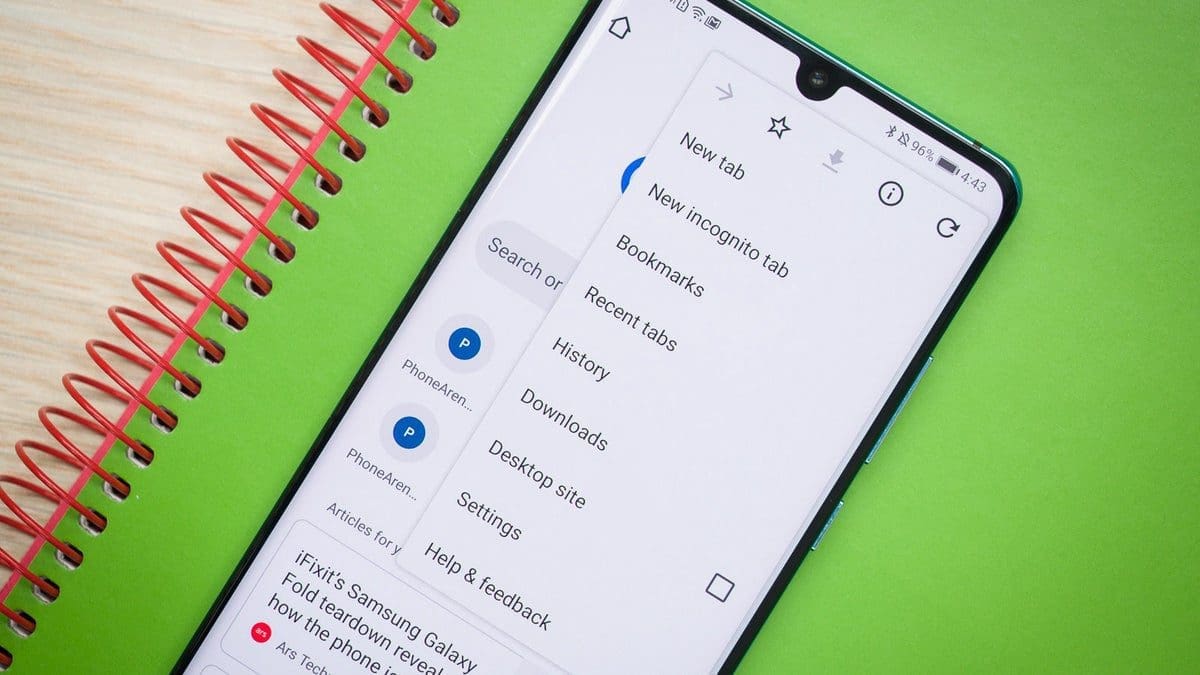The latest update to the experimental Chrome Canary version 124 suggests that Android users may soon be able to enjoy tab groups on their mobile browsers. While this feature has been available on desktop for some time, it’s a new addition to the Android experience, providing an organized way to manage tabs.
Spotted by @Leopeva64 on X, this feature first surfaced in January in early builds of the mobile browser. However, it was initially grayed out and not functional. In the latest version of Chrome Android Canary, users can enable this feature by using the experimental #android-tab-group-stable-ids flag.
To create tab groups on Chrome for Android, users can follow these simple steps:
– Tap on the three-dot menu
– Choose “Select tabs”
– Pick the tabs you’d like to group
– Select “Group tabs”
Once grouped, users will have the ability to add more tabs, rename the group, rearrange tabs within it, and use all typical tab group features.
It’s worth noting that this feature is still in its early stages and is only available on Chrome Canary with the use of a flag. This version of Chrome is primarily for developers to test new features and may be unstable for regular use. However, it provides a glimpse into what Google is working on for its browser.
Despite its current limitations, the fact that this feature has been available since earlier this year and continues to be worked on suggests that it may make its way to the stable version in a few months. Stay tuned for updates as we continue to track this exciting development!