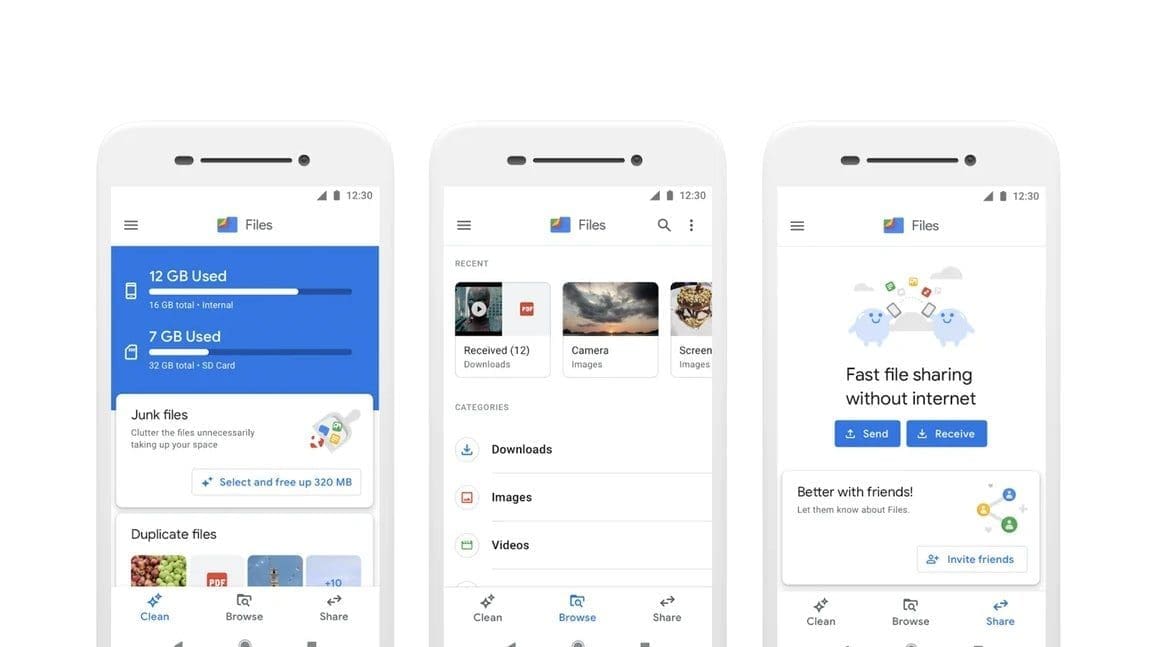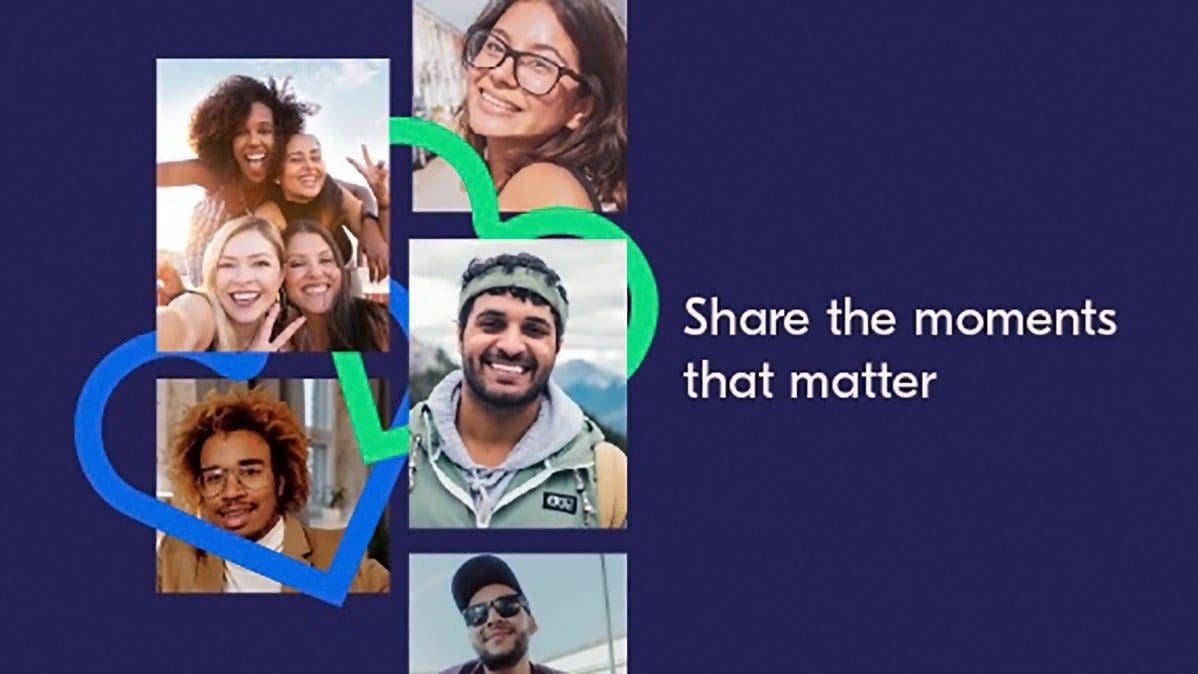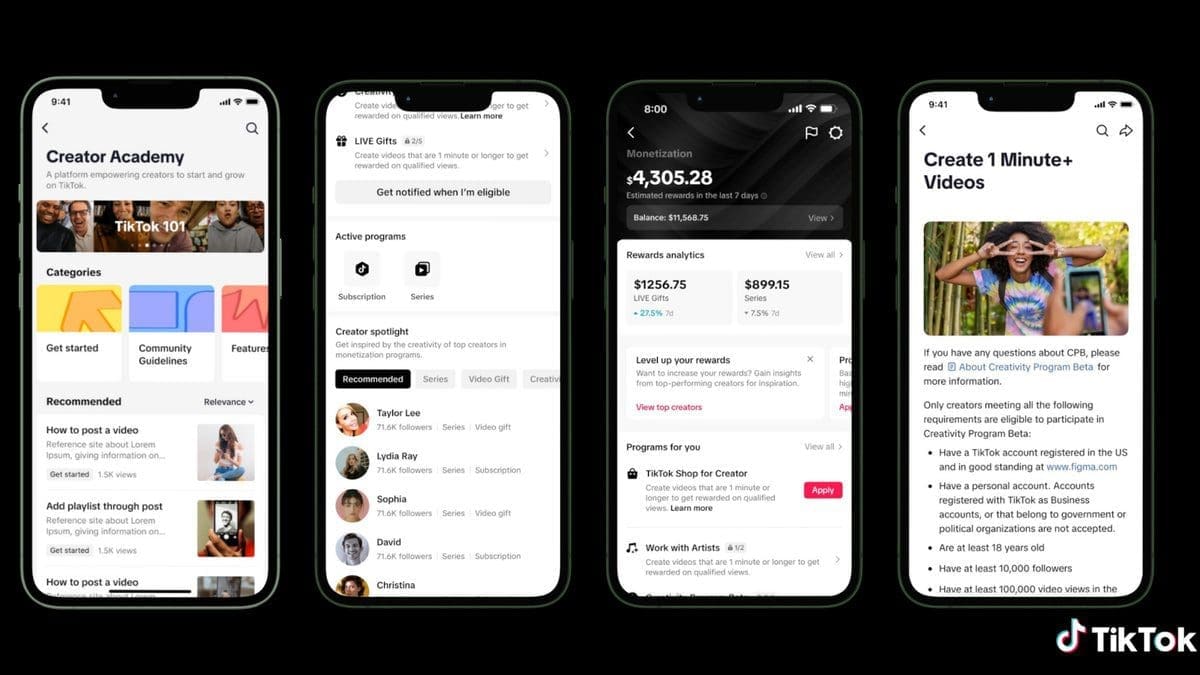The “Files by Google” app could possibly be one of the most underrated and underutilized apps in the Android ecosystem, but that may be about to change with a new feature that has begun to roll out. The feature, called “Smart Search” was discovered back in September but is now now making its way to users.
Smart Search makes finding stuff on your phone a whole lot easier, as the nifty feature uses clever machine learning to scan your documents and images, so you can track them down using keywords instead of just relying on file names. It also works with photos and screenshots, so you can easily find that funny meme you saved a few weeks ago without having to dig through your camera roll.
This functionality mirrors what the newly implemented document scanner in the Google Drive app does. Smart Search can read the text in your PDFs and images, so you can find important documents even if they have vague or unhelpful names. This is a huge lifesaver for those times when you can’t remember what you named something, or when the file name doesn’t give you any clues about what’s inside.
This was discovered by @Nail_Sadykov and reported by Android Police when a floating action button was spotted for document scanning. This button triggers the same machine learning scanner used in the Google Drive app, thus effectively linking the two apps.
Of course, no new feature is perfect, and Smart Search has a few quirks that need to be ironed out. For example, the scanning process that indexes your files for searching happens every so often, rather than in real time. This means that new files you download or add to your phone might not be searchable right away. Also, Smart Search can’t recognize locations in photos yet, even though the changelog said it could.
The new document scanner or the Drive shortcut is yet available for everyone in the latest version of the Files by Google app (v1.1737.587592893). This could mean that this could be a staged server-side rollout, like many Google features tend to be. However, it appears that it is rolling out more widely now, so it should only be a matter of time before the feature appears on your Android.