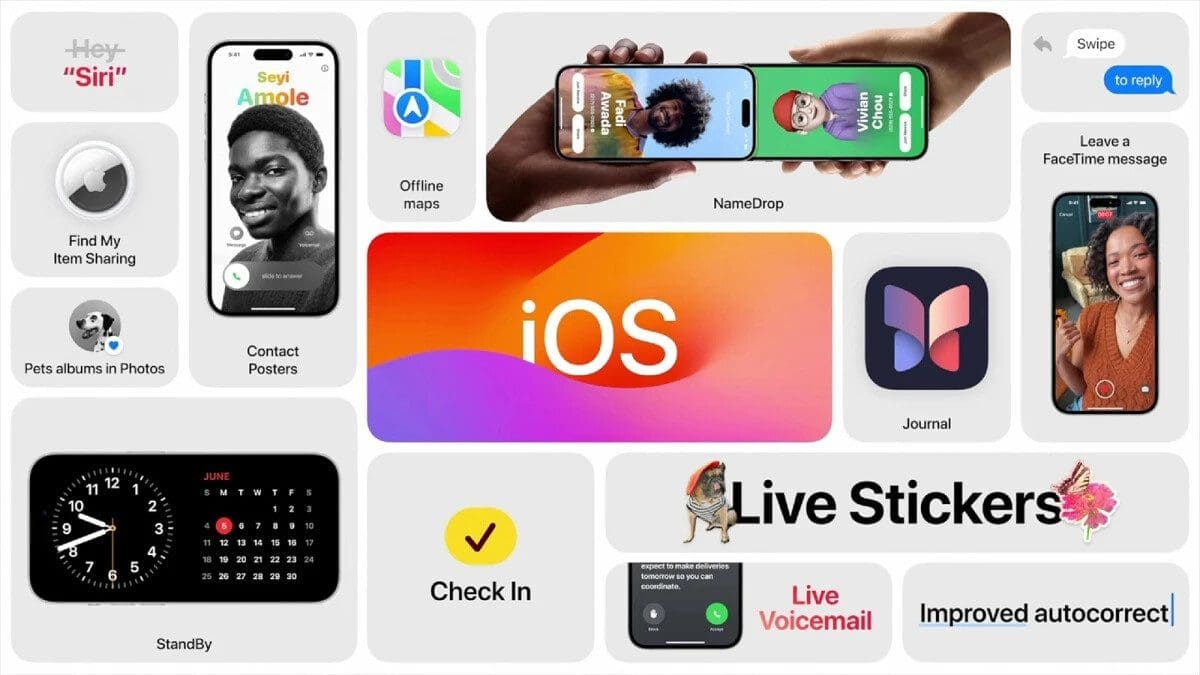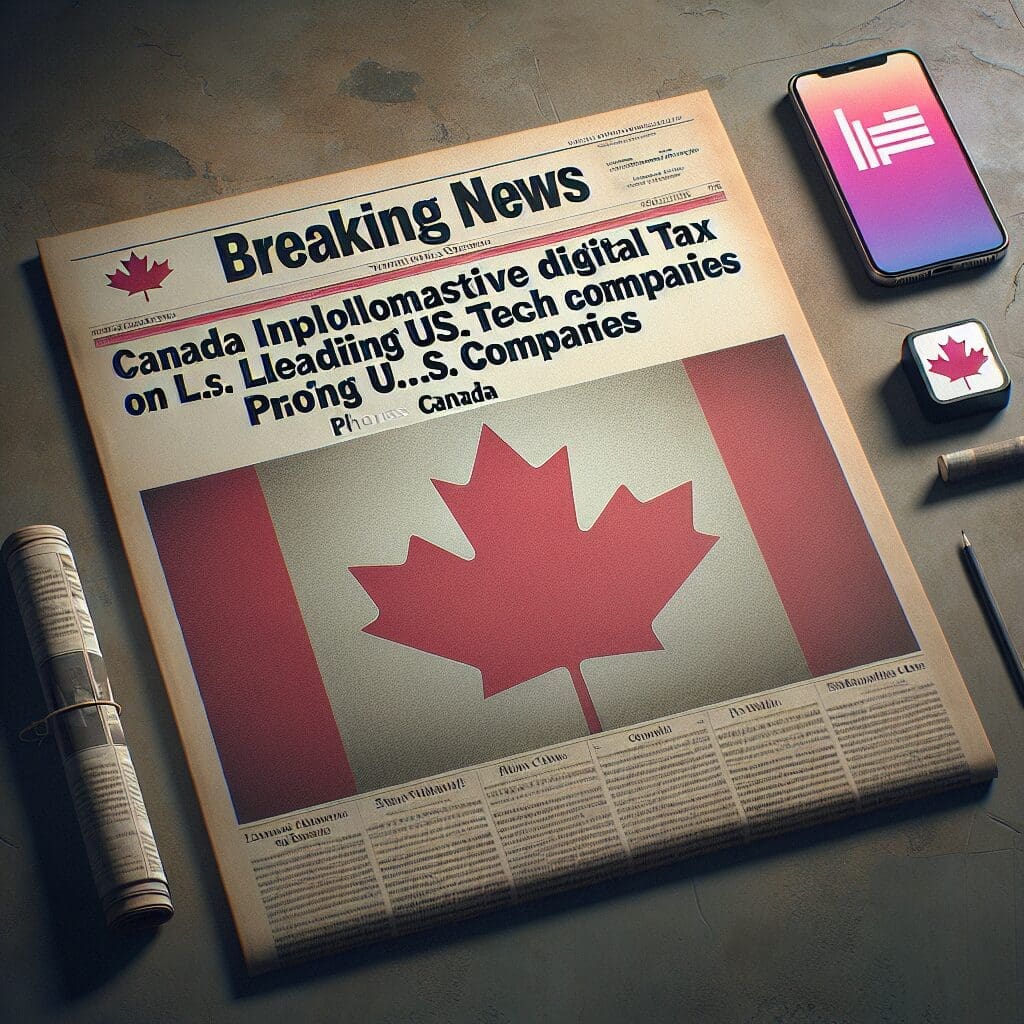The iPhone 15 Pro and iPhone 15 Pro Max come with a new feature called the Action Button. This button is located above the volume rocker and replaces the Mute switch. With the new Pro models, users can customize the Action Button to perform a specific action when pressed. To do this, go to Settings > Action Button.
The first option available for customization is the Silent mode switch, which turns the Silent mode on or off, just like the previous Mute switch. Swiping to the left reveals additional options. One of these options is Focus, which silences notifications and minimizes distractions. There are also options to open the camera, turn on the flashlight, start and stop recording a voice memo, use the phone as a magnifying glass, activate a favorite shortcut, use an accessibility feature, or set the Action Button to take no action when pressed.
To select the desired Action option, simply leave the appropriate icon displayed on the image of the Action Button and exit the page. This allows users to personalize the button according to their preferences and frequently used functions.
A recent discovery by 9to5Mac in iOS 17.1 beta 3 suggests that Apple is implementing a change to the Action Button. When the phone senses that it is in your pocket, the Action Button will require a longer press to activate. This prevents accidental activation of the feature when the iPhone is inside your pocket, offering added convenience and preventing unintended actions.
The new Action Button feature will be automatically enabled for iPhone 15 Pro and iPhone 15 Pro Max users once they install iOS 17.1, without the need for any setup. This change is particularly important as an accidental pocket activation of the Action Button could trigger a shortcut that disables the ringer, alters phone settings, shares your location, or even shares the last image you captured. With the longer press requirement, users can rest assured that these actions will only be performed intentionally.
Stay tuned for the release of iOS 17.1 and enjoy the enhanced functionality of the Action Button on your iPhone 15 Pro or iPhone 15 Pro Max!