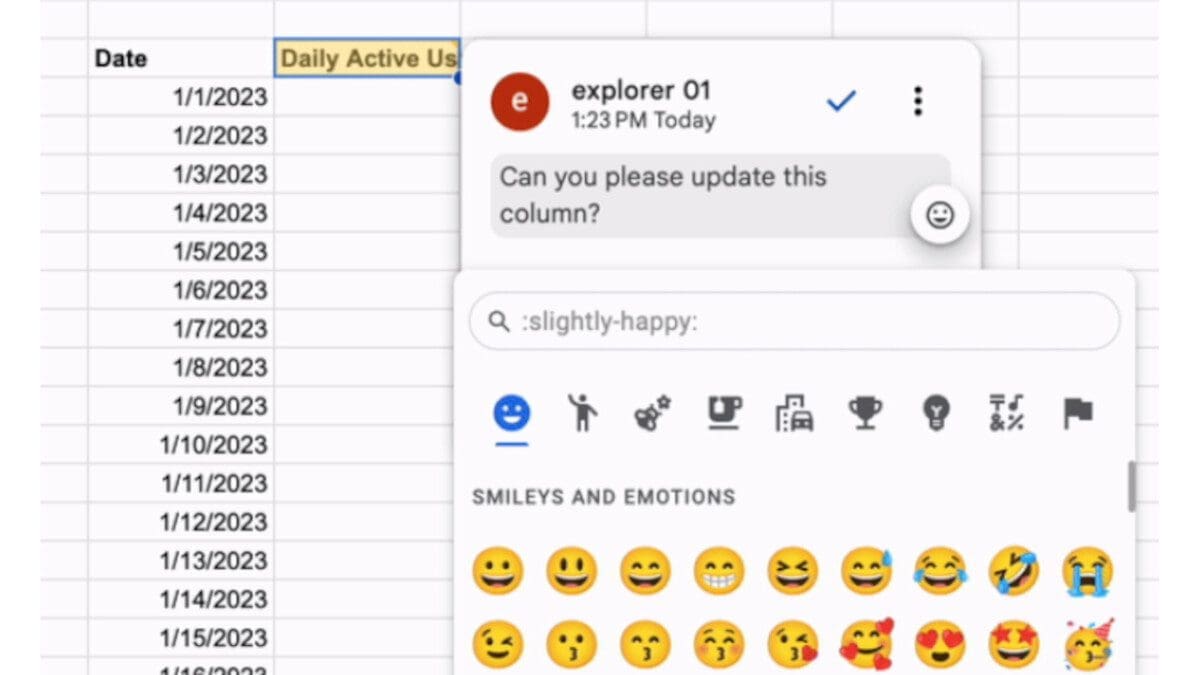Google is introducing two exciting new features to Sheets, and they will be available within the next few weeks. Following the recent addition of emoji reactions to comments in Google Docs, the search giant has now confirmed that this feature will also be added to Google Sheets.
This move is aimed at enhancing collaboration by allowing users to express their opinions on spreadsheet content in a quick and creative manner. It also adds an element of fun to the otherwise routine process.
To use emoji reactions for comments in Google Sheets, simply hover your mouse over the desired comment and click “Add emoji reaction.” You can then choose an emoji from the available options or enter search terms to find a specific one.
Please note that you can only add emoji reactions to comments if you have the necessary permission to comment or edit the document. In addition to this feature, Google has also introduced support for two new field types for filtering in Connected Sheets for Looker: field-only fields and parameters.
Rapid Release domains are currently receiving these updates, while Scheduled Release domains will have access to the emoji reactions feature starting from October 19.
All the mentioned enhancements will be accessible to all Google Workspace customers and users with personal Google Accounts.