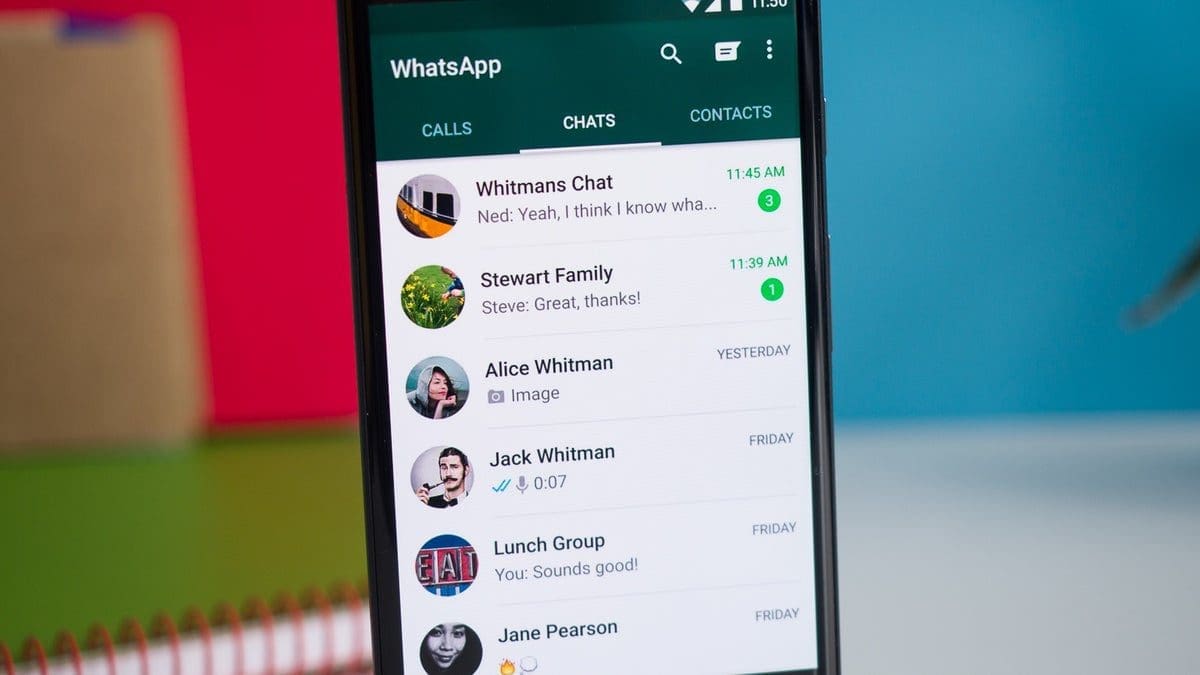WhatsApp is rolling out a new feature that allows users to select the default media upload quality, giving them more control over how their pictures and videos appear to recipients. This feature, currently available to select beta testers on version 2.24.7.17, addresses the common frustration of sending blurry or low-quality media through messaging apps.
If you’ve ever shared important family photos or memorable videos on WhatsApp, you know the disappointment of them arriving in less than optimal quality. With this new setting, users can choose between Standard Quality for smaller file sizes and quicker sharing or High Quality for clearer images and videos that consume more storage space.
To access this feature, simply navigate to the app’s settings and make your preferred selection. This default setting will apply to all media sent within the app, except for when using the “document” sharing option to maintain original quality without compression.
While this feature was initially spotted by WaBetaInfo in an earlier beta version of WhatsApp, it is now becoming more widely available to users. Although joining the WhatsApp beta program may currently be challenging due to high demand, this update represents a significant improvement in customizing your messaging experience.
As a dedicated user of WhatsApp, I appreciate the ability to tailor the quality of media I share based on my preferences. This update enhances user experience by allowing greater personalization and smoother communication.