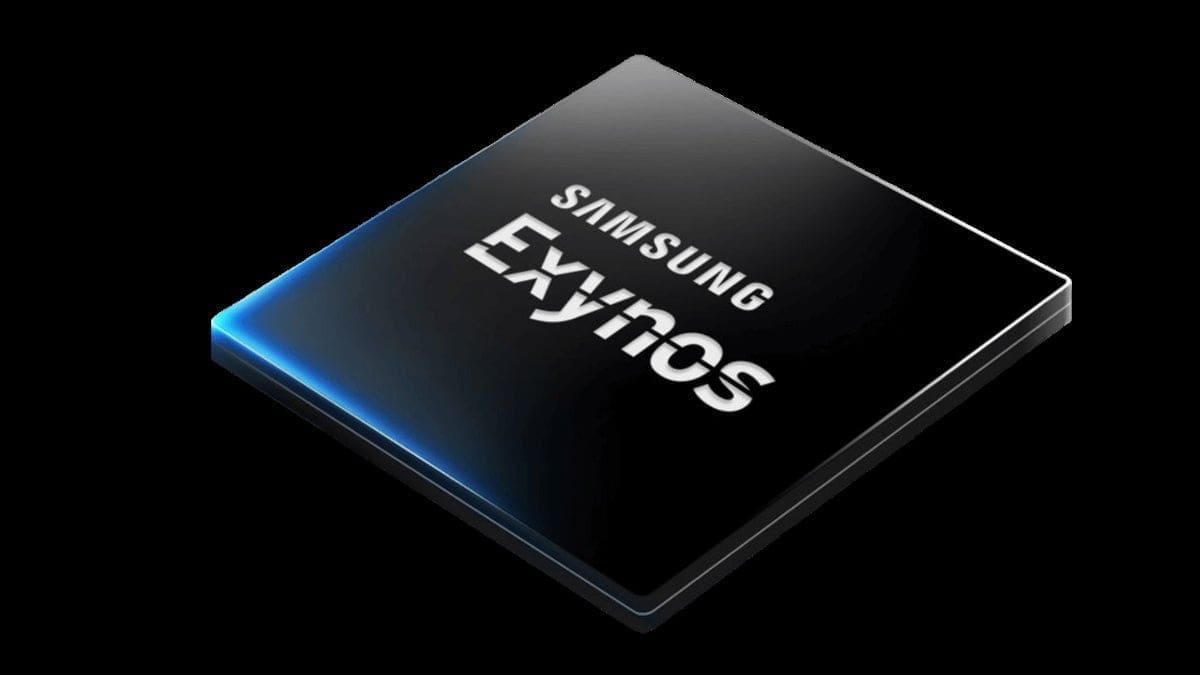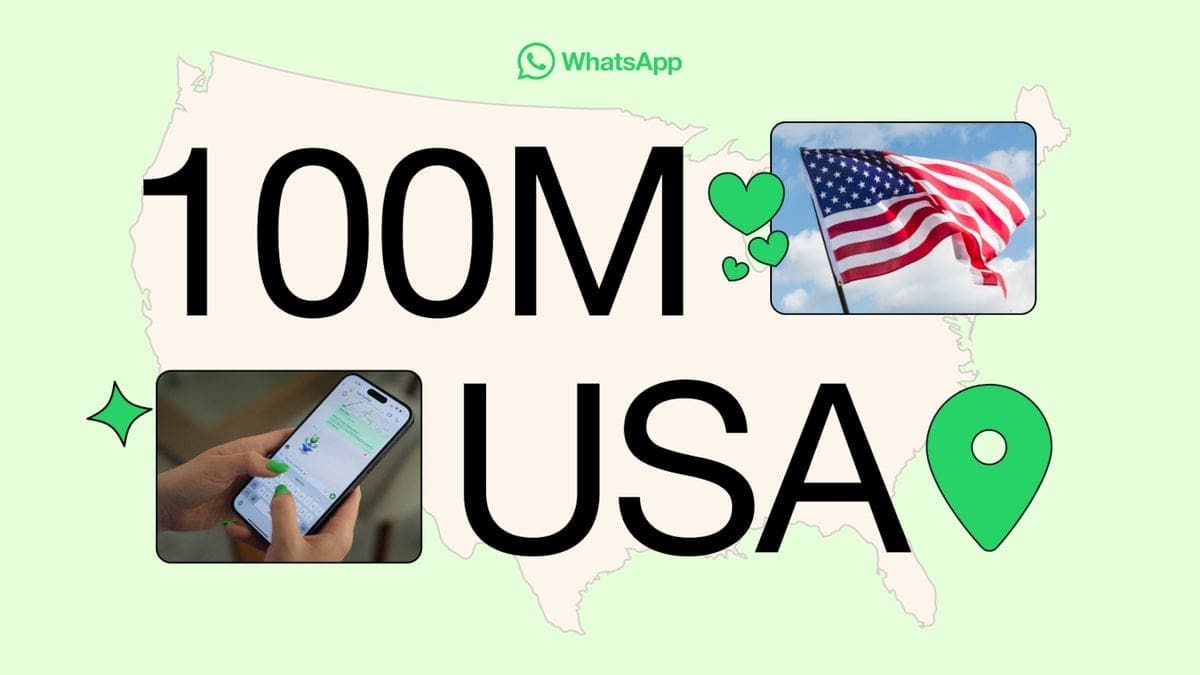Adobe Lightroom for Android has recently introduced a notable update that includes support for HDR images. This means that users can now conveniently edit and export their HDR images directly from the app, eliminating the need for a separate program.
We are pleased to inform you that Adobe shared this exciting news on their help site, emphasizing the significant impact High Dynamic Range (HDR) has on photos. However, it’s important to note that the app has a few limitations regarding its support for this format.
Although the Lightroom Android app (v9.0.0) now allows you to capture, edit, and export HDR photos, it is only compatible with supported devices running Android 14. Currently, the list of devices is quite limited, consisting of the Google Pixel 7, Pixel 7a, and Pixel 7 Pro.
It is worth mentioning that the Adobe help page and the Play Store release notes do not currently mention compatibility with the newly released Pixel 8 series. However, we anticipate that this will change in the near future. The Pixel 8 series will be the first to support the new Ultra HDR feature for Android 14, enabling users to capture and edit HDR images with an even wider range of dynamic range. Interestingly, the Google Pixel Fold, which was released just four months ago, is not supported, as confirmed by both the device support list and our own testing.
For users with supported devices, utilizing the new HDR feature within Lightroom is simple. Open an HDR image in the application, enter “Edit” mode, and select the “Light” tool. From there, scroll to the bottom and enable the “Edit in HDR Mode” option. You will then notice an HDR logo in the top right corner, allowing you to tap it to view the histogram and adjust your image. Finally, when you are ready to export, don’t forget to check the “HDR Output” box.
The addition of HDR support to Lightroom for Android, coupled with Google’s upcoming Ultra HDR feature, is fantastic news for Android users who enjoy capturing and editing HDR photos without the hassle of switching between applications. We hope to see support for this format expand to more devices and third-party image editing apps in the future.