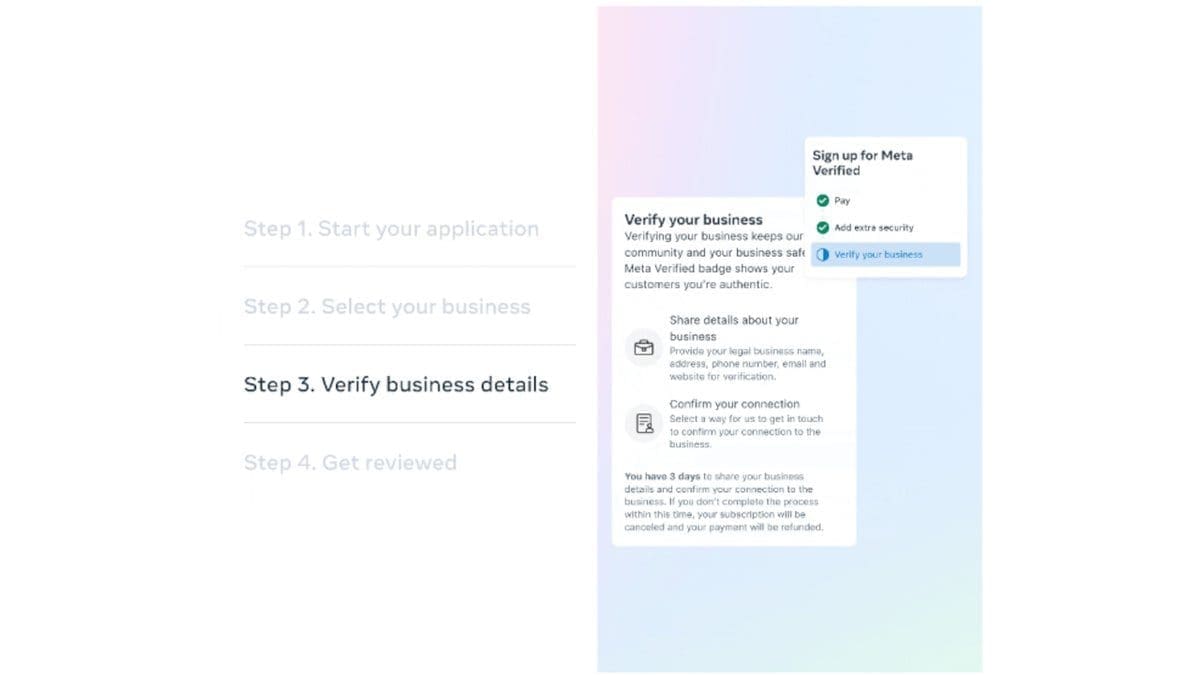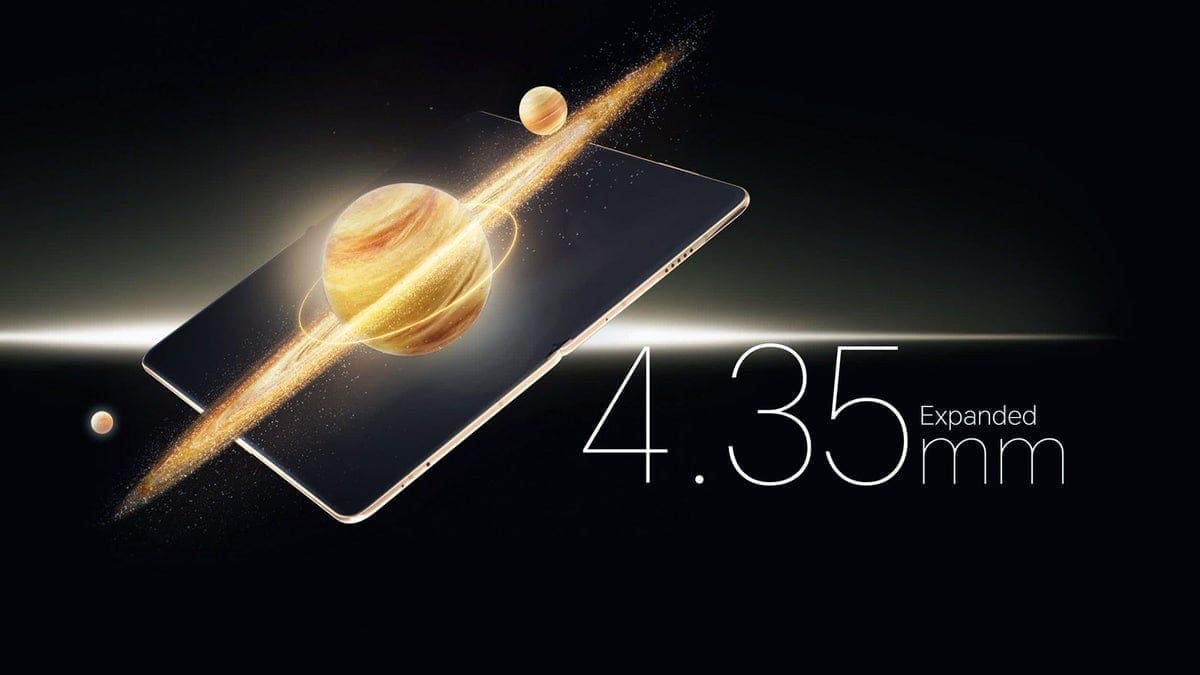Marques Brownlee, a popular tech influencer, recently mentioned that he faced overheating issues with the iPhone 15 Pro while using the Instagram app. According to Brownlee, the phone gets really hot for about 5 minutes and drains about 5% of the battery before returning to normal.
Is Instagram the Cause of Overheating on iPhone 15 Pro?
A YouTube video from tech reviewer @iPhonedo also blames Instagram for the overheating. @iPhonedo experienced this issue after updating their iPhone 14 Pro, iPhone 14 Pro Max, and iPad Pro to iOS 17 and iPadOS 17. They noticed that their devices were overheating and the battery life was declining rapidly, losing 1 percentage point per minute. Simply staying on Instagram doing nothing for 10 minutes resulted in a 10% drop in battery life.
In the video, @iPhonedo demonstrated how the temperature of the iPhone 15 Pro Max increased from around 80 degrees Fahrenheit to over 96 degrees, resulting in a slight reduction in battery life. They found that this issue only occurs with the Instagram app. However, since they need Instagram for their work, deleting the app is not a viable solution. Instead, using Low Power Mode while using Instagram helped alleviate the heat a little, although the battery still drains.
Meta’s Role in Draining Phone Batteries
@iPhonedo also mentioned their unsuccessful attempts to get Instagram’s attention regarding this issue. They clarified that this is not an iPhone problem, but an Instagram problem. This aligns with the claims made by former Facebook employee, George Hayward, who stated that Facebook intentionally drains phone batteries as part of a process called “negative testing.” Hayward further argued that this practice can be risky for users, especially in emergency situations where communication is crucial.
However, Hayward had to withdraw his lawsuit against Meta due to his employment contract requiring arbitration. It’s worth noting that Instagram is owned by Meta, along with Facebook, Facebook Messenger, and WhatsApp.
If you want to test @iPhonedo’s theory, you can temporarily delete the Instagram app to see if the overheating issue stops on your iPhone 15 Pro series model. If the problem persists even after removing Instagram, then the app is not to blame. You can also try enabling Low Power Mode while using Instagram to see if it provides any relief.
To enable Low Power Mode, go to Settings > Battery and toggle on Low Power Mode. This will prevent background apps from updating.