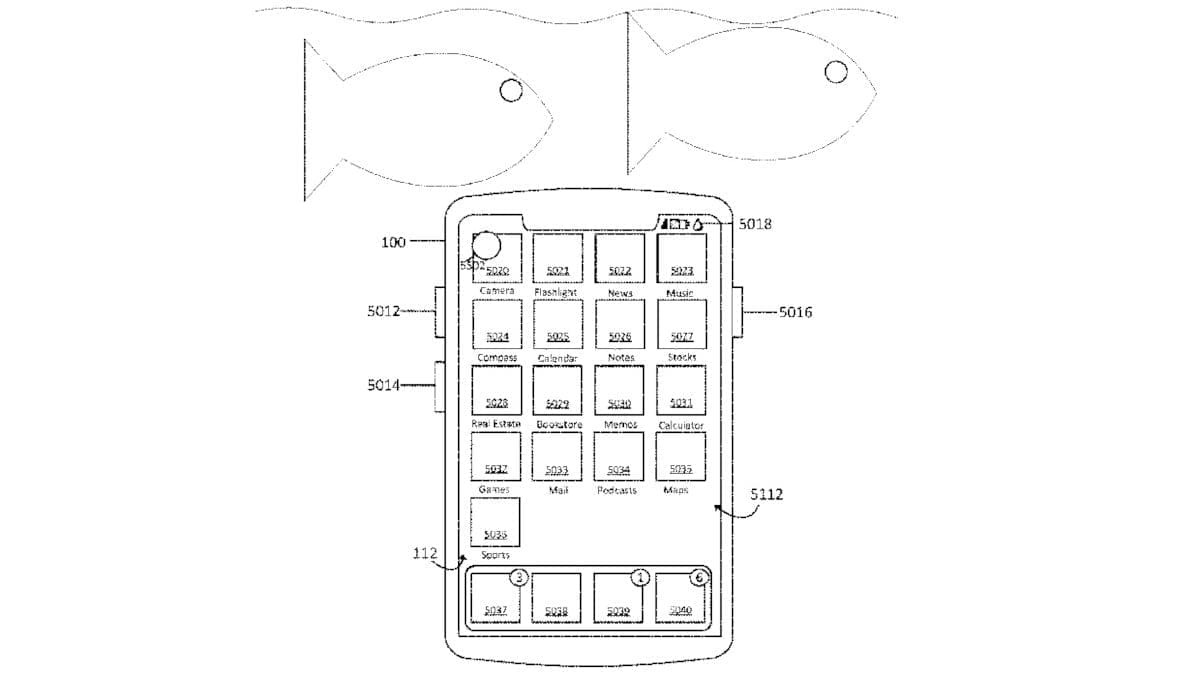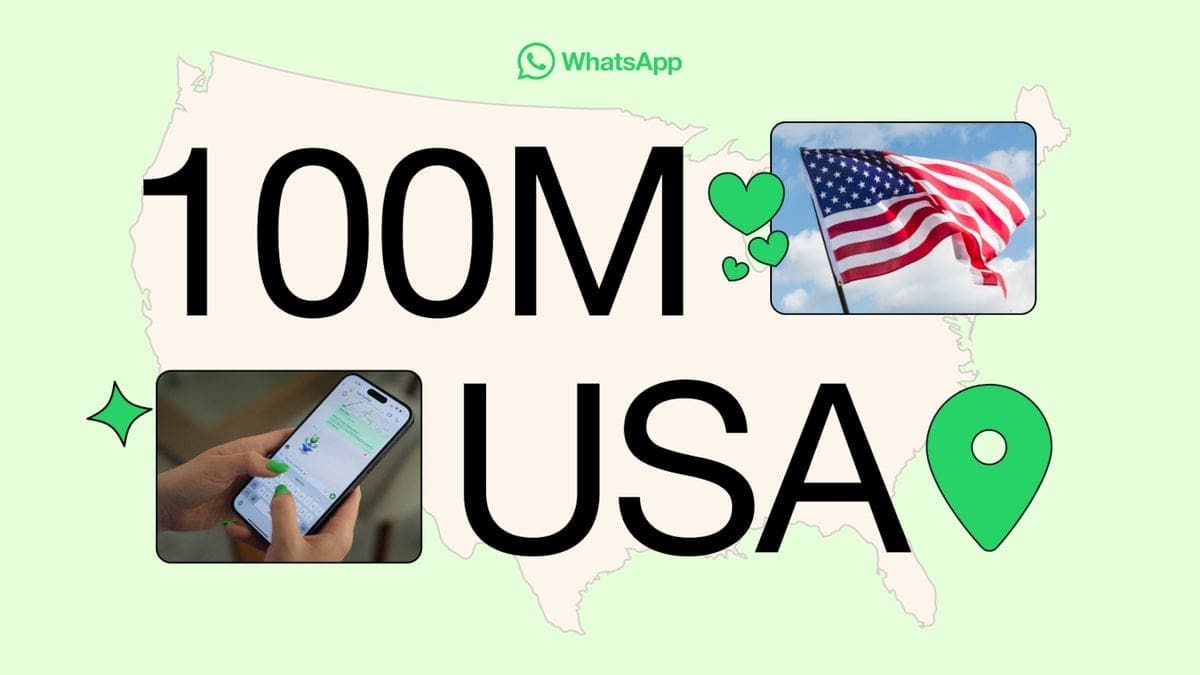Google’s Gboard is making it easier for users to express their frustrations and provide feedback on the app’s performance. Here’s what you need to know:
– Gboard now allows users to quickly file a “Quality Bug Report” to inform Google about any issues or suggestions they may have.
– This new feature is currently available on the latest Gboard beta version (13.9.13.x) for Pixel devices.
– If you’re not part of the beta program, you can still provide feedback by going through the settings and tapping on Help & feedback, but the process is more time-consuming.
– Once this beta feature is rolled out to the public, submitting a bug report will only take two taps or even just a single press if you add the shortcut to your toolbar.
– The workflow remains similar, with the added benefit of having “Quality bug report” at the beginning of the issue description field for easier filtering by the Gboard team.
Additionally, Gboard recently introduced a useful OCR feature called Scan Text to Gboard:
– This feature allows users to scan text using their camera and insert it into messages, notes, and other applications.
– After capturing text with the camera, Gboard highlights all identified text on the page for easy insertion.
– Users can quickly preview the copied content before inserting it elsewhere.
With these new features and improvements, Google’s Gboard continues to enhance user experience and functionality. Stay tuned for more updates as they become available!