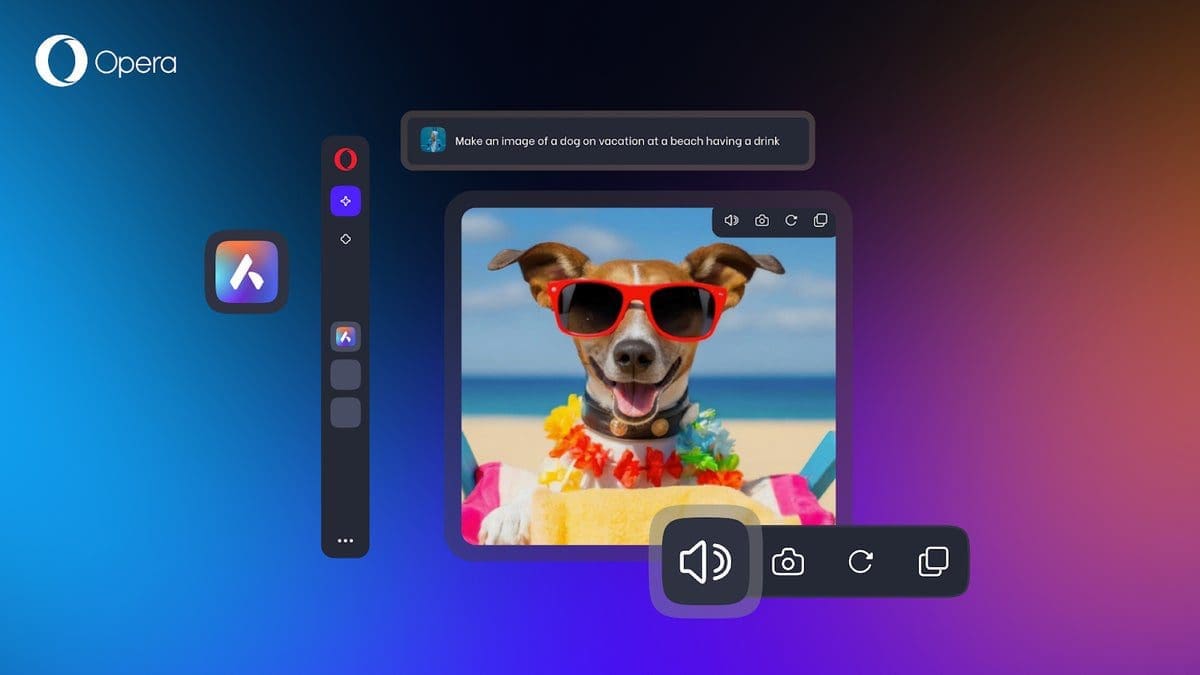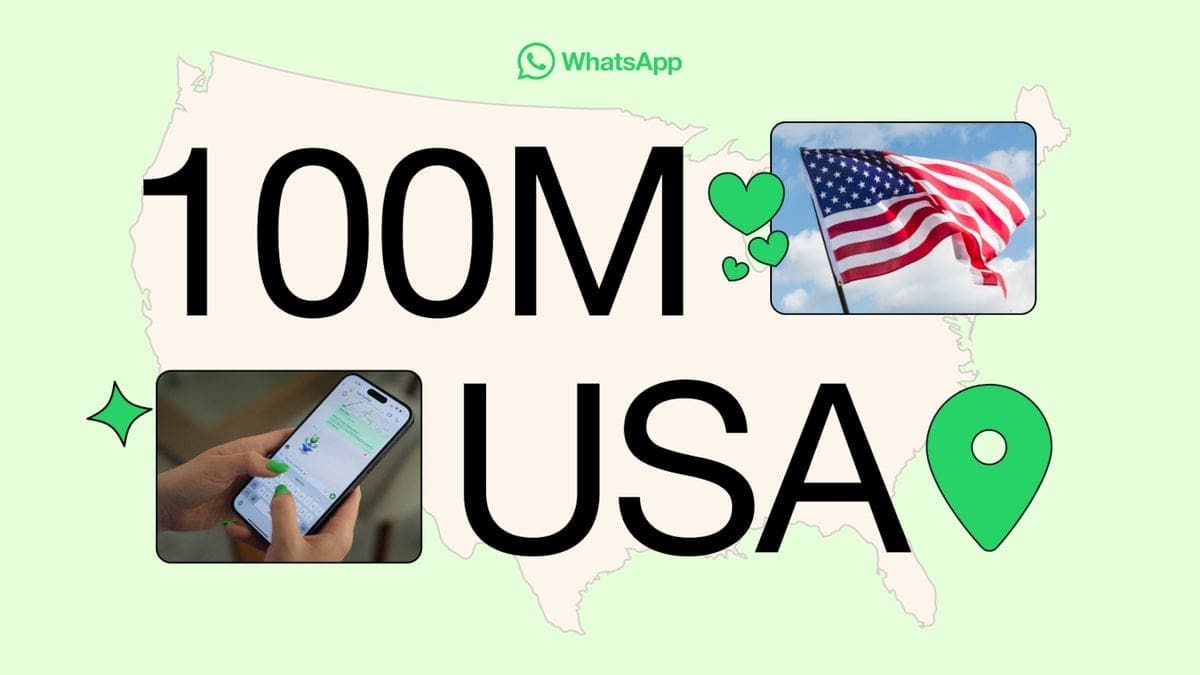Phones Canada team discovered that Google Contacts is testing a new feature that will simplify the process of managing contact ringtones. Instead of navigating through menus, users will soon have access to a dedicated section where they can set and preview ringtones for all their contacts.
Reported by the team at GApps Flags and Leaks channel on Telegram, the latest version of the Google Contacts app, 4.22.37.586680692, includes a new ringtone section that consolidates all settings into a single, user-friendly interface. Users can select a contact, browse available ringtones, and preview their chosen ringtone with a quick tap. This feature integrates existing custom ringtones, ensuring that notification sounds continue to reflect individual preferences.
It should be noted that this feature is still a work in progress and not yet active without making changes in the app settings. In the current public version of Google Contacts, users are still required to open an individual contact and set a specified ringtone for that person or company. However, once this feature is finalized, users will be able to manage all contact ringtones from the “Fix & manage > Ringtones” menu within the app, providing a convenient way to list all contacts with personalized ringtones in one place.
This update is timely as Google is working on making RCS (Rich Communication Services) as feature-rich as iMessage, with several new updates announced recently. These RCS features are being rolled out to celebrate reaching one billion active monthly users worldwide, prompting improvements to the accompanying Contacts app as well.
Among the improvements announced are the introduction of “Profiles,” which allow users to personalize their profile name and picture associated with their phone number. This feature will help users establish a consistent identity across Google services and will be saved within the Contacts application and linked to their phone number in group chats.