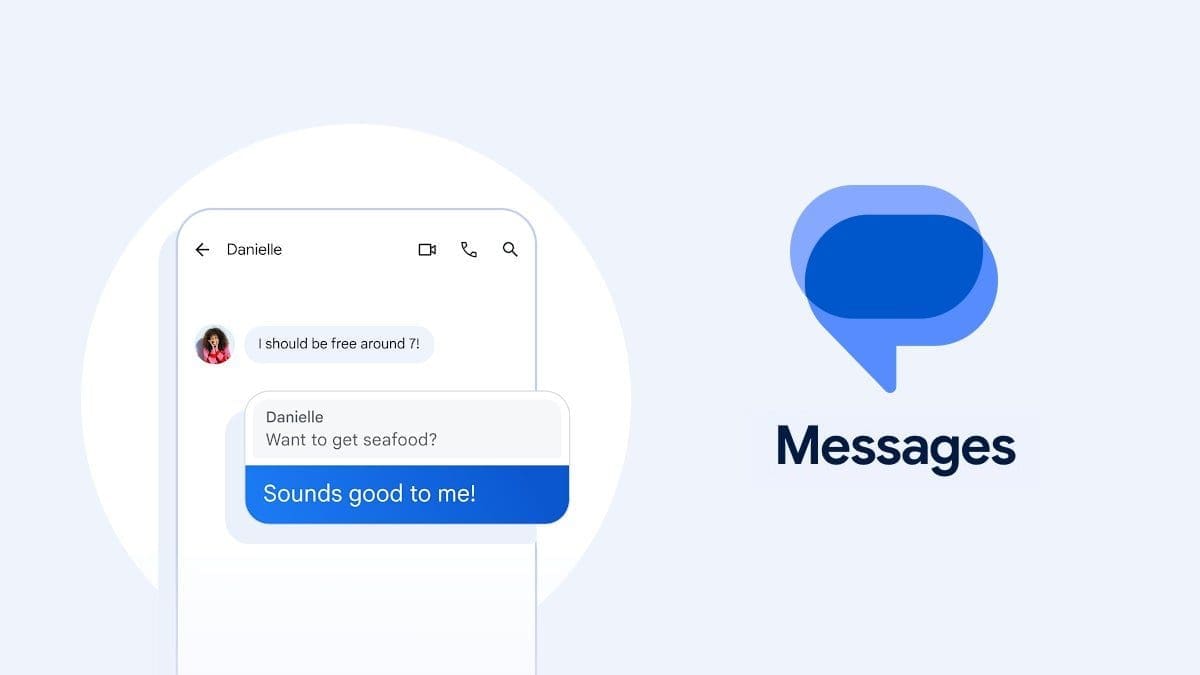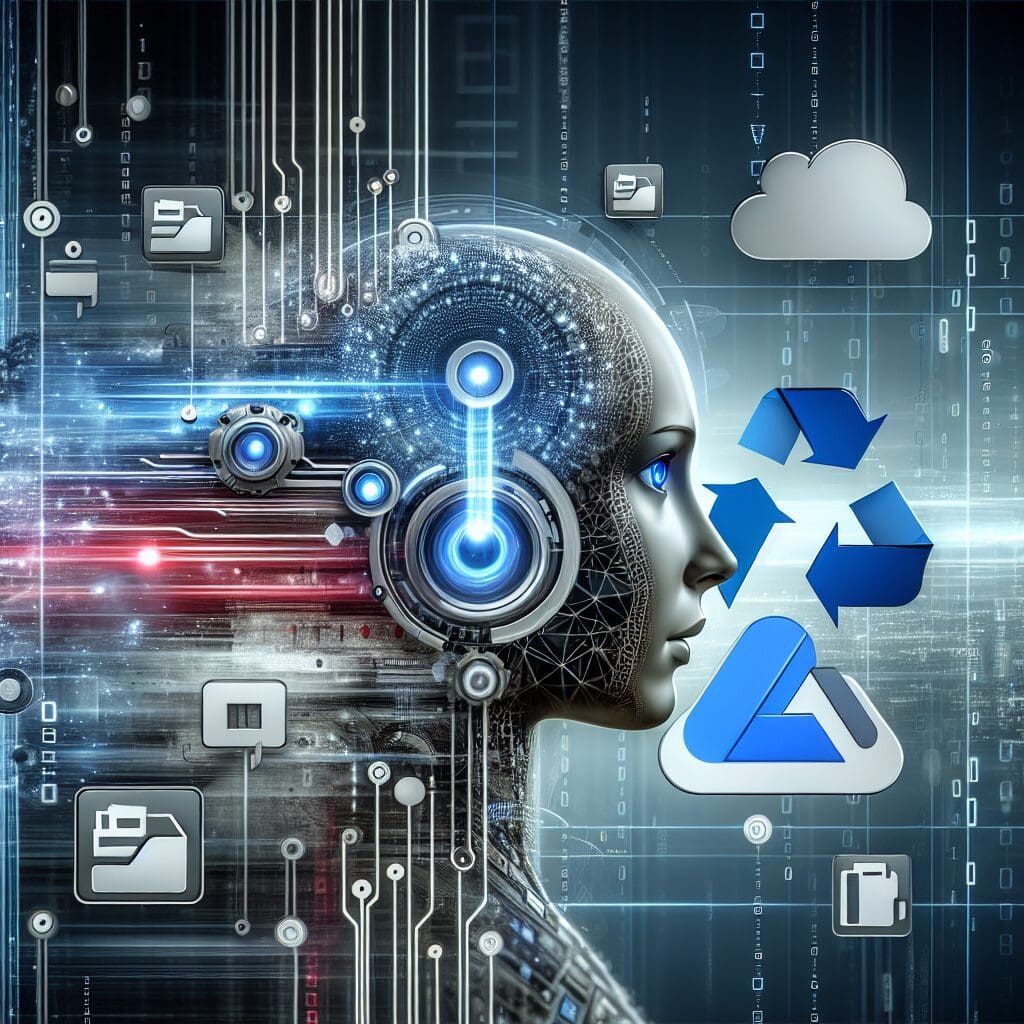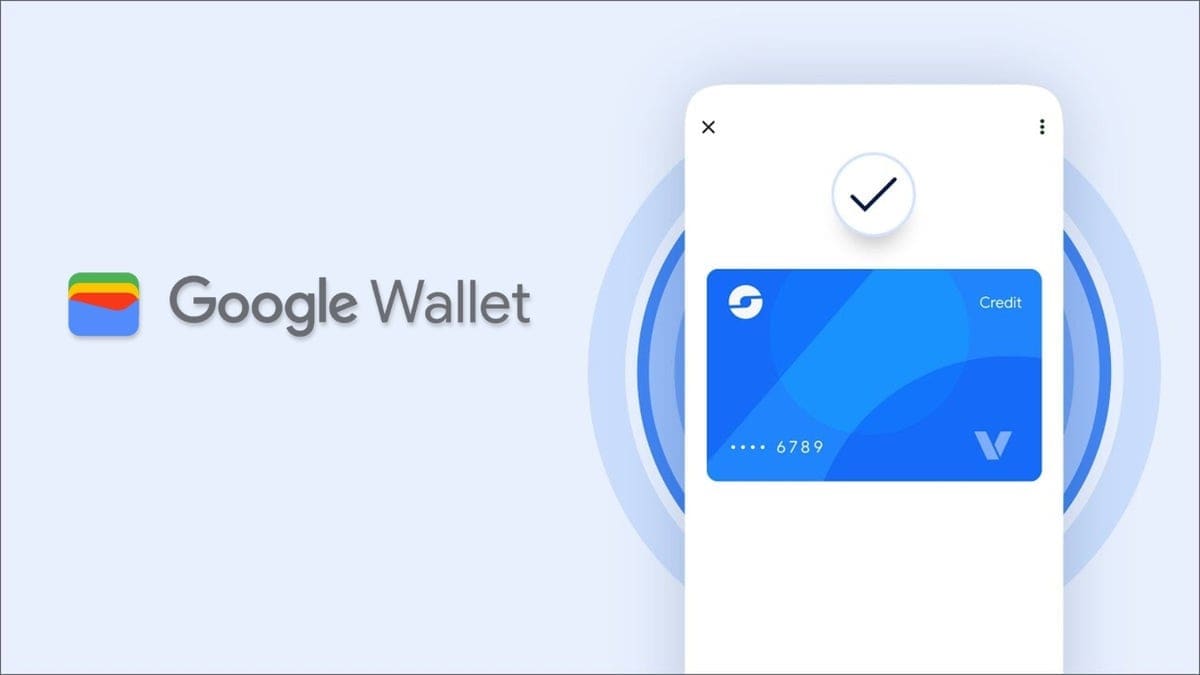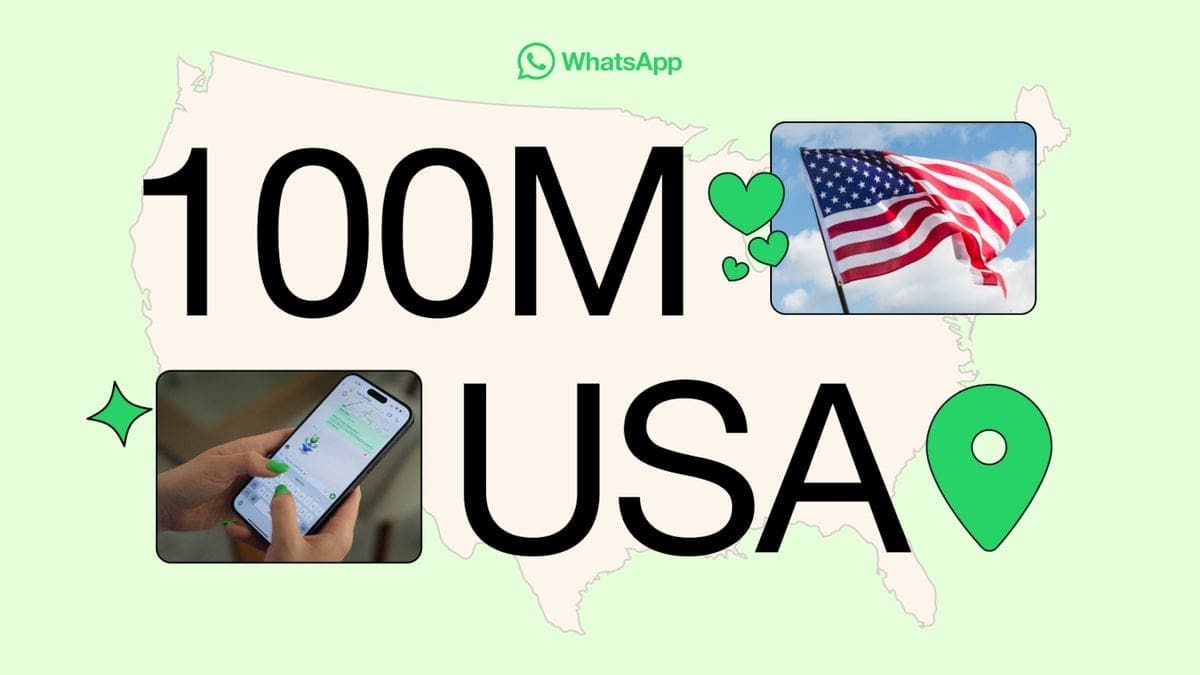Google Messages, the default messaging app for most Android devices, offers a reliable and consistent experience when sending text messages. However, compared to other messaging apps, it does lack in certain areas pertaining to multimedia, such as when sending multiple images at once. Thankfully, it looks like Google is working on improving this experience.
Sending an image from your gallery in Google Messages is a fairly simple process: tap the image attachment icon, pick your photo, and send. The app even has a built-in camera shortcut, so you can snap a photo on the fly. But for those in a rush, the workflow needs refinement. Each new photo requires you to reopen the attachment sheet, negating the time-saving benefits of the in-app camera.
Exciting news! The latest Google Messages beta (version 20240318 openbeta_dynamic) brings a UI refresh designed for quicker image sharing. In this version, the preview screen of a newly snapped photo shows the biggest change. The button at the bottom right now says “Send,” cutting out an extra step for single images. The bottom left gains an “Add more” shortcut, reopening the attachment sheet for further selections or to use the camera again. This is far easier than saving to your camera roll.
While this change does have its downsides – one curious omission being the “Edit” option for basic photo annotations – we are hopeful that these tools will be restored prior to making it to the production phase. We need more features added, not taken away!
Regardless of this small setback, this streamlining is a welcome change for Google Messages. With such broad testing underway, we can likely expect a stable release soon with potentially reinstated editing tools. While not a huge change, it demonstrates Google’s continued efforts to refine the core messaging experience.
Stay tuned for more updates on how Google continues to enhance your messaging experience!