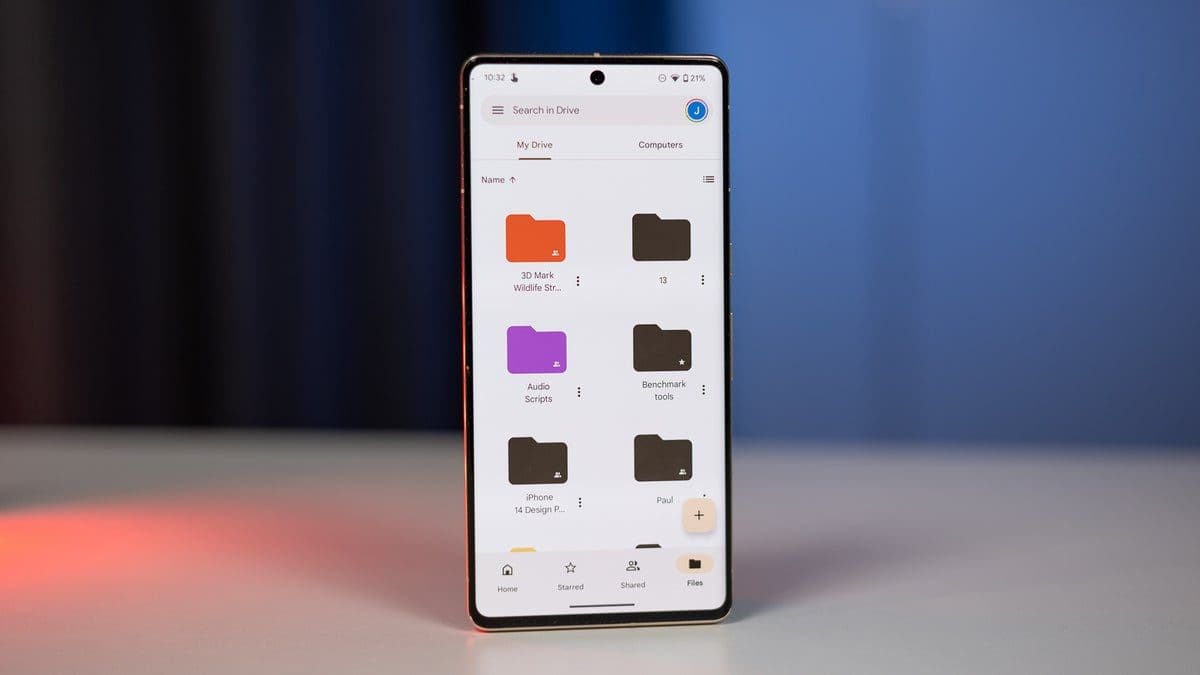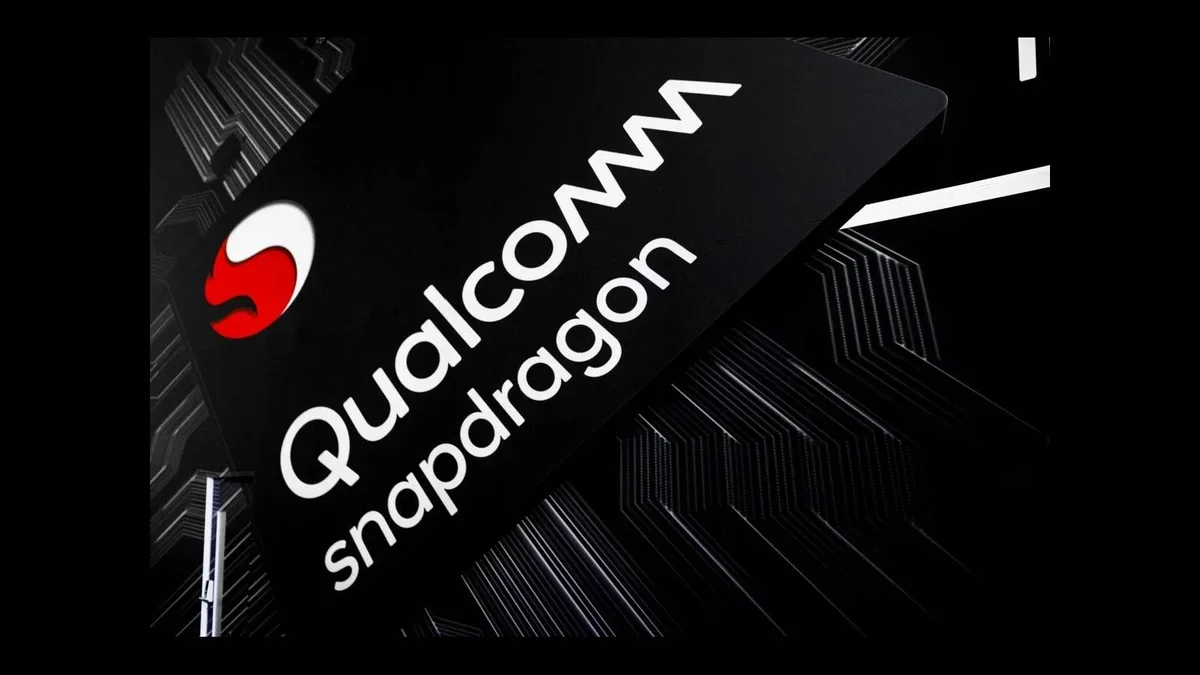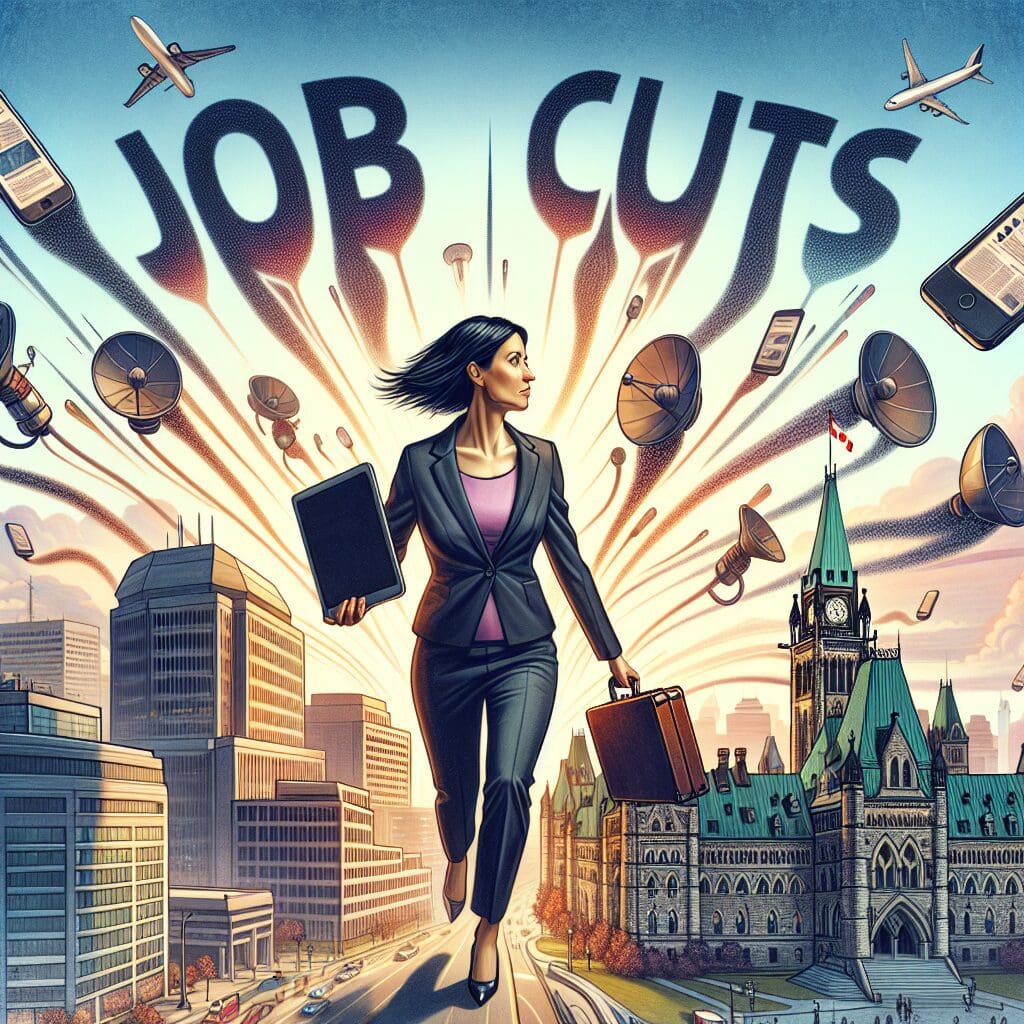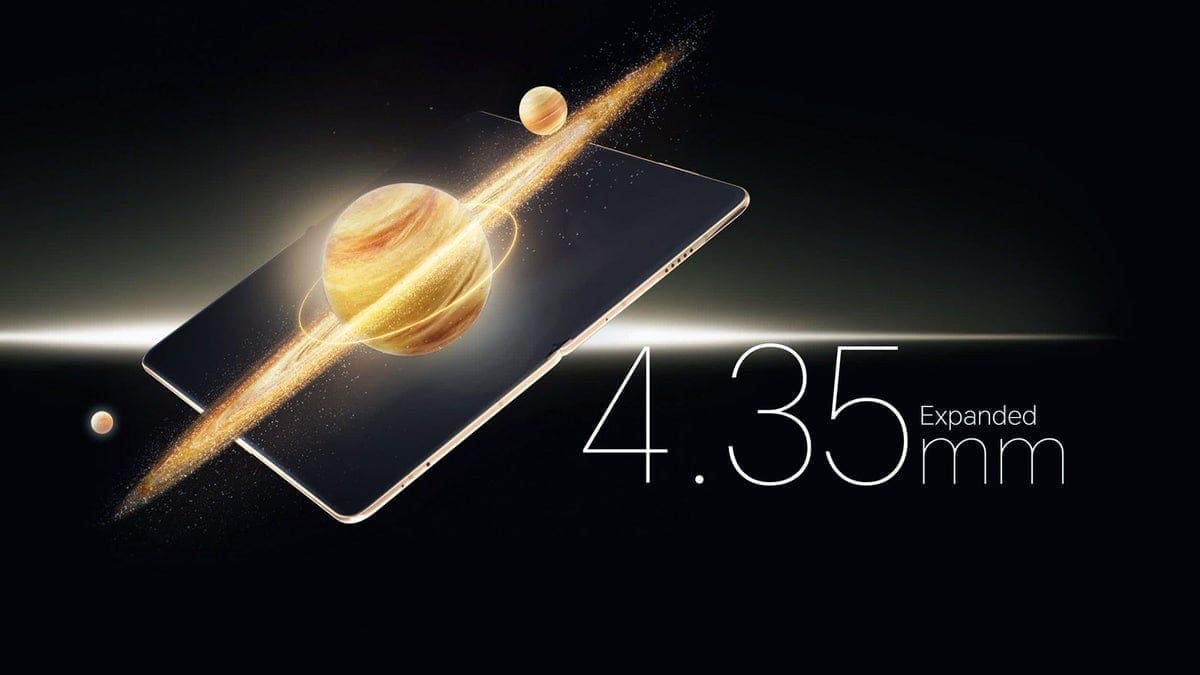Google has announced a major overhaul of the Google Drive scanner feature, making it simpler and more efficient to scan and arrange physical documents. The scanner is now available on iOS devices, allowing iPhone and iPad users to benefit from the new capabilities as well.
Android users will enjoy additional benefits from the Google Drive scanner update, which now uses the Google Pixel camera. This integration streamlines the scanning process, delivering a smoother user experience. These are the changes you will notice after the update:
- Automatic capture: The scanner automatically captures your document, ensuring a flawless scan every time.
- Enhanced camera viewfinder: Lining up your documents for a clear and crisp scan is now a breeze.
- Camera roll import: Seamlessly import scanned documents from your camera roll.
- Dedicated scanner button: Initiate scanning with a single tap.
- Title suggestion feature: Machine learning-powered title suggestion feature that assists in naming your scanned documents.
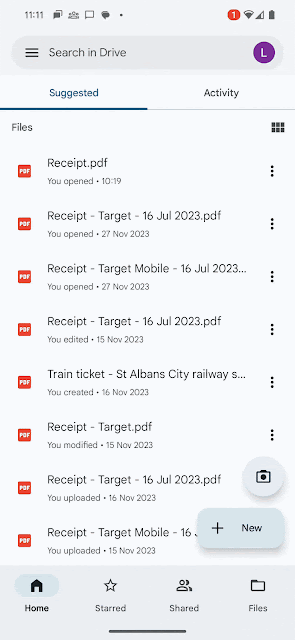
Google Drive Scanner on Android | Source- Google
However, this update also expands the Google Drive scanner and title suggestion features to iOS, empowering iPhone and iPad users to effortlessly scan and manage physical documents. The update is being progressively rolled out to all Google Workspace customers and users with personal Google Accounts, without any admin control needed. Note, though, that title suggestions are only available in the U.S.

Google Drive Scanner on iOS | Source- Google
On both Android and iOS, the steps to use the new Google Drive scanner are similar: Simply open the Drive app, and scan a document using the camera icon or the “Scan” button under the “+” icon. Once scanned, check and adjust the automatic cropping, scan any necessary additional pages, apply any desired filters, and then save to Drive.
The revamped Google Drive scanner feature marks a significant advancement in document scanning and organization and echoes the updates that Google has recently done within the Messages app using the Pixel Camera. The enhanced capabilities and expanded availability across Android and iOS devices make it easier than ever for users to manage their physical documents digitally.