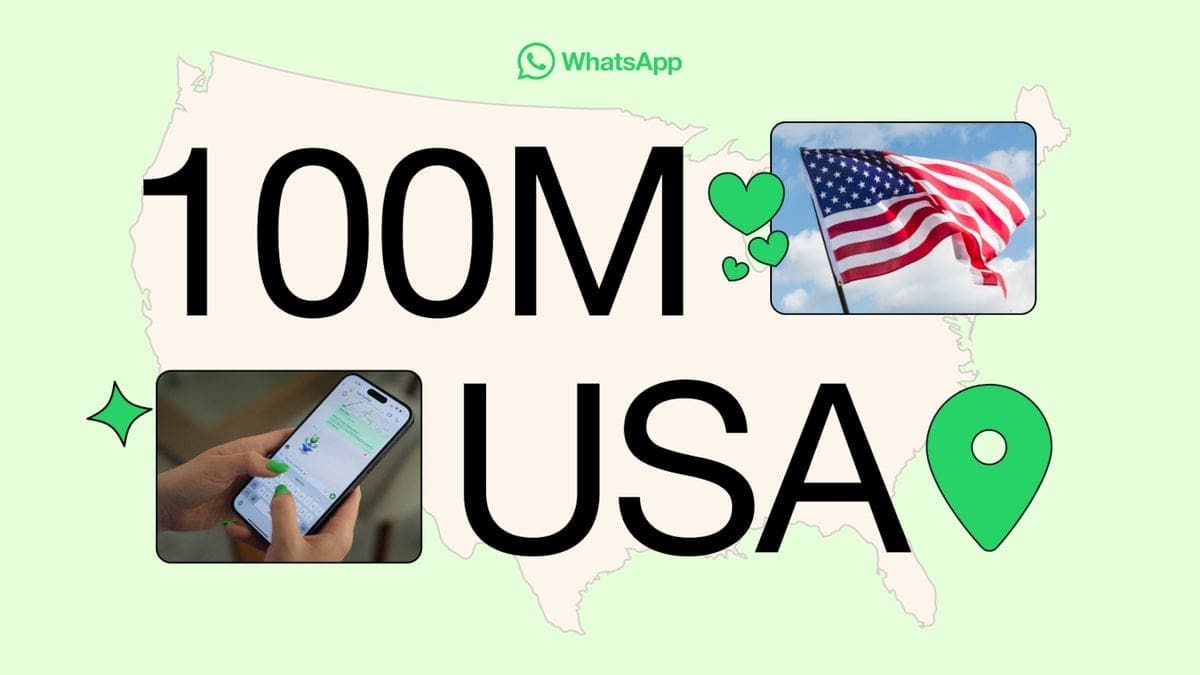In the fast-paced world of mobile tech, quick updates can go a long way in resolving app or device glitches. Just like the recent updates that resolved the overheating issue for the latest iPhone 15 Pro and iPhone 15 Pro Max, and the exceeding radiation levels on the iPhone 12 in France, Google has taken swift action to address a reported problem with Android Auto not displaying the navigation bar.
After confirming the issue with the Android Auto app last week, Google has rolled out an update to fix it. If you have been facing the missing navigation bar problem, head to the Play Store and check for updates for both the Android Auto app and the Google app. Make sure that the Google app is at version 14.40.33 or higher.
However, it seems that Android Auto still faces challenges. Some early users of the Pixel 8 and Pixel 8 Pro have reported connectivity issues when trying to link their smartphones to Android Auto. The problem can manifest as either the phone being unable to initiate Android Auto or the app getting stuck on setup screens. Google has acknowledged this issue on their work-in-progress list and encourages affected users to submit bug reports for further investigation by the Android Auto team.
On a positive note, the recent 10.6 Android Auto update not only addressed the navigation bar problem but also introduced a convenient “Disconnect” button. This feature allows you to easily end an Android Auto connection with a simple tap, giving you the freedom to use your phone independently. This small but handy update eliminates the previous hassle of disconnecting from the system.