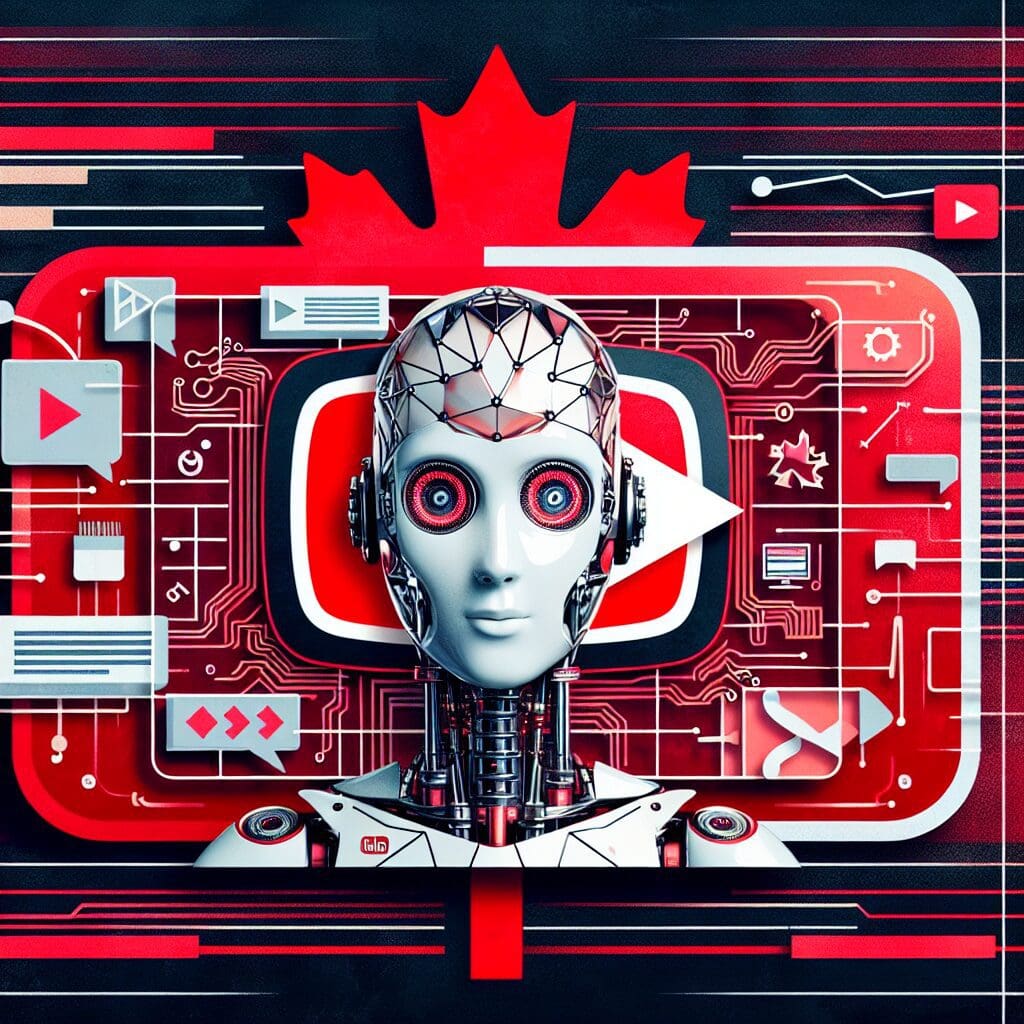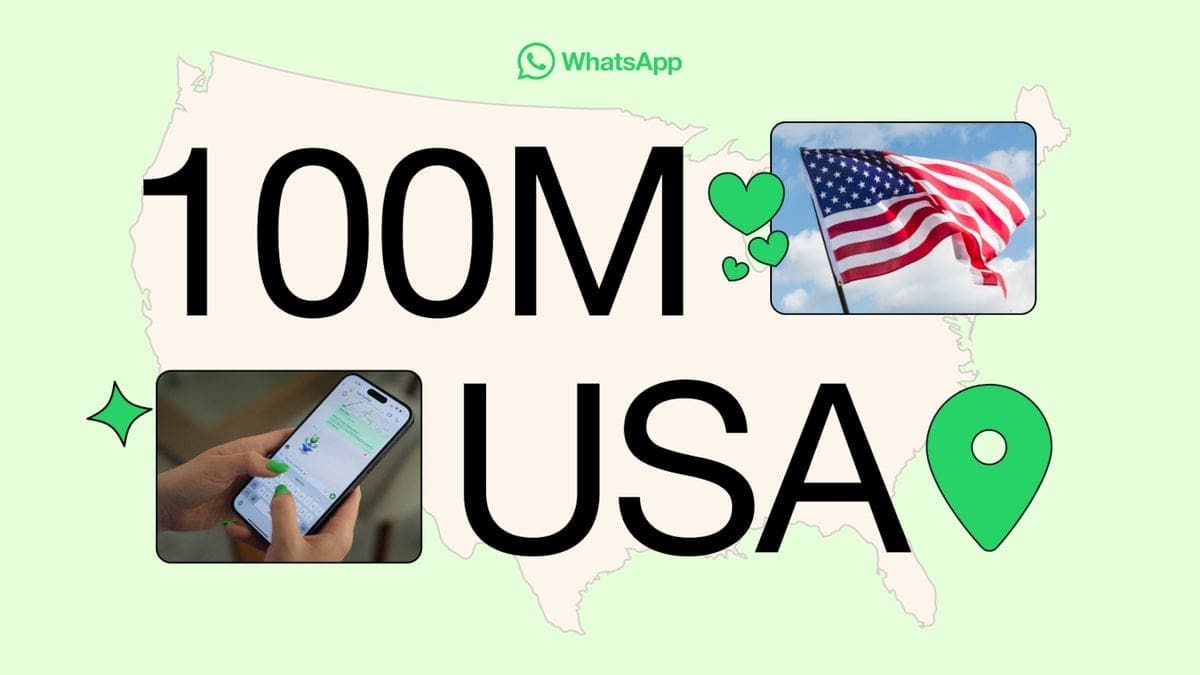WhatsApp Introduces Blue Checkmark for Verified Channels and Businesses
WhatsApp constantly receives new updates and features, some of which apply to all of Meta’s products, such as the newly introduced Meta AI assistant and AI Stickers, which we also expect in Facebook and Instagram. The latest beta update for WhatsApp hints at further integration within Meta’s ecosystem, featuring a familiar blue checkmark on verified WhatsApp Channels and businesses.
WABetaInfo, the go-to for WhatsApp scoops, uncovered in version 2.23.20.18 of the WhatsApp beta for Android that the verified checkmark for Channels has transitioned from green to a more Meta-friendly blue. That is right, blue is the new green. Verified businesses are also in on the change.
A screenshot reveals WhatsApp’s plan to roll out the blue checkmark in a future app update, applying the transformation to Channels and verified businesses.
Image Credit–WABetaInfo
The not-so-surprising shift aligns with Mark Zuckerberg’s recent announcement. He hinted at a future where businesses on WhatsApp can subscribe to Meta Verified, offering a verification badge and perks like protection from impersonation and dedicated tech support.
The decision to switch the verification badge color to blue is not just cosmetic; it is a strategic move to harmonize with Meta’s branding. Meta aims to create a visually consistent identity across various Meta platforms. The development of the blue checkmark for verified channels and businesses is underway and expected to be part of a future app update.
WhatsApp officially launched the Channels feature globally just a few weeks ago. However, the concept of WhatsApp Channels has been in development since earlier this year, aiming to provide users with a private space to receive updates from organizations, sports teams, artists, and figures they want to follow in general.
Channels are different from regular WhatsApp chats; they are in a league of their own. When you decide to follow someone, it is like your secret mission – nobody else sees it, or in other words- those you choose to follow are invisible to others, highlighting a privacy-centric approach. With the Channels feature, you can explore a variety of channels and opt to track those that align with your interests.