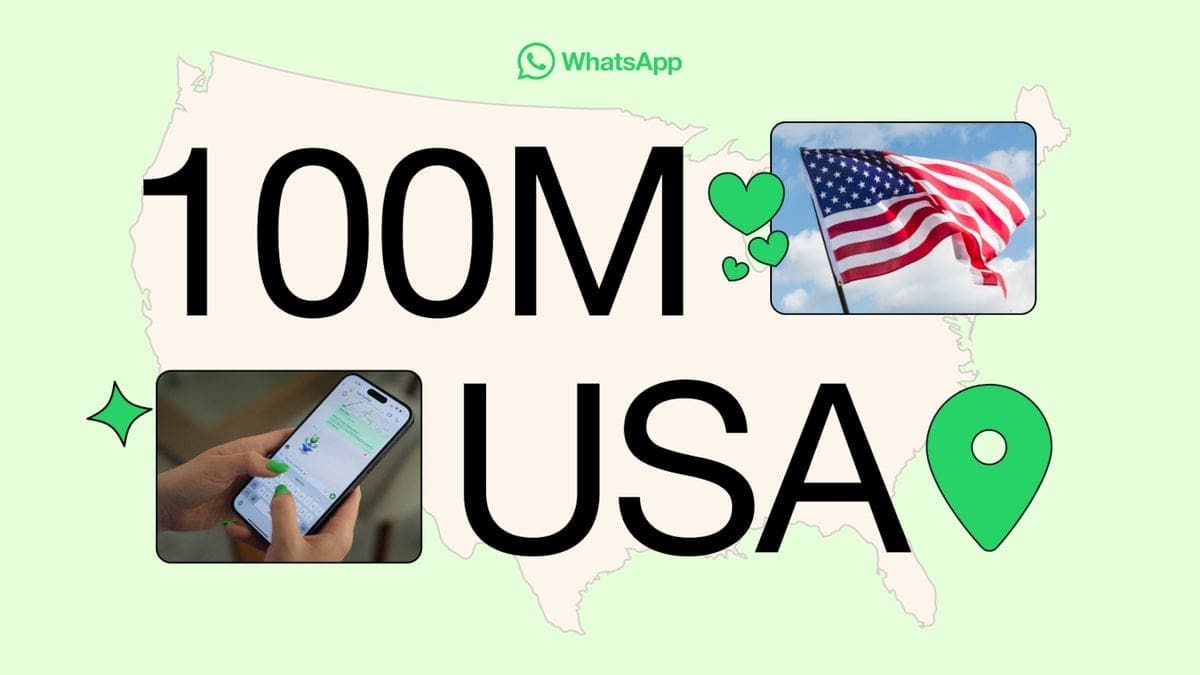As you might already know, Google releases the quarterly Pixel feature drop every three months. The QPR Beta program allows users of compatible Pixel devices to test the updates with the stable QPR versions released in December, March, and June. Starting on Monday, you can join the Android 14 QPR1 Beta program even though the stable version of Android 14 has yet to arrive.
Still, it does seem strange to release Android 14 QPR1 Beta 1 before the stable version of Android 14 is available. If you are already a member of the Android Beta Program, you will automatically receive Android 14 QPR1 Beta 1 OTA.
You can opt out of the Android Beta Program without wiping your phone in one of two ways
If you’re currently a member of the Android Beta Program and would prefer to get the stable version of Android 14 instead of Android 14 QPR1 Beta 1, you will need to exit the Android Beta program before September 18th. To do this without having to wipe your phone, you can opt out of the Beta program, ignore/don’t apply the downgrade OTA update, and wait for the final public stable release of Android 14 (UP1A) which should arrive soon. Google says, “Opting out will not cause a data wipe as long as you don’t apply the downgrade OTA update.”