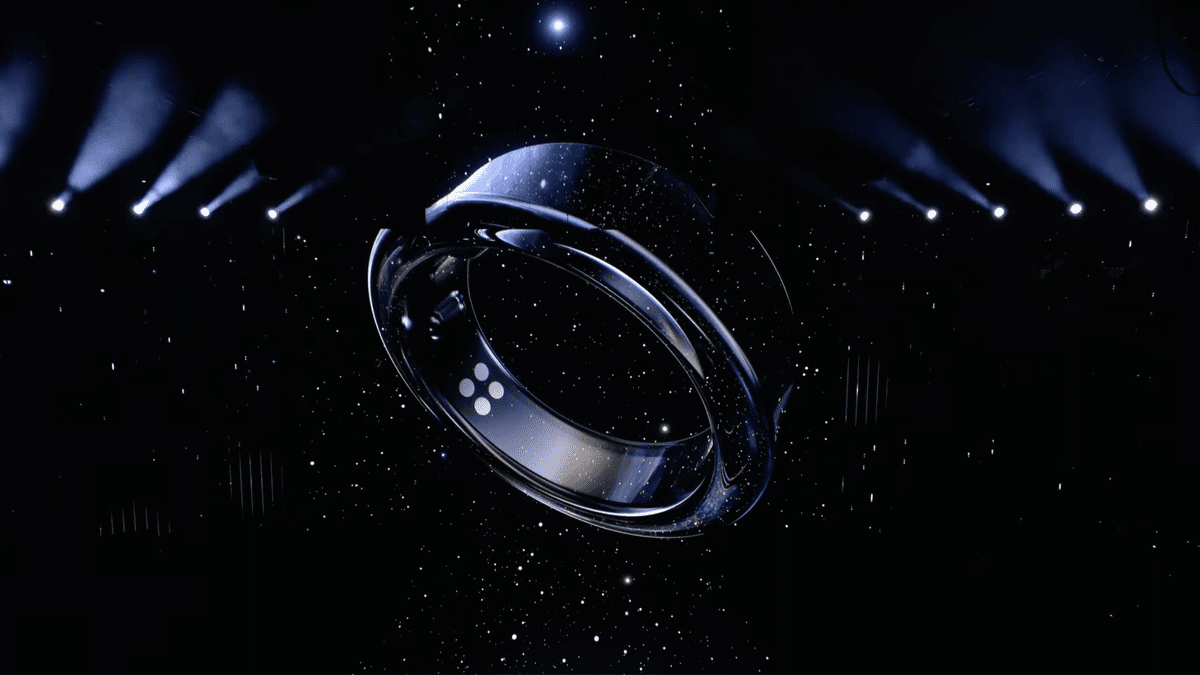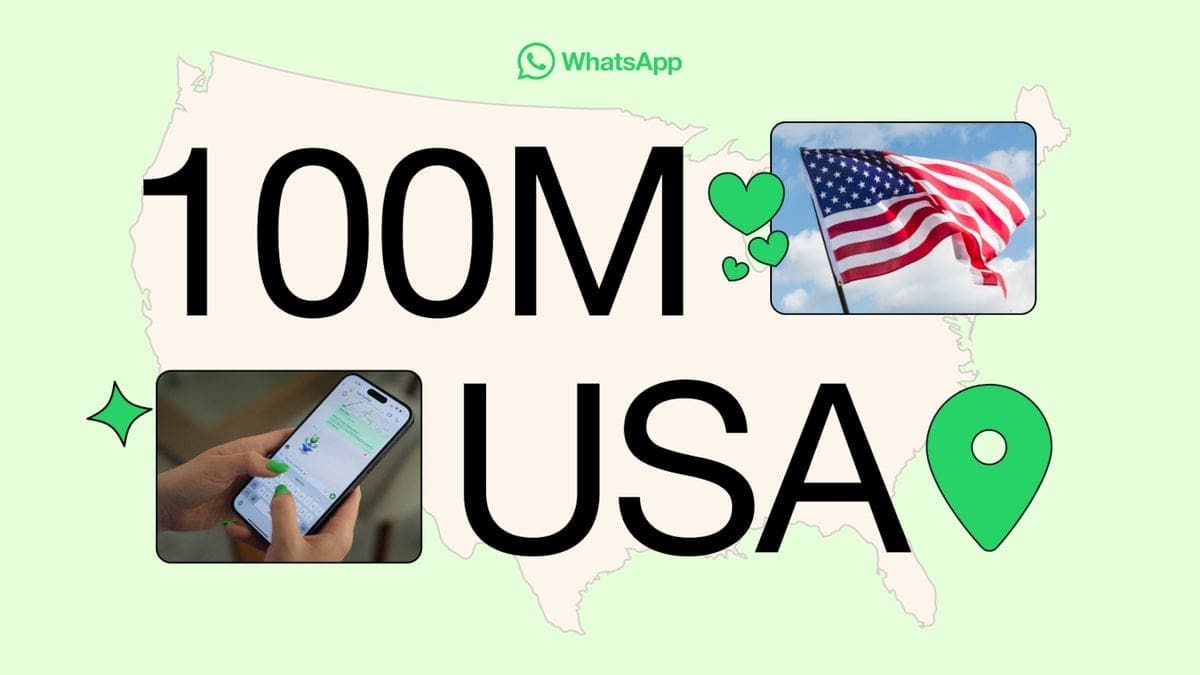One of the most popular Android browsers is the Samsung Internet Browser which is available from the Google Play Store and the Galaxy Store. It is one of the few Samsung apps available for non-Galaxy Android handsets. Whenever I have a new Android phone, I make sure to install the Samsung Internet Browser on it. A new update has been released for the app that exterminates some bugs, makes some general improvements, and adds stability and performance improvements.
Per the latest update, version 23.0.1.1 of the Samsung Internet Browser fixes an issue that prevented some external apps from opening when the user tries to make an online payment on certain websites. And it adds features that other mobile browsers already have including autocompleting the name of previous sites you’ve visited using the browser, and by also adding a browser history.
New update for the Samsung Internet Browser
The latest update of the Samsung Internet Browser weighs in at 60.38MB. Calling the app popular might be an understatement as it has been installed over 1 billion times from the Google Play Store alone. We should point out that the latest update to version 23.0.1.1 is available only from the Galaxy Store. The version in the Play Store is v23.0.0.47 which includes:
- Increased number of days of History saved.
- Support of URL auto-complete in address bar.
- New support for syncing tab groups.
On Galaxy handsets, both Samsung Internet Browser and Google Chrome are pre-installed. To make the Samsung Internet Browser app the default browser on your Galaxy handset, swipe down from your home screen to open Quick Settings and tap the Settings icon gear on the upper right of the screen. Scroll down to Apps, tap on it, and at the top of the screen tap on Choose Default apps > Browser apps.
Follow these directions and you will see three options to choose as your default browser: Bing, Samsung Internet Browser, and Chrome. After making your selection, tap on the home button to go back to the home screen.