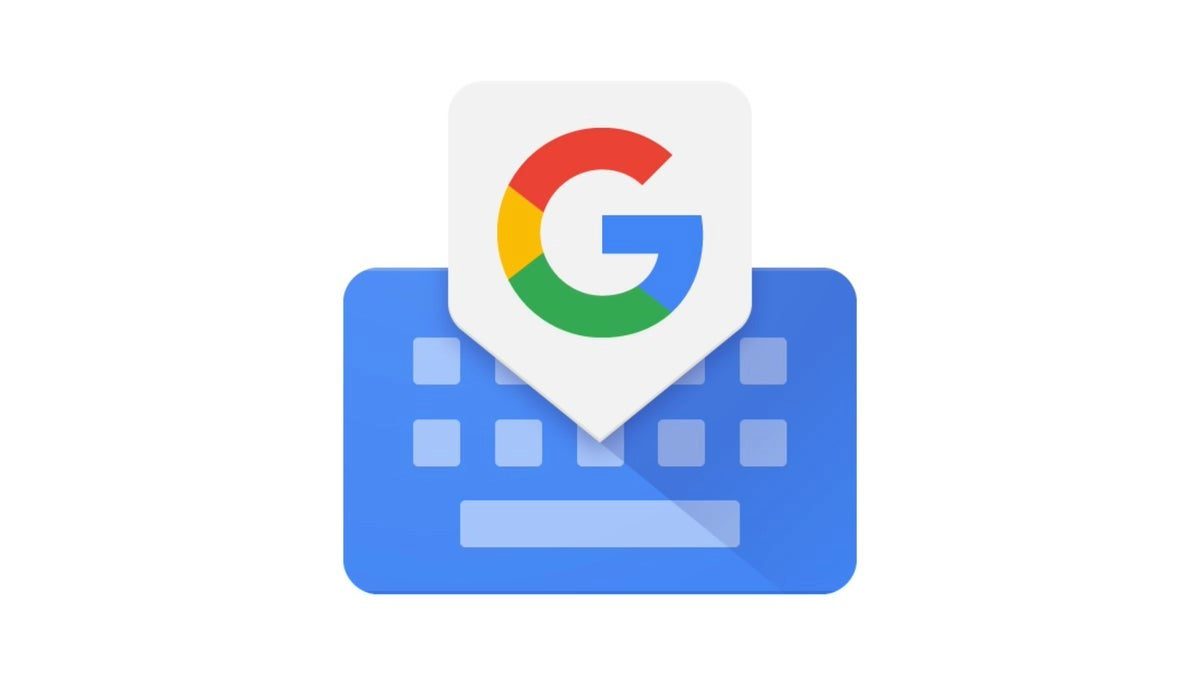Google’s Gboard has just introduced a new feature called Scan Text, designed to make typing even quicker and simpler. This feature allows you to use your camera to scan text and insert it directly into your messages, notes, and other places on your device. Here’s what you need to know about this exciting new addition to Gboard:
– When you use the Scan Text feature, your camera will open and take up more than half of your display.
– A button will appear at the bottom center, along with a tagline that says, “Take a photo of words to scan.”
– Gboard will then highlight all the text it identifies on the page, allowing you to insert the content captured from the photo with a quick preview of what it copied beside the insert button.
This new feature might remind some users of Google Lens, but for many people, it could be quicker and more convenient. It’s important to note that Gboard’s Scan Text feature doesn’t save the photo to your device; it merely captures it temporarily for copying and pasting before discarding it.
The latest update for Gboard (version 13.9) is rolling out in beta and includes this new Scan Text feature. While not yet widely available, recent updates have also included handwriting recognition for tablets and foldable phones as well as expanded compatibility with AI-powered Smart Reply for two more messaging apps.
Stay tuned for more updates on this exciting new feature from Gboard!