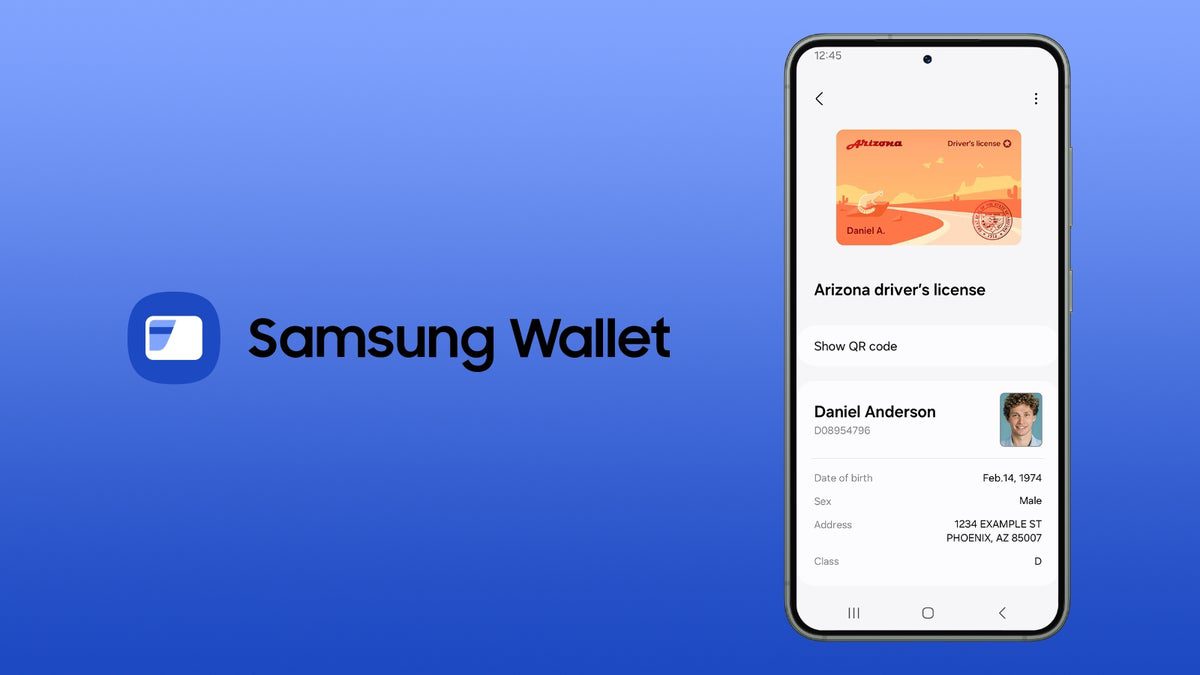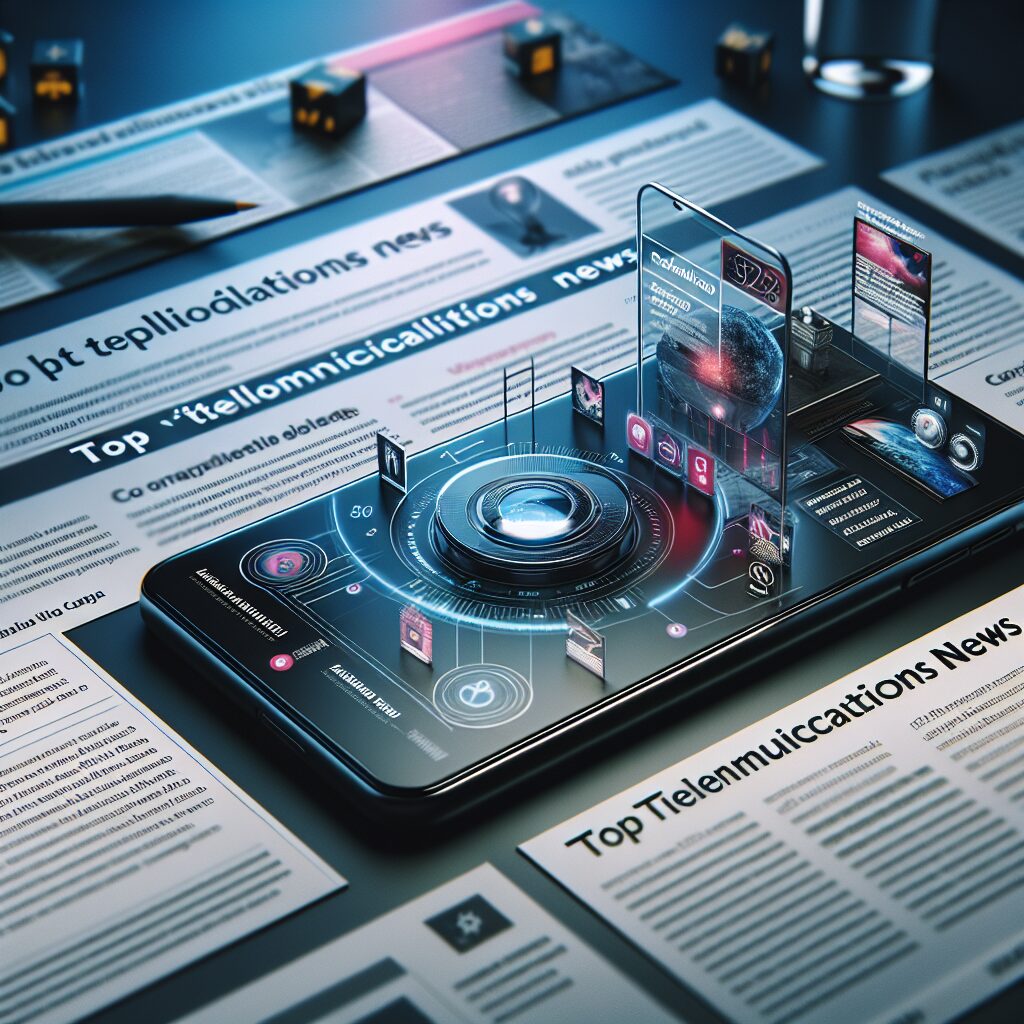Google has recently introduced a new feature in its Chrome browser, called “Help me write,” with the aim of making web writing easier and faster. While this feature is currently only available on Mac and Windows PCs in the U.S. and in English, it’s unfortunately not available in Canada at this time.
The “Help me write” feature utilizes Google’s Gemini models to assist users in composing or refining text within web forms, such as online sales, restaurant reviews, or hotel reservations. This means that tasks like writing Google reviews for businesses will become much simpler and more efficient.
For example, a Chrome user can ask the feature a question like “plane lands at 9 – ask to check in early,” and “Help Me Write” will generate an instant response, saving valuable time.
According to Google, “Help me write” is designed to grasp the context of the webpage a user is on, offering suggestions that include relevant details in its responses. This means that when writing a review for garden shears, for instance, the feature will use the product page to enhance the user’s recommendation.
To activate this feature, users need to sign into Chrome, access “Settings” from the three-dot menu, head to the “Experimental AI” section, and then enable “Help me write.” Unfortunately, even with a VPN turned on and set to the U.S., we were unable to see the “Experimental AI” setting in Canada.
Once activated, users can simply right-click on any text field within Chrome and select “Help me write” to start enhancing their writing tasks – from writing reviews to asking questions on any website. We eagerly await the expansion of this feature to Canada. Stay tuned!