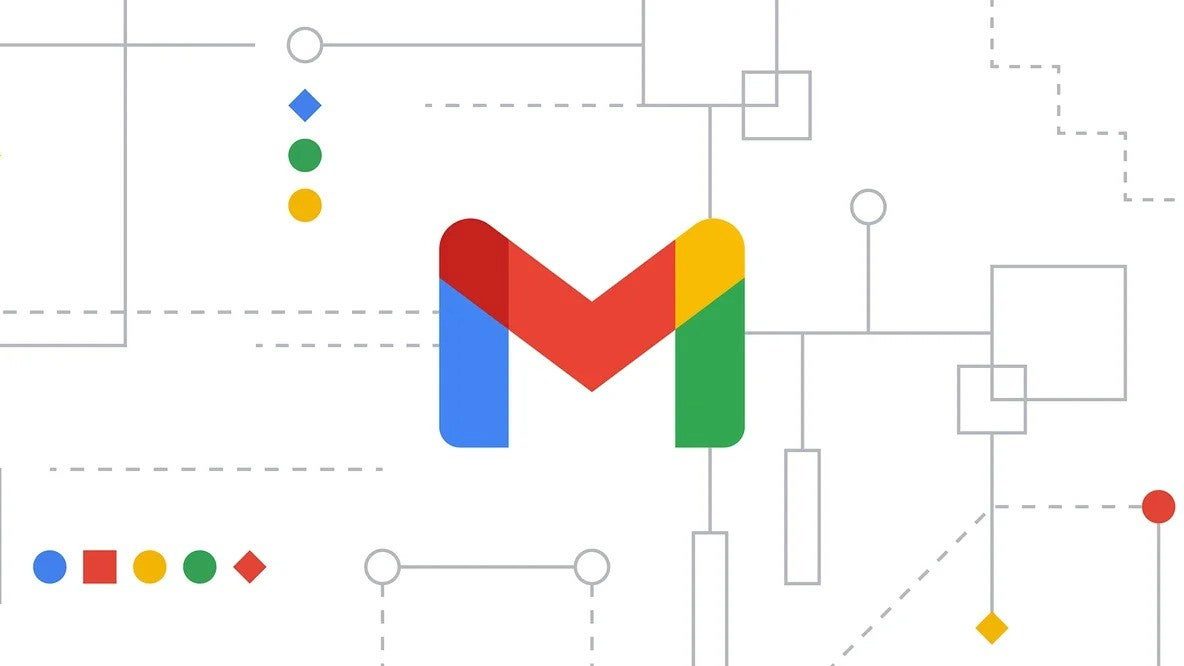The Apple Watch has proven to be a lifesaver with its various health and safety features. One such feature is the SOS button, which saved the life of Delaware student Natalie Nasatka. She was experiencing extreme exhaustion and blurry vision due to a faulty heater filling her apartment with carbon monoxide, a gas that is both odorless and tasteless but can be deadly. Just before she lost consciousness, she used the SOS slider on her Apple Watch to call 911 and give emergency responders her location.
Carbon monoxide is a dangerous gas that affects the body’s oxygen levels and can cause irreversible damage to the heart and brain. Early warning symptoms include dizziness, confusion, and vomiting. Nasatka had 80 parts per million of carbon monoxide in her apartment, an extremely high level.
For Apple Watch users, it’s important to know how to activate the Emergency SOS feature:
1. Press and hold the side button (under the Digital Crown) on your Apple Watch.
2. Drag the Emergency Call slider to make the call immediately, or continue to hold the side button down to set off a countdown. Once the countdown is completed, the emergency call is made.
For iPhone 8 or later users, the Emergency SOS feature can be activated by following these steps:
1. Press and hold the side button and one of the volume buttons until the Emergency SOS slider appears.
2. Drag the Emergency Call slider to call emergency services, or continue to hold down the side button and volume button for a countdown.
For iPhone 7 or earlier users, the Emergency SOS feature can be activated by following these steps:
1. Rapidly press the side (or top) button five times to make the Emergency Call slider appear.
2. Drag the Emergency SOS slider to call emergency services.
It’s always important to have safety features like these easily accessible in case of an emergency, and we hope you will never need to use this feature.