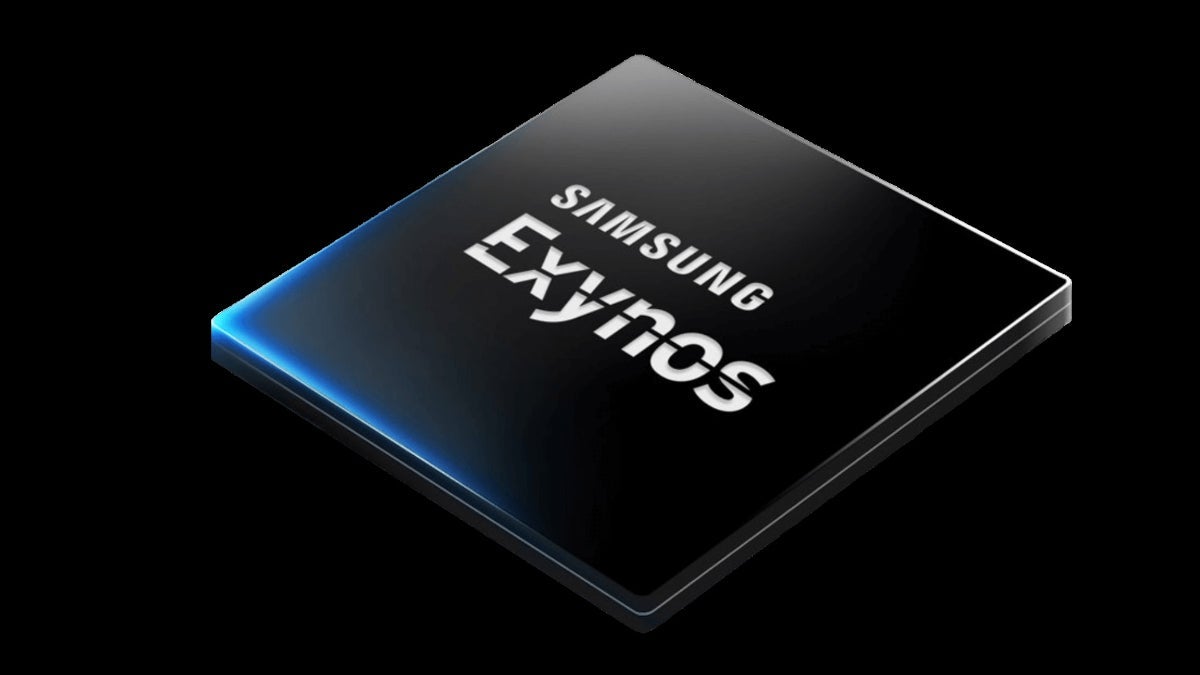If you’re an iPhone user and a podcast enthusiast, you may have encountered a bug in the Apple Podcasts app that’s preventing the latest episodes of certain podcasts from showing up in your library. This means you’re not getting automatic downloads or alerts for new episodes, which can be frustrating. But don’t worry, there’s a simple workaround that can help you access the latest episodes of your favorite podcasts.
– Open the Apple Podcasts app and tap the Search tab at the bottom right of the screen.
– Type in the name of the podcast you want to listen to and tap the blue “search” bar.
– Press the Episodes filter above the search results to find the latest episode at the top of the list.
It’s unclear how many podcasts are affected by this bug, but it seems to be a widespread issue based on social media complaints. Some users have reported that new episodes are now being automatically sent to their Apple Podcasts app, which is great news. If you’re still experiencing issues, continue using the workaround until your app is functioning perfectly again.
And if you don’t have the Apple Podcasts app on your iPhone yet, you can download it from the App Store. Keep enjoying your favorite podcasts hassle-free!