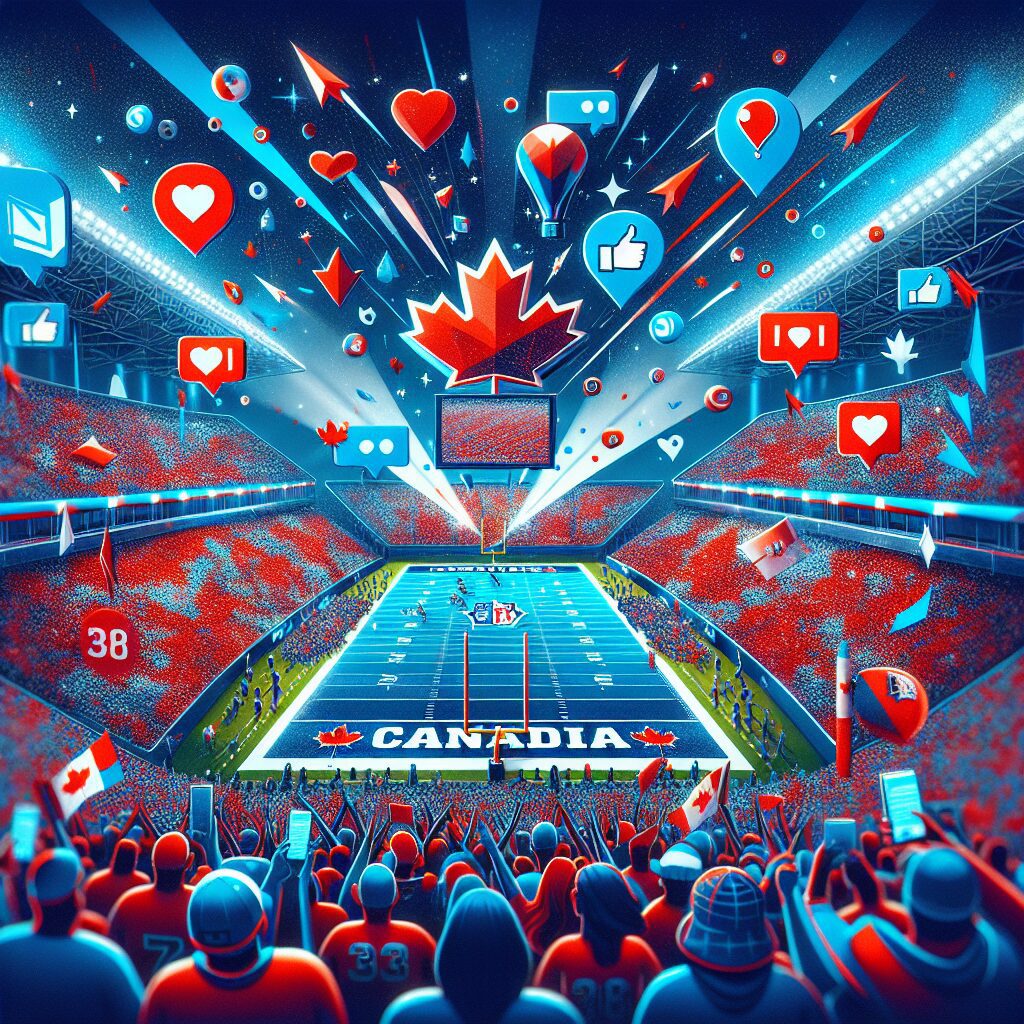Apple is making a change to the Battery Health section of the iPhone settings app, but only for the iPhone 15 series and only once iOS 17.4 is installed. This little change will allow users to get a quick look at the health of the battery on their iPhone.
Once your iPhone 15 series model has been updated to iOS 17.4, you’ll be able to open the Battery section and see a quick reading of your battery’s condition without having to press on the Battery Health & Charging button that you previously had to tap on.
For example, go to Settings > Battery and next to the words “Battery Health” on the page, you might see “Normal,” giving you a quick rundown of the health of your battery. If you press the Battery Health button on an iPhone 15 series phone, you’ll see additional details such as the date that the battery was manufactured, the date it was first used, and more.
The Maximum Capacity figure compares the current capacity of the battery to when it was brand new. A lower reading indicates that the battery is degraded. If it drops under 80%, Apple suggests that you replace the battery.
The Battery Health section of the Settings app was added as a result of #Batterygate, where older iPhone models were shutting down while performing complex tasks due to weaker batteries. Apple unilaterally decided to throttle these older iPhone models without user knowledge. Lawsuits ensued and affected iPhone users started receiving their share of a $500 million settlement in January.
When Tim Cook apologized for #Batterygate in late 2017, he offered a special deal allowing users to change weakened batteries for only $29. And with iOS 11.3 in 2018, Apple introduced the first “Battery Health” page as a welcome addition for users needing quick insights into their battery’s condition.
With this update, iPhones will now provide an easier way for users to track their battery’s health without navigating through various settings menus. This makes it easier for individuals using iPhones throughout Canada who want easy access to keep track of their device’s performance and lifespan by simply updating their devices’ software version!