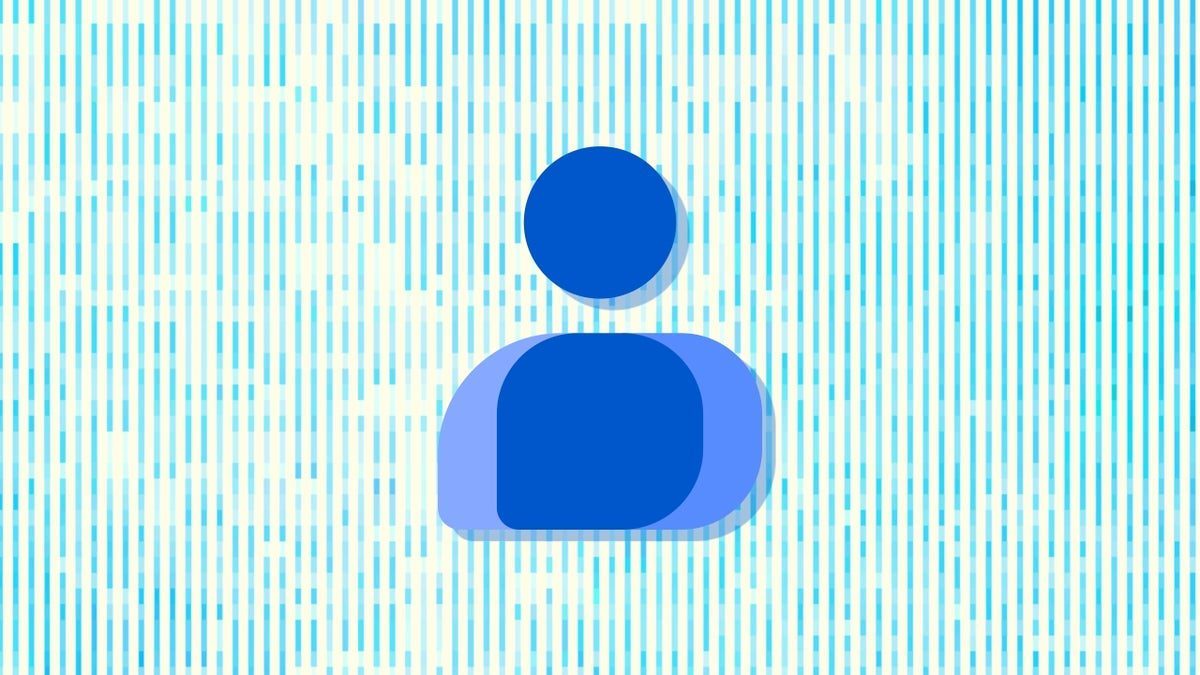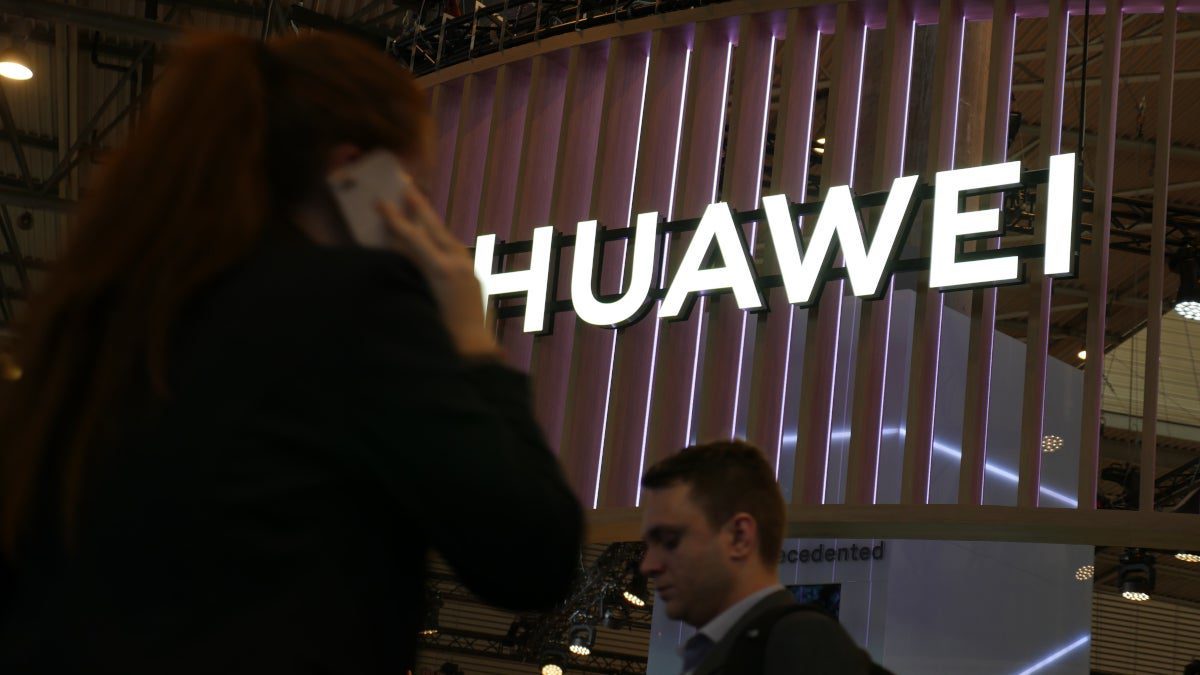Phones Canada team is excited to announce that Google is rolling out a new feature in version 4.22.37.586680692 of the Google Contacts app for Android users. This update will allow users to find out the current location of their friends and family directly from the Google Contacts app.
To check if your Contacts app has been updated, simply go to Settings > Apps and scroll to Contacts. Tap on Contacts to see the App info page and scroll down to the bottom to find the version number of the app.
It’s important to note that this feature will only work for contacts who share their location with you in Google Maps and have their Gmail address on their Contacts card. The updated Contacts app will show a section at the bottom of the screen dedicated to Google Maps-Location sharing, where users can see whether the other party can view their location and for how long.
Once the update is available on your device, a Maps button will appear on the Contacts card, allowing you to view the person’s location in Google Maps. It’s essential to ensure that the Contacts card for the specific friend or family member includes their Gmail address and that they share their Google Maps location with you. Additionally, users must use the Google Contacts app on their Android phone rather than a manufacturer-provided contacts app.
For those who do not have the Google Contacts app on their Android phone, it can be found in the Play Store. Once the location is found on Google Maps, users can easily get directions with just one tap.
We are thrilled about this new feature and look forward to making it easier for users to stay connected with their friends and family.