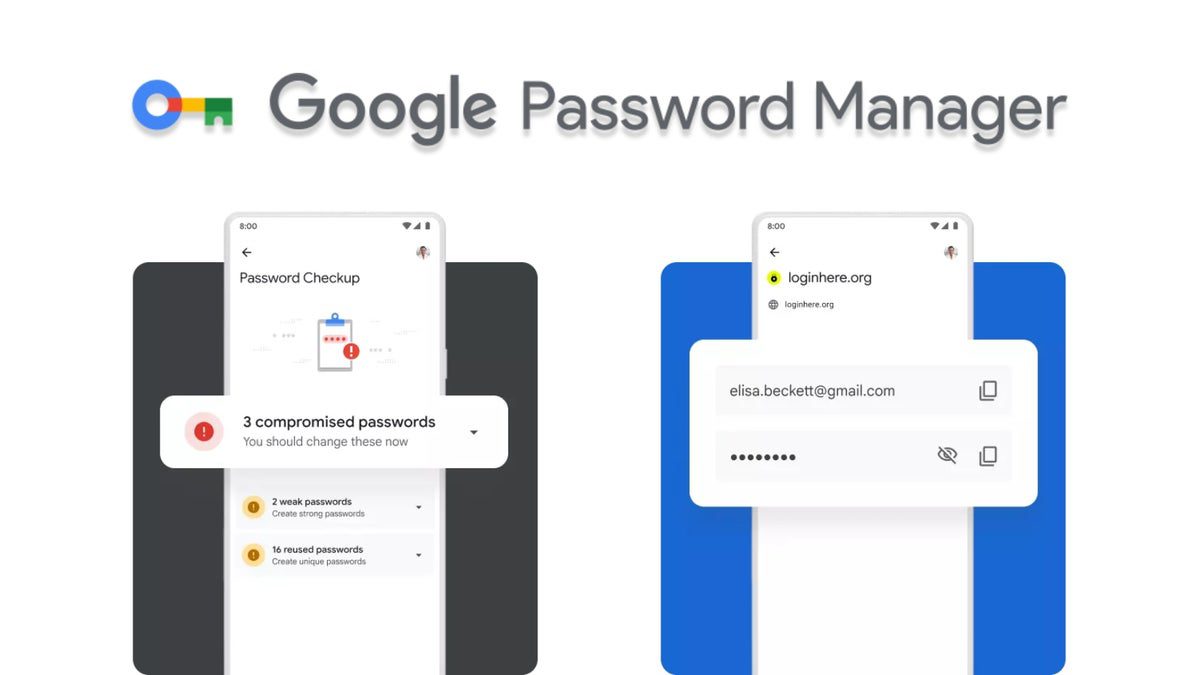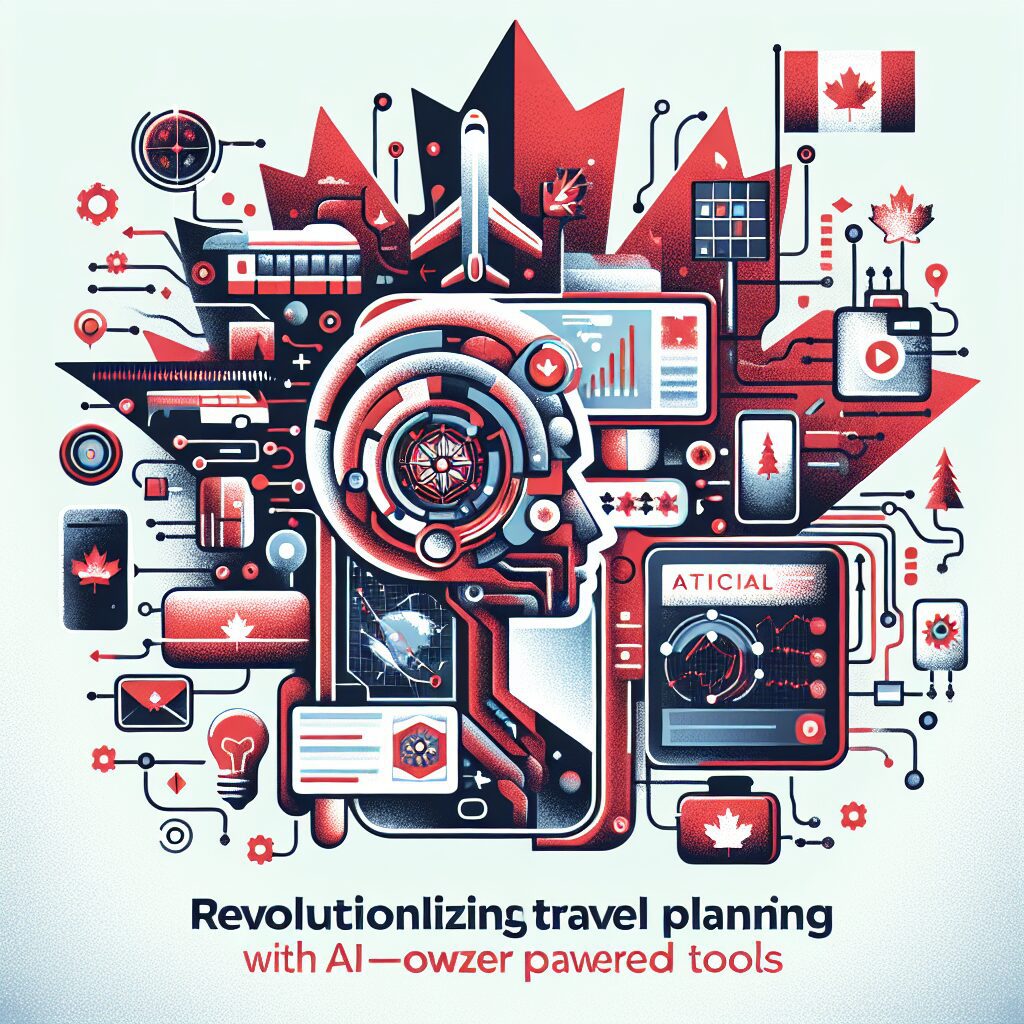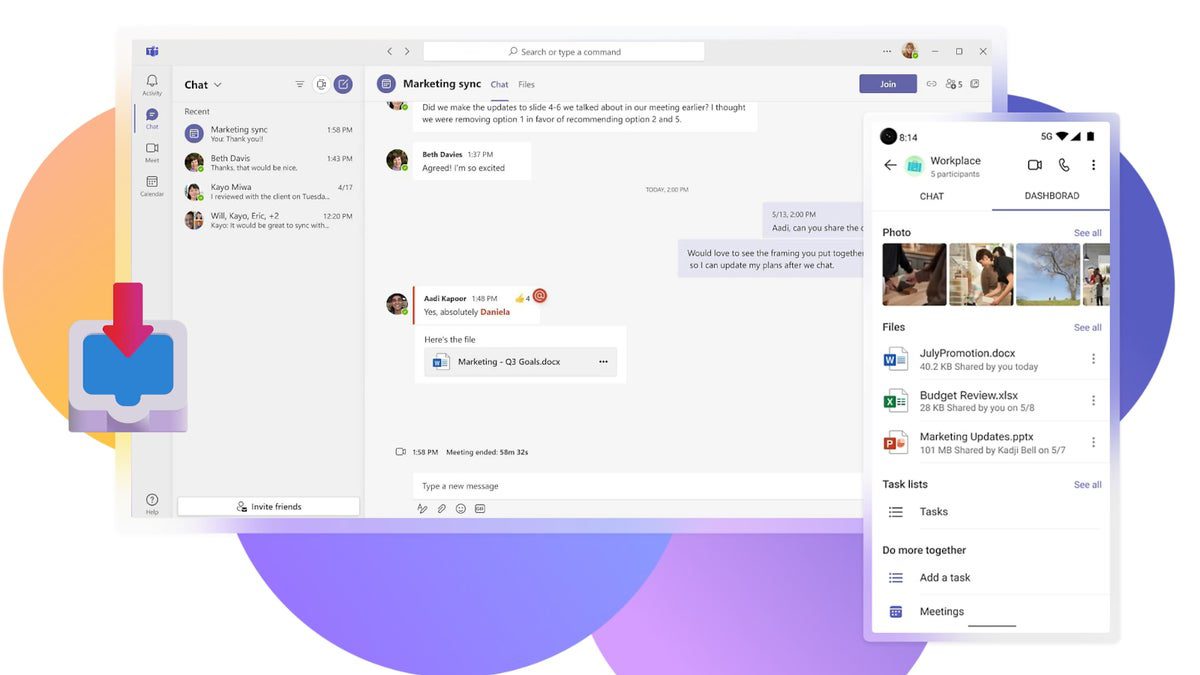Google Chrome users who manage online accounts shared with family members may soon have a convenient new feature to simplify password sharing. The potential addition would allow members of Google Family Groups to securely share passwords within the group, making life easier for everyone involved.
The feature was first spotted in Google Chrome’s desktop version and later in the latest version of Google Play Services. This indicates that Android devices won’t be left out when it comes to this functionality. In the screenshots provided, you can see a new “Share” button next to saved account details, making it easy to share passwords with family members.
Once tapped, a confirmation message will appear, ensuring that you are sharing the password only with members of your family group. This can be managed in your Google account settings for added security and control.
Although the feature is still in development, early signs suggest that the process will be straightforward for recipients as well. They may receive a tooltip when visiting the website on their device, indicating that shared credentials are available. It’s worth noting that this feature seems tailored for passwords specifically and not passkeys at this time.
While Google may still be refining the system before an official release, once launched, this feature could eliminate the need for insecure methods of sharing passwords like unencrypted text messages or email. Stay tuned for updates on this exciting development!