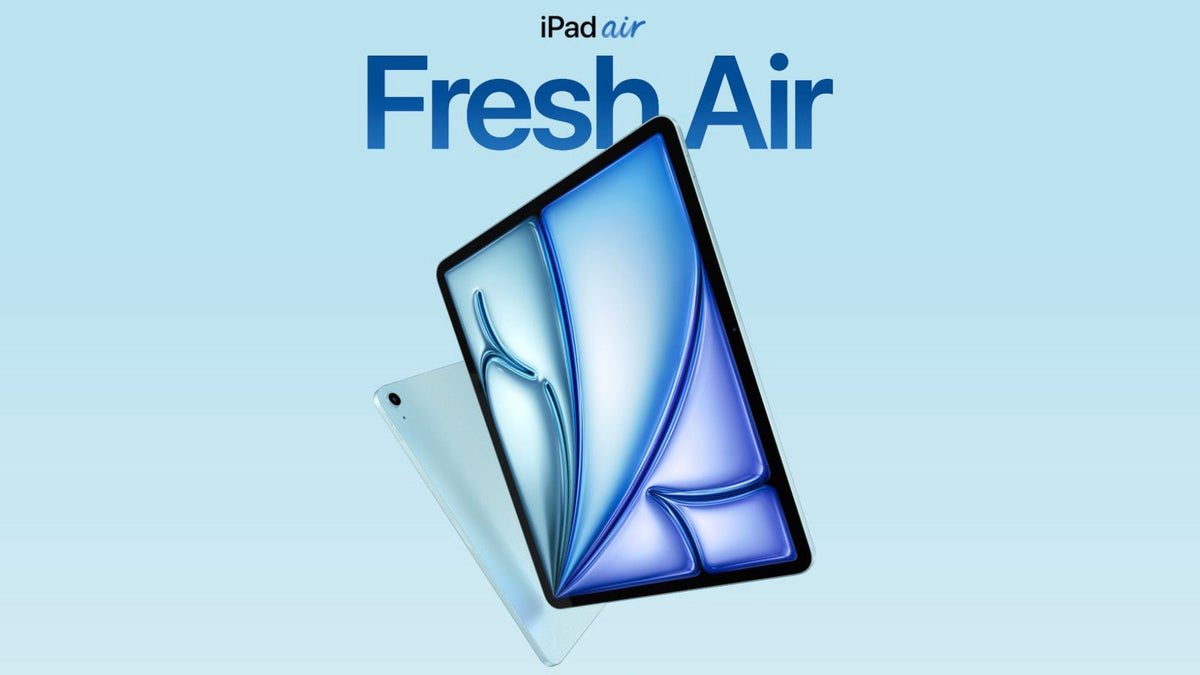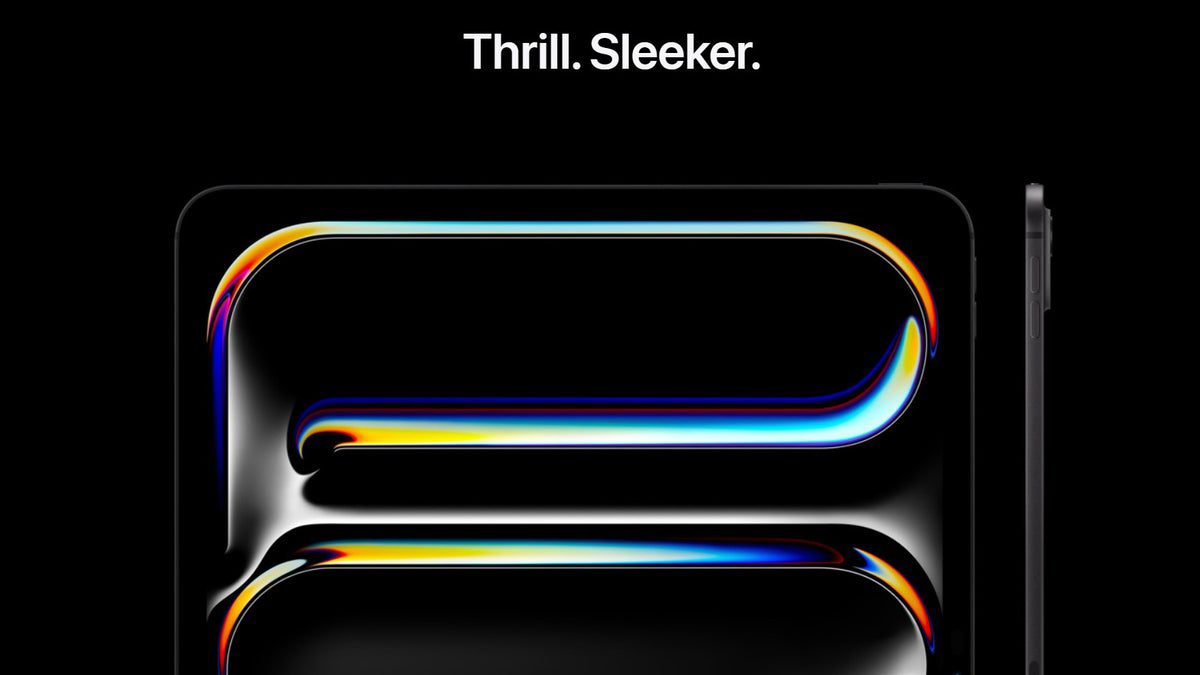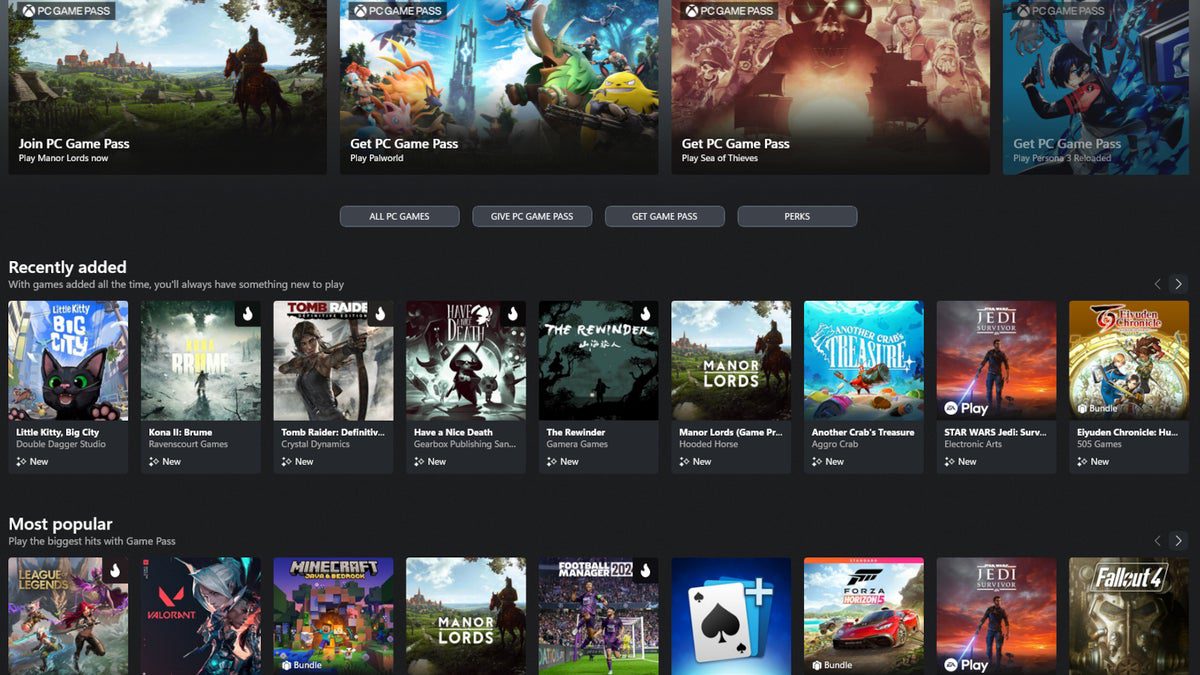Threads has been making significant strides in enhancing the user experience by introducing new features. One of the latest updates includes the ability to hide chosen words, phrases, and emojis throughout the app, allowing users to curate their content feed and interactions.
The most notable change is the upgrade to Threads’ “Hidden Words” feature. Previously, this tool only blocked specific terms from replies to your posts. Now, this feature extends across the entire app, ensuring that filtered terms do not appear in your general feed, search results, profiles, or replies.
To manage your hidden words list, simply go to Threads app’s Settings > Privacy > Hidden Words. From there, you can create or edit your custom list anytime. This feature is now available for all users to enjoy.
Threads remains committed to providing a customizable experience for its users by testing new features promptly with the community. In addition to hiding words, Threads is also experimenting with options to limit who can quote you and turn off notifications on individual posts.
While these features contribute to creating a more pleasant conversational environment on Threads, some users are still waiting for highly requested features like direct messages. As the platform continues to evolve and implement creative ways to enhance user experience, Threads is poised for growth within the social space.
Stay tuned for more updates as Threads continues to innovate and improve its platform for a seamless user experience!