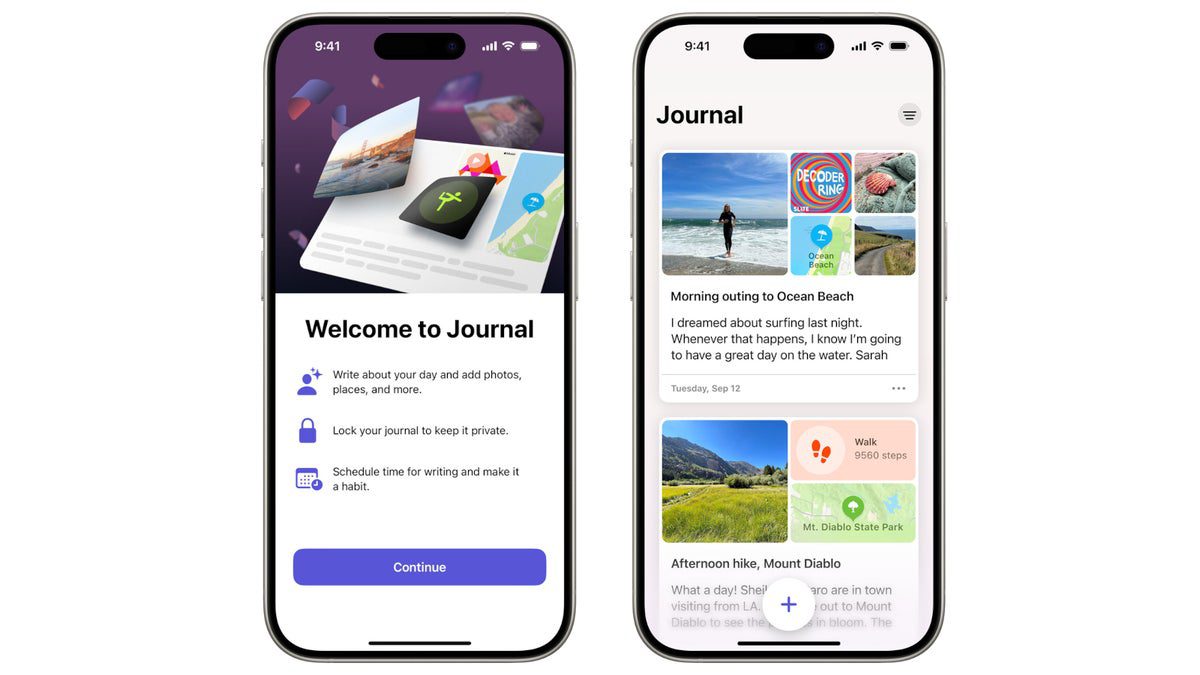Instagram recently introduced new direct messaging features to enhance user experience, but let’s not forget about its sister app, Threads. Threads also received a minor yet handy update aimed at improving user interaction.
The latest Threads iOS update (v 321.0) brings in-app swipe controls, making it simpler to navigate through the “For You” feed. This new feature has garnered positive feedback from users who find it convenient and easy to use. Although there hasn’t been an official announcement from the @Threads account or Instagram Head @Mosseri, screenshots and screen recordings are circulating among users showcasing how the feature works.
The swipe controls function similarly to iOS Twitter apps like Tweetbot and current iOS Mastodon apps like Ivory. Swipe right to like a post and swipe left to hide it—a straightforward process.
It’s worth noting that these swipe gestures are only applicable in the “For You” feed at the moment, sparking discussions on why they weren’t implemented across the entire app. Threads also features a “Following” tab that displays posts from accounts you follow, catering to user requests since its initial launch.
While these new swipe controls are limited to the “For You” feed for now, there’s hope that future updates will expand their functionality for a more customizable experience. Threads has a history of testing out features before making them widely available, so stay tuned for potential enhancements down the line.
If you’re eager to try out these new in-app swipe controls, head over to the iOS app store to install or update Threads to the latest version. Dive in, explore the features, and share your feedback based on your firsthand experience. Your input could help shape future updates and improvements for an even better user experience.