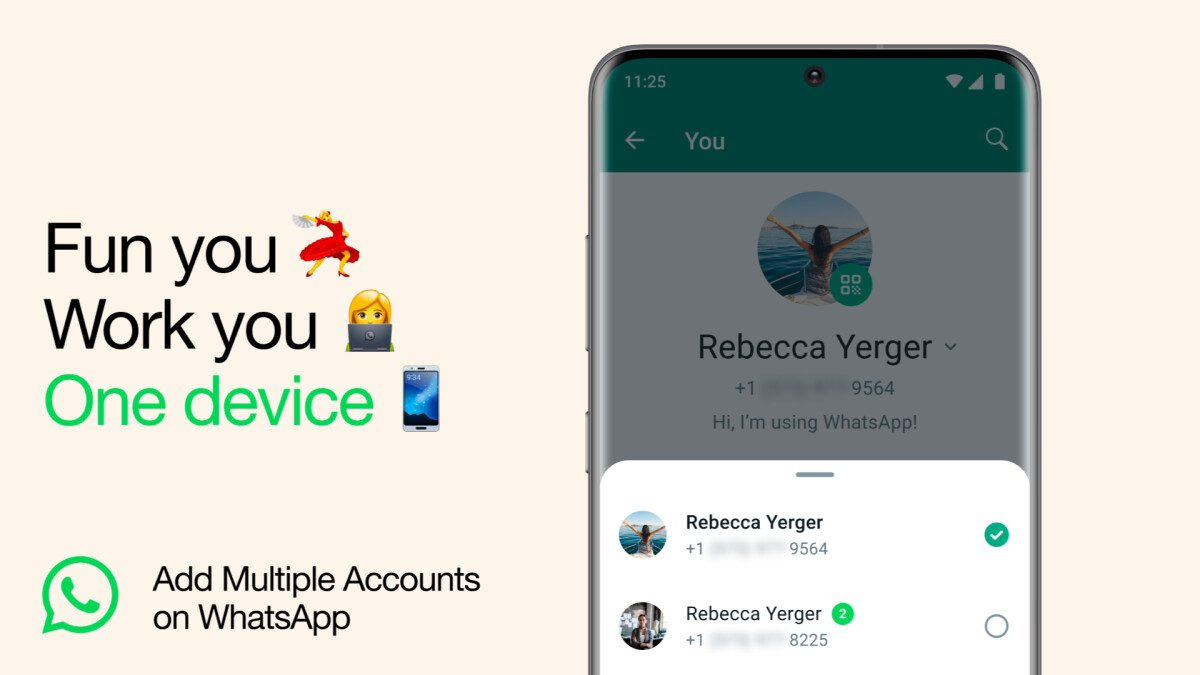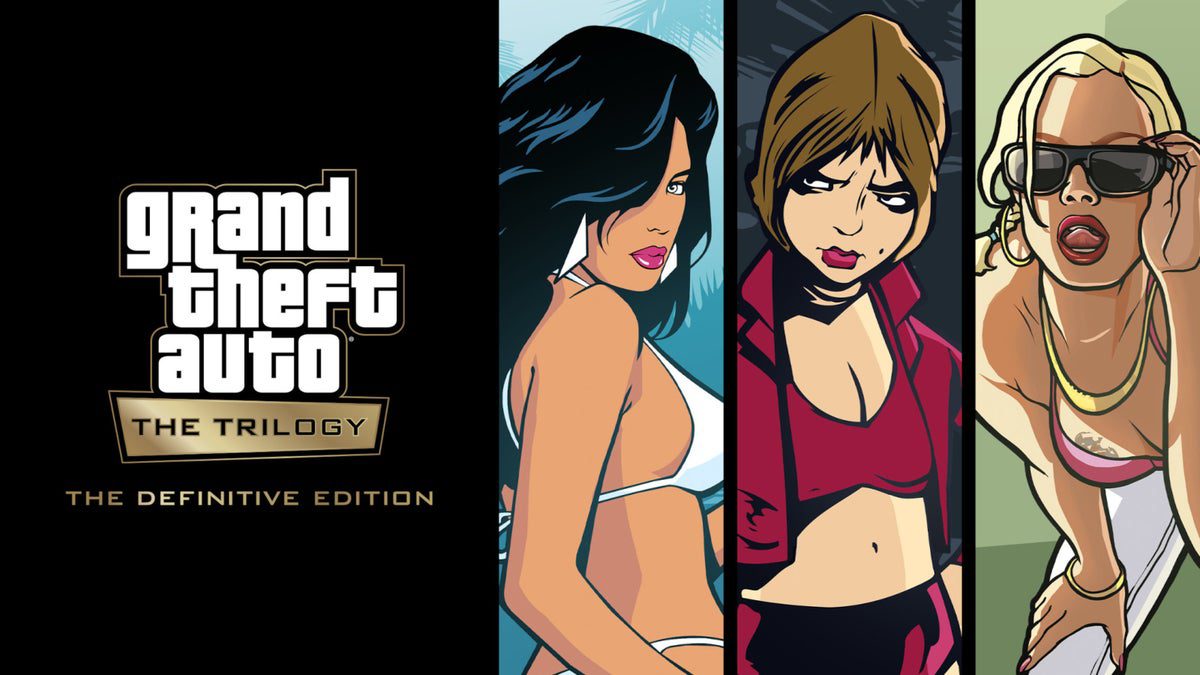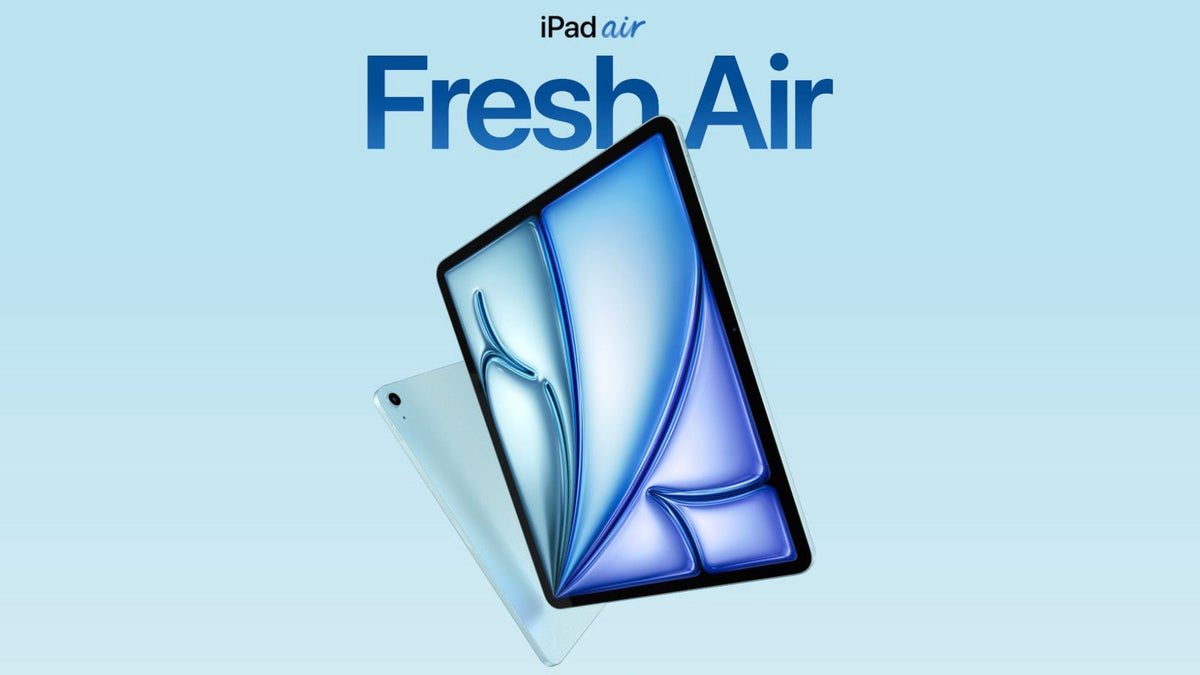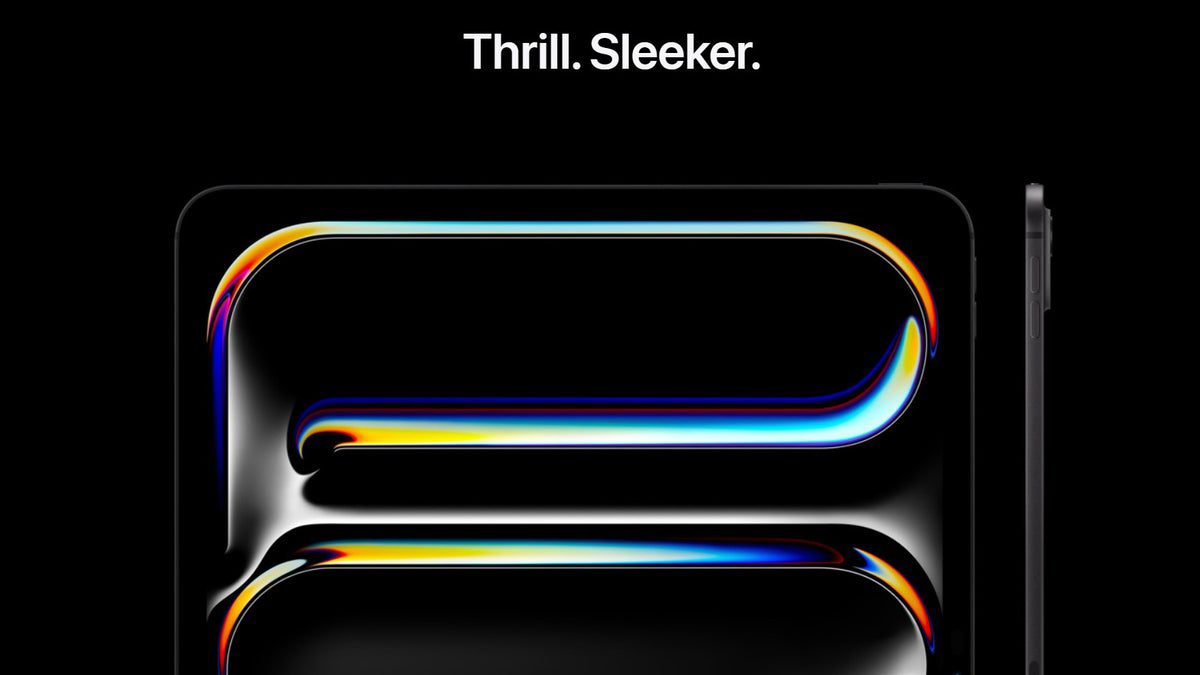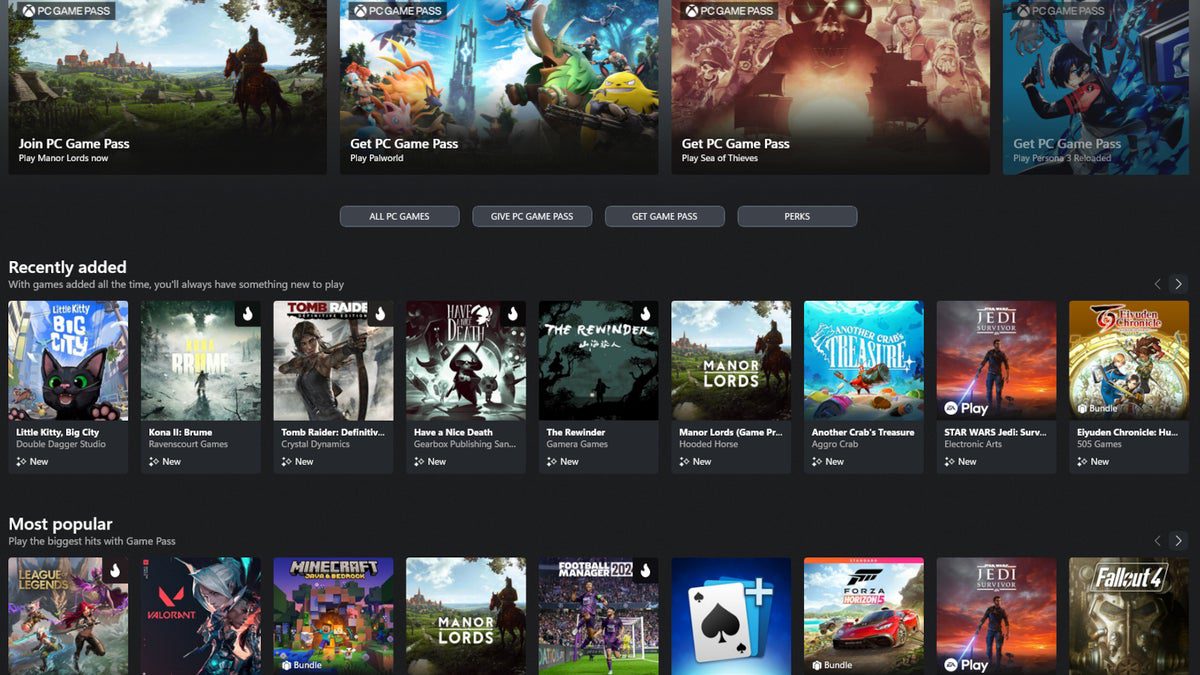Google Messages Beta to Introduce Editing Feature
The latest version of the Google Messages beta (messages.android_20240213_01_RC00.phone.openbeta_dynamic) will soon include a highly anticipated editing feature. Although currently hidden behind some flags, this feature is expected to revolutionize the messaging experience for Android users.
Here’s what we know about the upcoming editing feature:
– Once the feature is live, users can simply long-press the RCS message they want to edit and tap the pencil icon that will appear on the top action row.
– Tapping on the pencil icon will reveal a box with the heading “Editing message,” allowing users to make necessary changes before hitting the send/enter button.
– The editing history of each message will be accessible, enabling multiple edits for a single message.
AssembleDebug has managed to uncover the editing button, but it seems that the feature is still in development. While Google continues to fine-tune this functionality, Android users can expect an official rollout soon.
Beta testers for Google Messages can expect this feature to be enabled by the end of this month or early next month. This comes as welcome news for Android users who have long awaited this functionality. However, it’s important to note that attempting to enable the feature at this time may result in recipients not seeing edits correctly, with edited messages appearing as separate messages. Once fully functional, edited messages will seamlessly replace their original versions.
To check if you’re a beta tester for Google Messages app:
1. Open the Play Store and search for Google Messages
2. Look for a paragraph indicating “You’re a beta tester” if you’re already registered
3. If you wish to become a beta tester, select “Become a Tester” from the Play Store listing and follow instructions
Stay tuned as we await further updates on this exciting new feature!