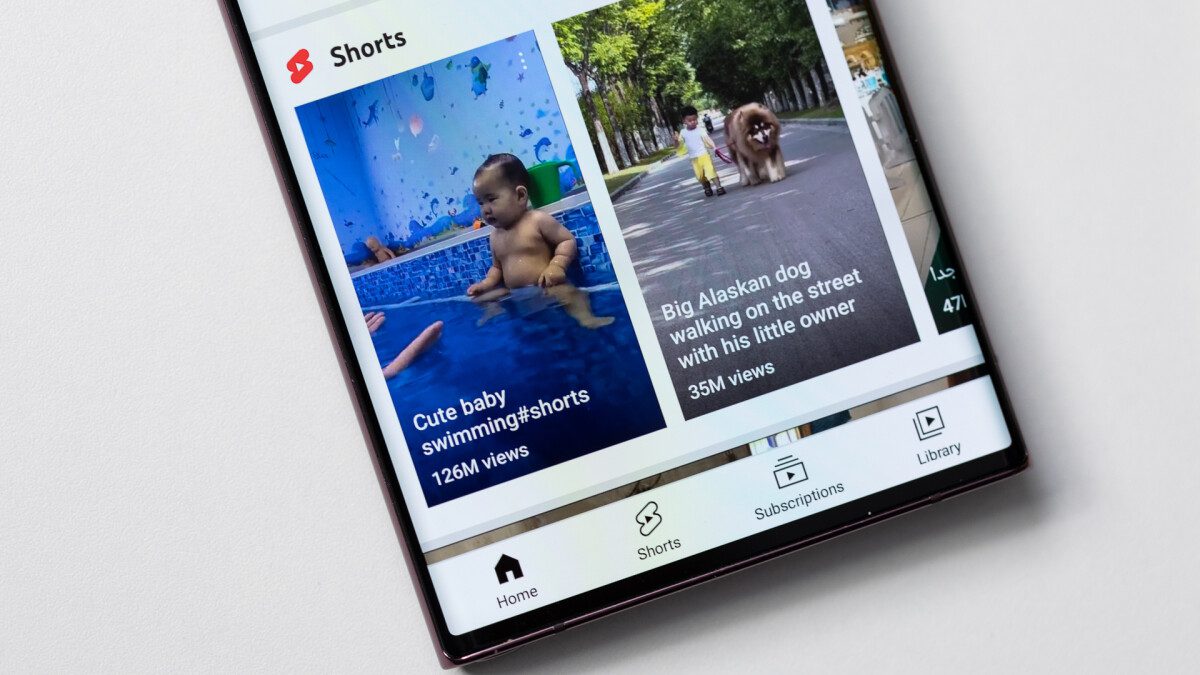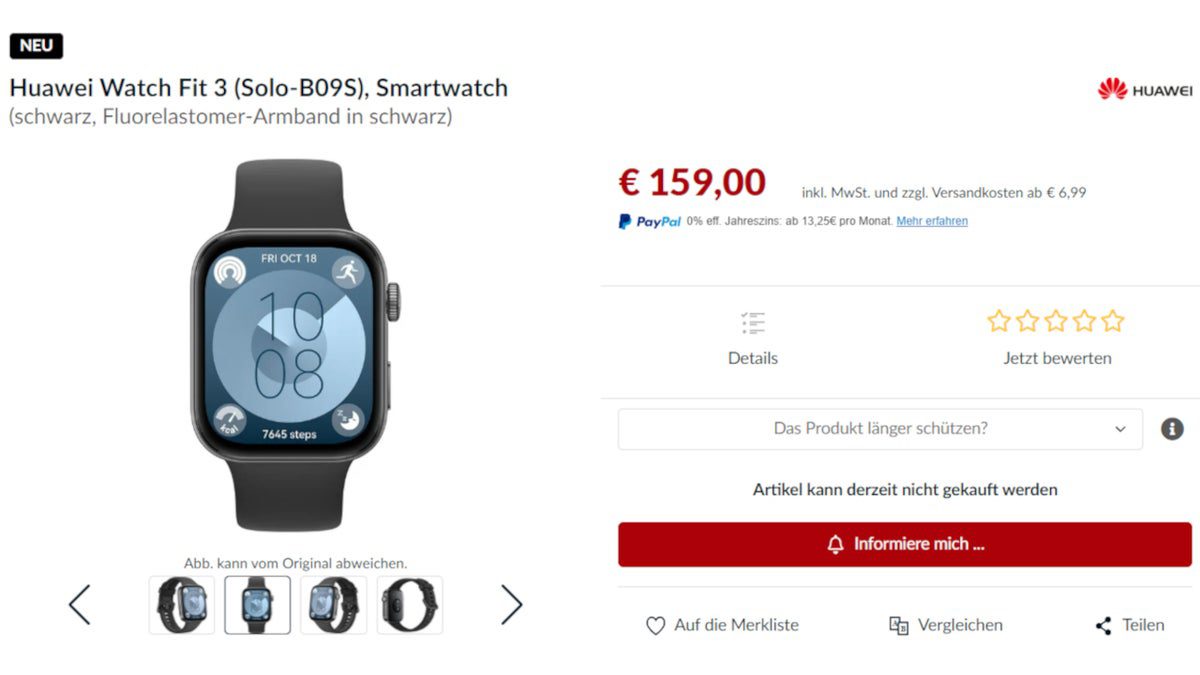Phones Canada is excited to share the latest update for the Galaxy Watch 5, which is now rolling out in the U.S. The update, identified by the build number ending in BWH3, is based on Android 13, just like when it was originally released for the Galaxy Watch 6.
One of the key features of this Wear OS 4 update, also known as “One UI 5 Watch” by Samsung, is the improved controls for connected Galaxy Buds. Users can now easily manage their audio devices with these enhanced controls. Additionally, a convenient widget has been added to display battery levels across all connected devices, simplifying device management. Samsung has also introduced several upgrades to Samsung Health, supporting users in their journey towards a healthier lifestyle.
However, the standout feature of this update is the ability to pair your watch with a different phone without having to reset the smartwatch entirely. This flexibility is a game-changer for users who want to switch devices while keeping their settings and data intact.
Unfortunately, users of Google’s first-generation smartwatch, the Pixel Watch, are still waiting for Wear OS 4 to become available on their devices. Although there were reports of a beta program for the Pixel Watch and Wear OS 4, no further information has been revealed. It is anticipated that the Pixel Watch 2, possibly launching in October, will unveil Wear OS 4.
It’s worth noting that by the time the Pixel Watch receives the update, Samsung Galaxy watches like the Watch 6, Watch 5, Watch 5 Pro, Watch 4, and 4 Classic will have already enjoyed the benefits of the update for over four months.
Here’s a summary of the key changes and improvements brought by the One UI 5 Watch update:
Watch faces and tiles:
– Adding watch faces and tiles has been made easier, thanks to a new vertical layout that helps users find the right ones.
– The new Battery tile allows users to quickly check the battery level of their watch, phone, and Galaxy Buds.
– The Buds controller tile now enables users to turn 360 audio on and off if their Buds support it.
– Users can now start timers directly from the new Timer tile without opening the Timer app.
– Instead of a single picture, users can set an album or story as their watch face, which will cycle between pictures each time the watch screen turns on.
Samsung Health:
– Sleep coaching has been enhanced with a redesigned results screen, providing better insights into sleep quality.
– Samsung Health can now automatically detect cycling workouts and record them.
– Users can receive heart rate guidance during running workouts to manage exercise intensity.
– Running on a regular 400-meter track will result in more accurate lap and distance results.
– In addition to existing exercise options, users can now create custom exercises that measure distance, speed, route, and more.
Backup and restore:
– Files and data from the watch are periodically backed up to the phone when connected. Users can also save backups to Samsung Cloud.
– Transferring the watch to a new phone has been made easier, ensuring watch faces and apps are retained.
Control your phone:
– Users now have more call controls, including adjusting call volume, muting sound, and pressing buttons on the keypad, all from the watch.
– When the camera is open in Flex mode or Tent mode on the Galaxy Z Flip5 or Fold5, users can access camera controls on the watch.
Additional changes:
– Users can now dictate text using voice input by pressing and holding the Home button while using Samsung Keyboard.
– Bixby can read notifications out loud when headphones are connected to the watch.
– Up to 20 timers can be set simultaneously to track multiple tasks.
– A button to access medical info will appear when a hard fall is detected or when the Emergency SOS feature is activated by pressing the Home button five times.
– Device care allows users to check the status of the watch’s battery, storage, and memory and addresses any issues to optimize battery life and performance.
– Universal gestures enable users to control the watch without touching the screen or pressing buttons by assigning various actions to gestures like shaking the wrist, making a fist, or pinching fingers.
– App organization can be achieved through creating folders, allowing users to locate apps quickly without excessive scrolling.
– Setting a PIN or pattern on the watch will require entering it after a factory reset to prevent unauthorized use if the watch is lost or stolen.
We hope these updates enhance your experience with the Galaxy Watch 5. Stay tuned for more exciting news and updates from Phones Canada!