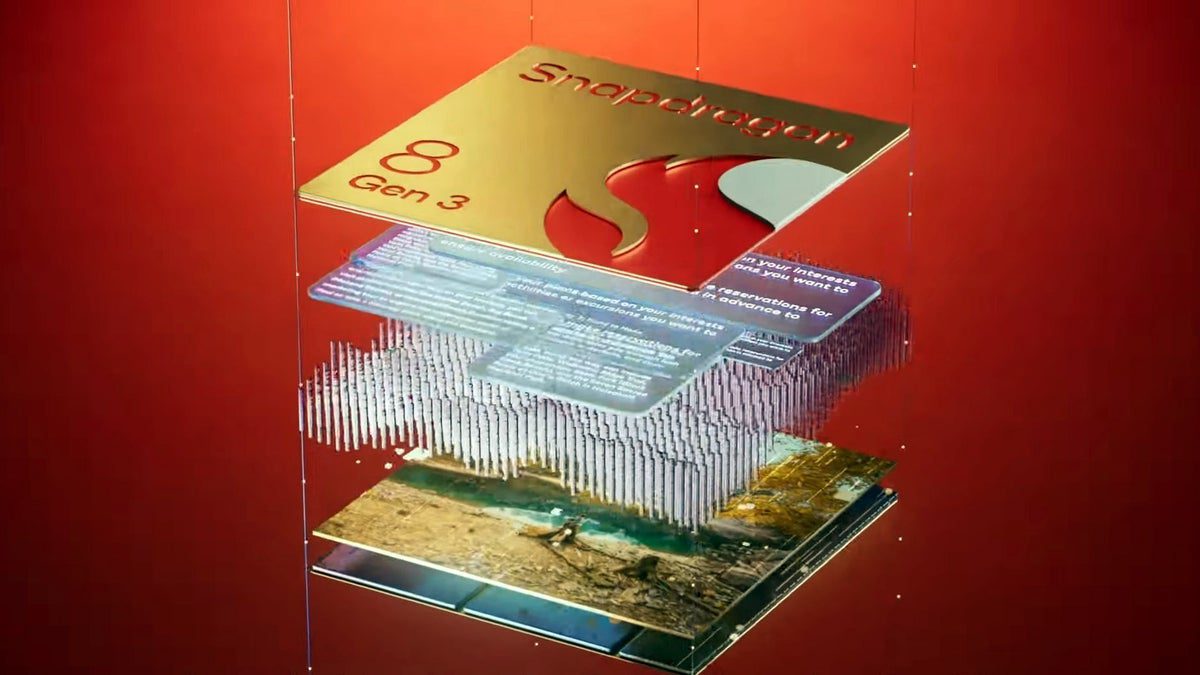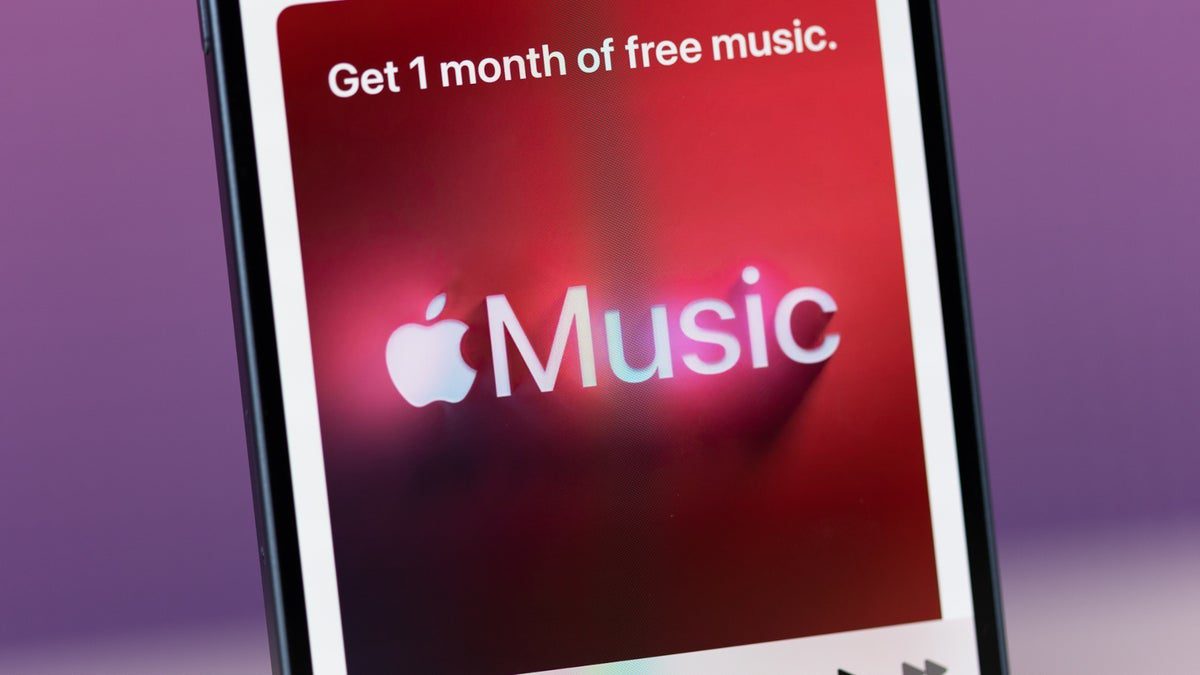Accidents happen, and for those of us that carry tech devices on us at all times, these accidents can often become very costly. This becomes even more impactful when the piece of technology involved is out of warranty or when you have to jump through hoops to get a warranty repair or replacement done. Fortunately, Google is doing something about it and simplifying this process in both scenarios when it comes to the Pixel Watch.
As per an announcement today in the Google Pixel Watch Help community, Google will now provide original Pixel Watch users — whose watches are out of warranty or with damage that isn’t covered by warranty — the option to purchase a replacement watch at a discounted price.
Here’s what you need to know about the new process:
– The discounted replacement unit will not include a charging cable or watch bands.
– You will need to contact the Google Pixel Watch Customer Care Team directly to initiate the process.
– It doesn’t matter if you didn’t purchase the watch straight from them; they’re still your go-to for this assistance.
– At the moment, there is no indication in Google’s support documents of how much replacement units would cost.
However, for those with a Pixel Watch 2 (second generation) in the U.S., Europe, the Middle East and Africa, things get much easier. Google is now offering a more streamlined self-service mail-in replacement process that can be initiated online without having to speak to someone directly from Google Pixel’s customer support team.
Here’s what this process involves:
– Filling out a form in the Google Store’s “Repair” section
– Entering the device’s serial or IMEI number
– Accepting terms of mail-in option and confirming shipping address and form of payment
Once the broken device is received by Google, a new device will be sent to you.
It’s good to see Google streamlining this procedure. In the past, users had to physically visit a Google Store or contact the support team, potentially requiring hours of your day in order to resolve. Now, things get a bit easier.