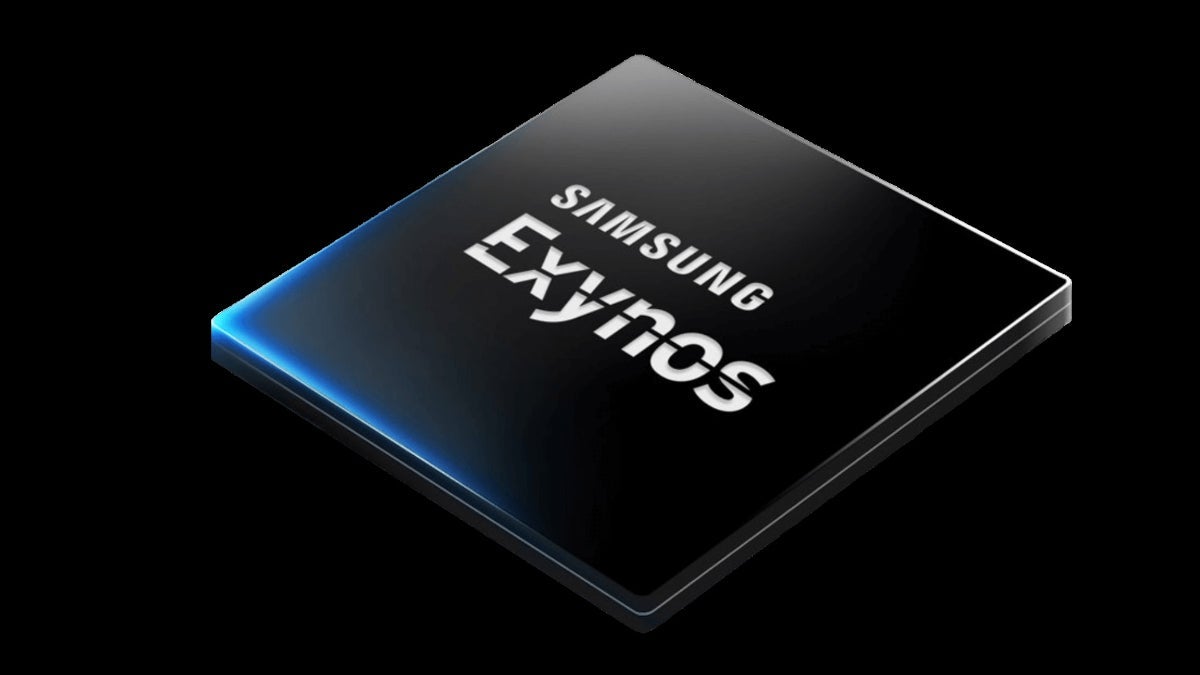The Google Password Manager is a useful tool on Android devices as it stores passwords and will even help users create strong passwords. It also supports passkeys which Google has been promoting as being faster than passwords but with more security. The problem with Google Password Manager is that Google buried it deep inside Android Settings. To get to Password Manager, you need to go to Settings > Google > Autofill > Autofill with Google > Google Password Manager.
According to reports, a new shortcut for Google Password Manager has been discovered on some Pixel phones, saving users time and energy. Using a Pixel 8 Pro, the Google Search bar on the Pixel Launcher was used to find the Google Password Manager. Even before the word password was completely typed out in the search field, a link to the Password Manager surfaced between the icon for installed apps that matched the search terms and suggestions based on autocomplete.
Tapping on the link to Password Manager takes you directly to the Google Password Manager. This has yet to hit some Pixel models running the latest Android beta. Other Pixel units also didn’t have this shortcut leading to the possibility that the feature is being slowly rolled out by Google. In the meantime, the easiest way for Pixel users to access the Google Password Manager is through the Google Search bar on the home screen.
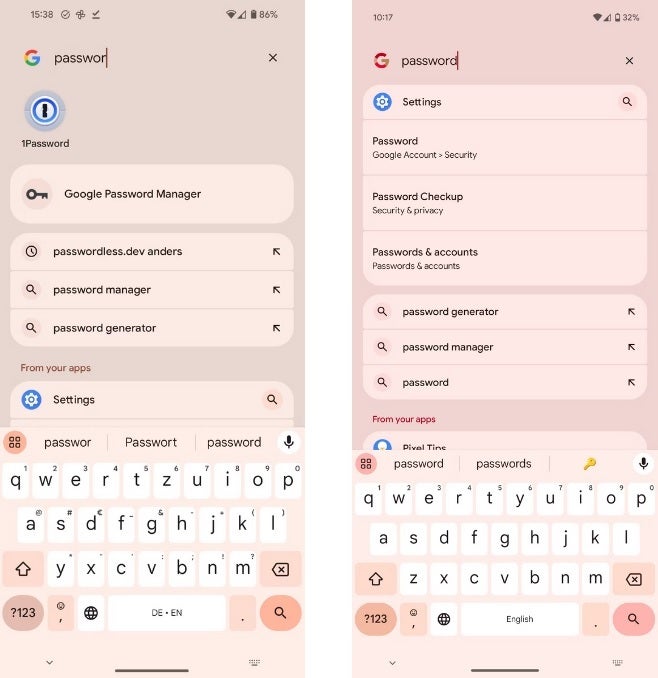
At left, the new shortcut for the Google Password Manager found on the Pixel
From the Google Search bar on the bottom of your Pixel’s home screen, tap the microphone icon and say “password manager.” The Password Manager page opens up immediately and merely asks for your fingerprint to open any of the listings on the page.
Interestingly, if you use the same search field and type in “password manager,” the page does not open up immediately and opens up the search results with Google Password Manager at the top. Click the link, and you’re in. You might want to use this method instead of speaking the words “password manager” if you are in a crowd and fear that your phone might be targeted if someone in that crowd hears you opening your password manager.
But if you feel comfortable with your surroundings, using the microphone icon on the Google Search bar on the bottom of your Pixel and saying “password manager” is probably the easiest and fastest way to get to the Google Password Manager. It might even be more convenient than the shortcut that Google has yet to disseminate to all Pixel models.