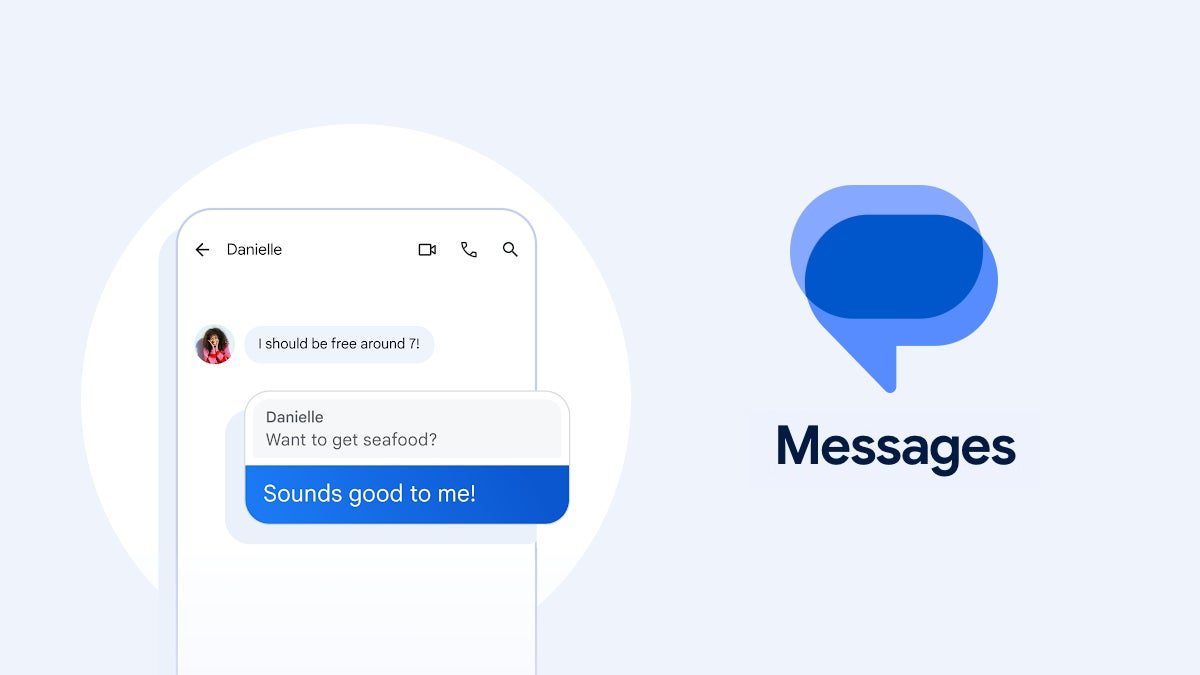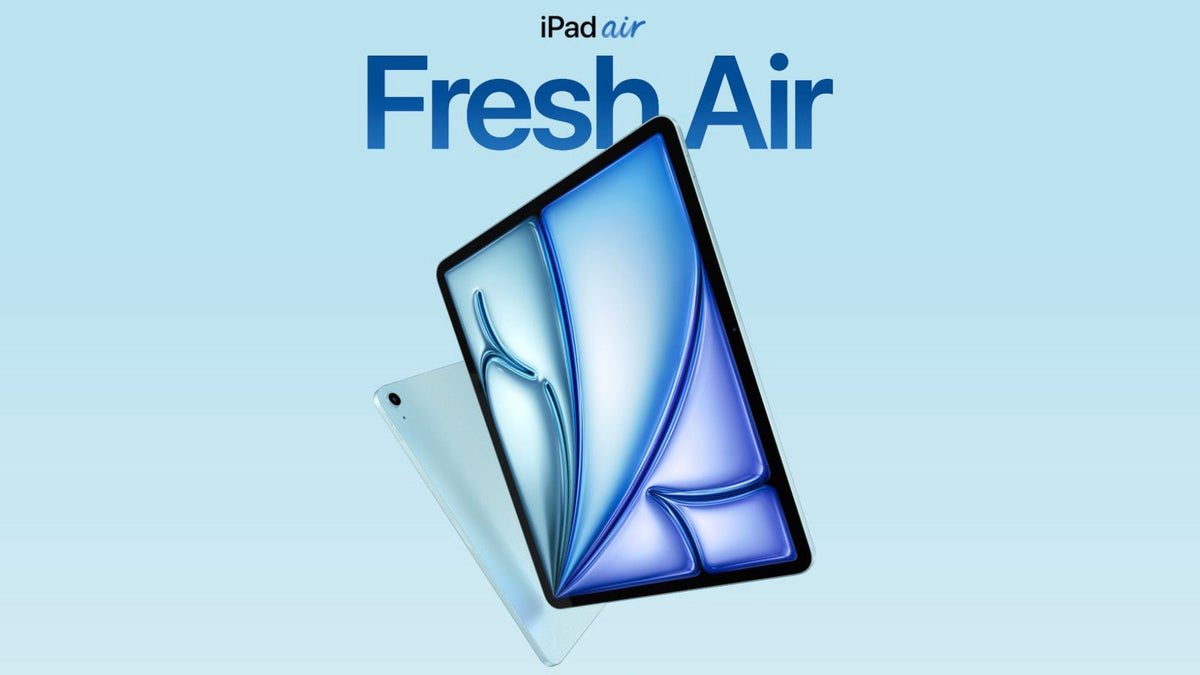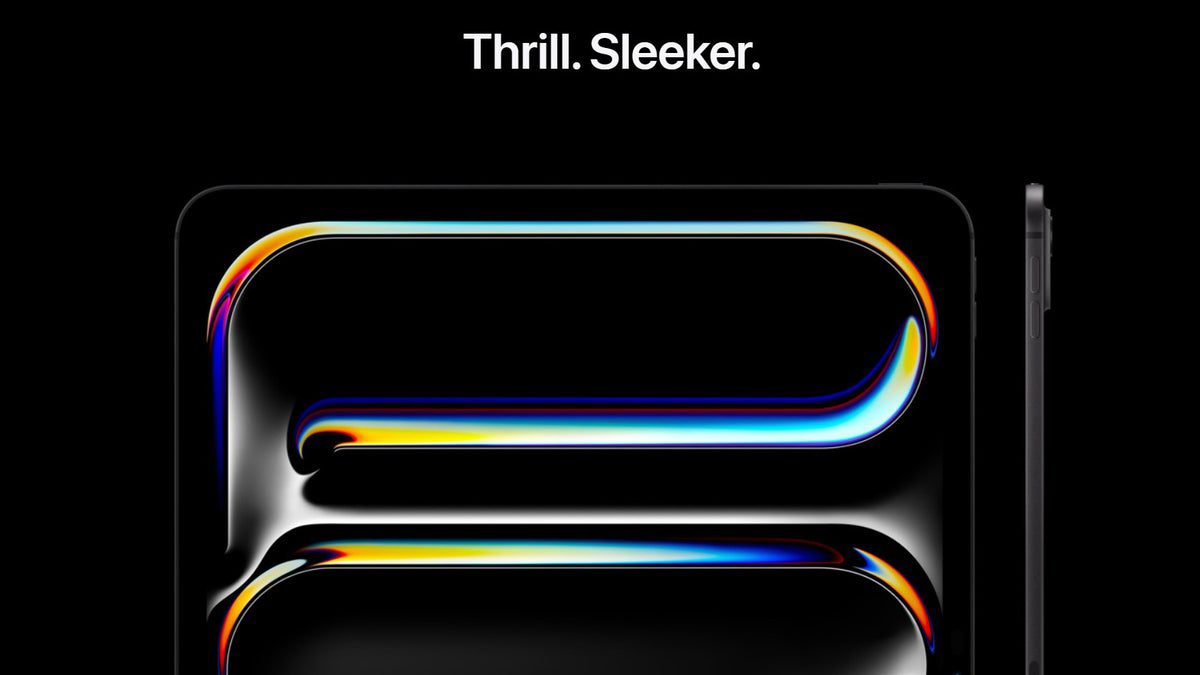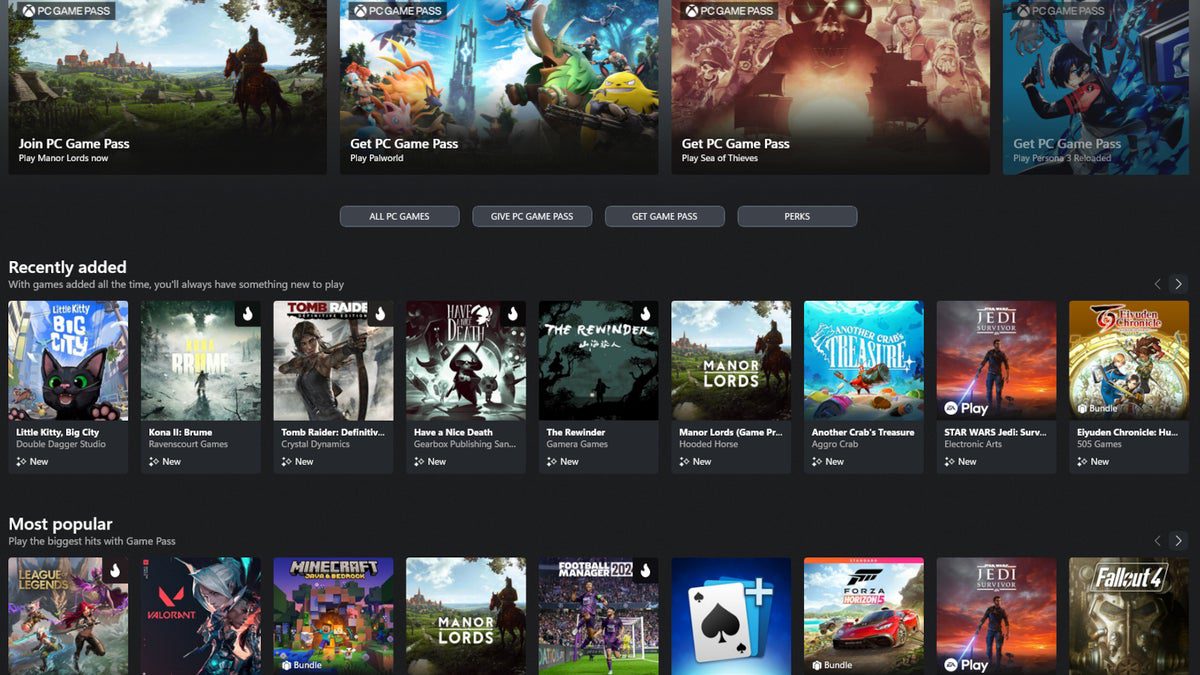There are several ways you can increase the battery life on your iPhone. You can lower the screen brightness to save on battery consumption, activate Low Power Mode which stops apps from running in the background. You can also try to squeeze as much as possible from the battery by putting the phone in Airplane mode and turning off the radios on the phone until you need to make a call. Sure, you’ll miss incoming calls and have to disable Airplane mode whenever you need to use the phone, but you will extend the battery life.
Running this hack could make it hard for you to see your iPhone screen in a bright or sunny place
Go to Settings > Accessibility > Display & Text Size. Toggle on Reduce White Point which reduces the intensity of bright colors on the screen. The more battery life you want to save, the more you move the slider on the setting to the right until it reaches 100%. There is a side effect of course. Enabling the Reduce White Point setting will make it hard to see the screen in bright or sunny places. Heck, it might even make it impossible to see the screen when you’re not in the sun or a bright environment.
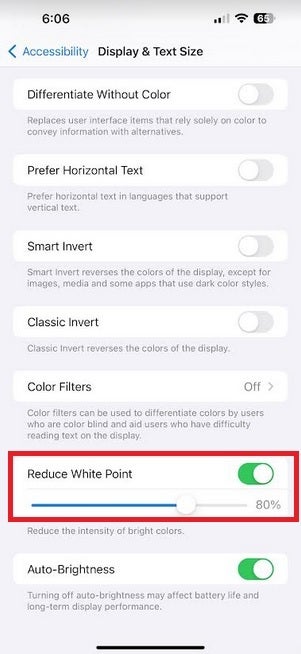
Enabling this setting could improve the battery life of your iPhone
One way to try and fix the screen to your liking is to toggle on Reduce White Point and play around with the slider and the Brightness setting until you find a level that allows you to read your phone while obtaining improved battery life. Also, Reducing White Point can reduce the chances of getting eye strain while also limiting the use of your phone before bedtime. That could help you get more sleep and feel more refreshed when you get up in the morning.
If you own the iPhone 15 Pro Max, iPhone 15 Plus, iPhone 14 Pro Max, or the iPhone 14 Plus you won’t need this hack
If you have either the iPhone 15 Pro Max or the iPhone 15 Plus, there is probably no reason to use this hack. Our battery test found that the battery in the iPhone 15 Pro Max ran for an amazing 19 hours and 20 minutes while browsing the internet which was the best time. The iPhone 15 Plus finished fourth with a time of 16 hours and 21 minutes. Second and third place went to the Galaxy S23 Ultra (18 hours and 57 minutes) and the Galaxy S23+ (16 hours and 37 minutes) respectively.
The iPhone 15 Plus had the longest battery life on our video playback test with the battery lasting for 11 hours and 14 minutes. The Pixel 8 Pro was second with a score of 10 hours and 32 minutes followed by the iPhone 15 Pro Max and its score of 9 hours and 45 minutes.
According to TS2, “The effect is reminiscent of a phone on energy-saving mode, but with more control in the user’s hands. While this means a less luminous display, especially noticeable under the glare of a sunlit day, the upside is fewer trips to the power socket. It’s an intriguing balance between visual clarity and power conservation—one that users can customize.”
Will this hack improve the battery life of your iPhone? If you try it out, let us know by leaving a post about your experience in the comments section at the bottom of the story.