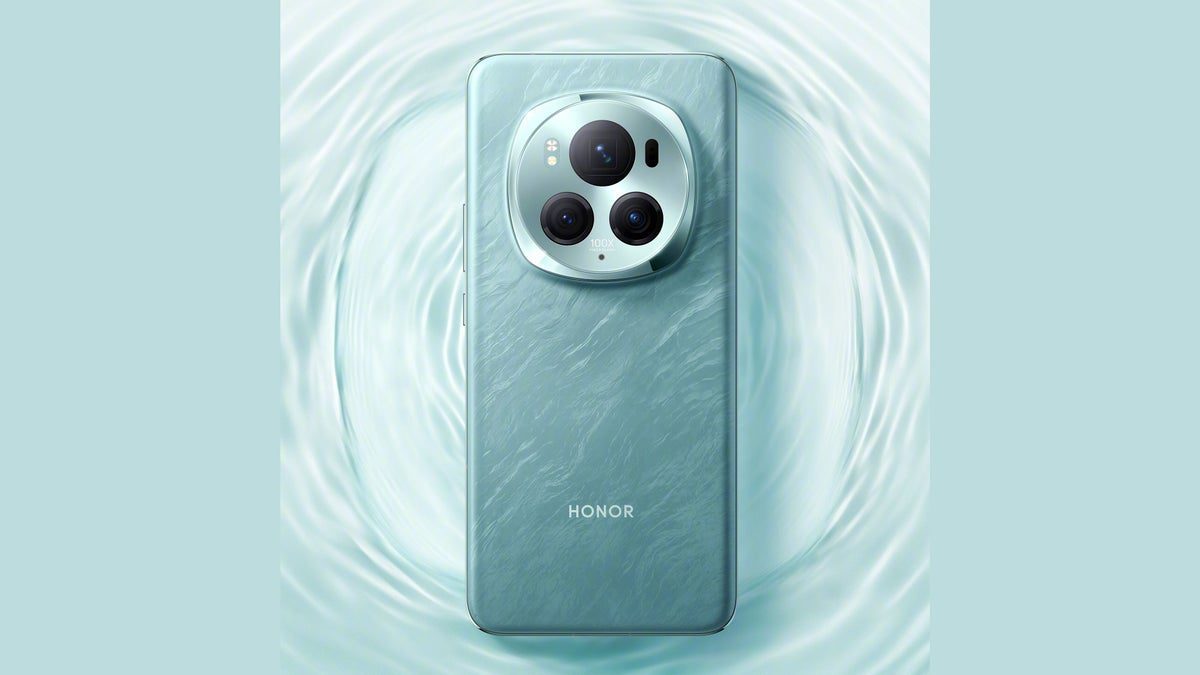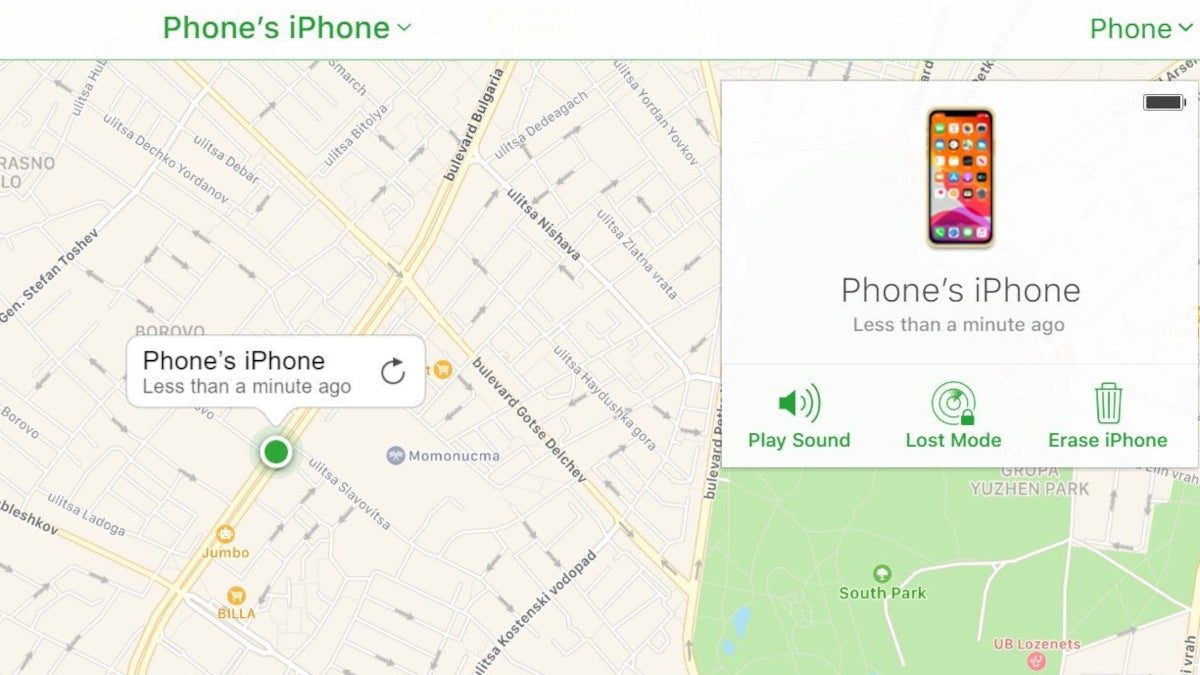Capturing the perfect screenshot from a video has often been a bit tricky, whether you’re using a desktop or mobile device. While traditional screenshotting tools were available, they often included unwanted menus and player controls in the final image. However, recent updates have made this process much smoother on desktop, with an Android solution potentially on the horizon.
On desktop, Google Chrome introduced a new feature that allows users to right-click on a video and select “Save Video Frame As…”. This option generates a clean .jpg of the entire frame without any cropping, making it easier to grab the perfect screenshot from videos.
The good news doesn’t stop there. Recent code updates suggest that saving video frames directly from YouTube on Android devices could soon become a reality. While details on the implementation are still scarce, it’s exciting to see these features in development for mobile users as well.
As we eagerly await these changes to roll out on Android, it’s safe to assume that this feature will seamlessly integrate into YouTube’s dedicated app. It may appear as an additional option within a video’s settings menu, alongside playback speed and video quality controls. While we don’t have any screenshots to confirm yet, it’s only a matter of time before capturing clean screenshots from videos becomes effortless for Android users too!