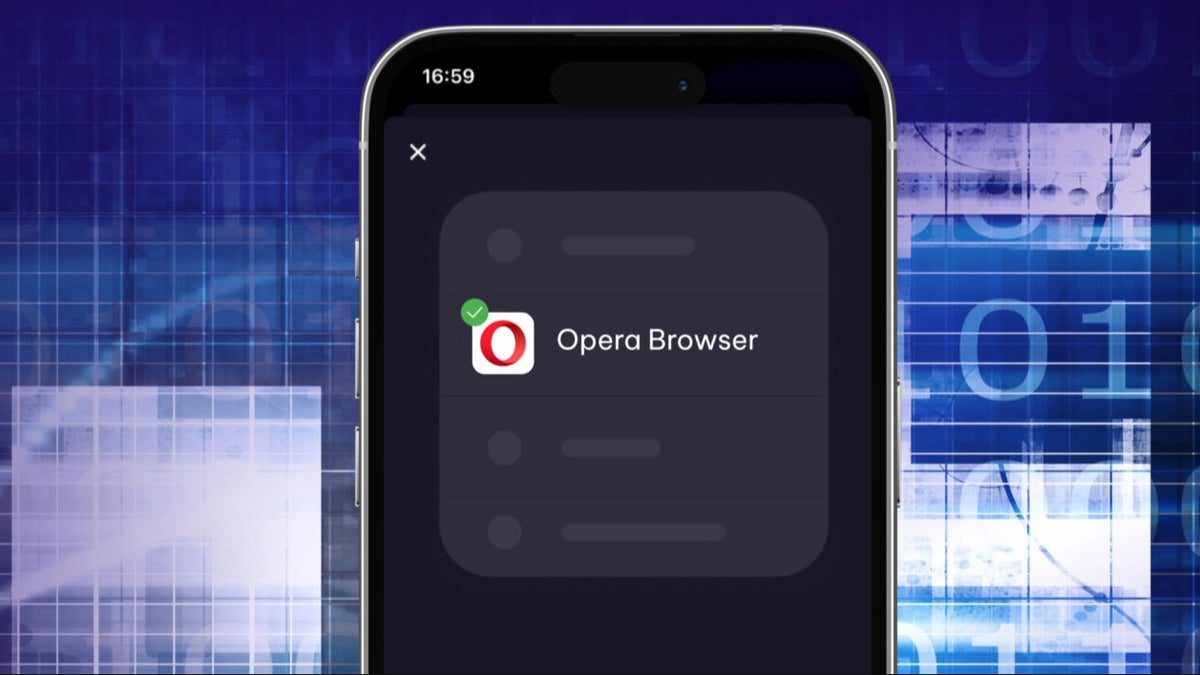Opera has been making big strides in the world of AI lately. Last year, the Norwegian company introduced Aria, its in-browser AI assistant, to all Android and iOS devices. Since then, Opera has been continually adding new features to enhance the user experience.
The newest feature allows Aria to summarize web pages on Android devices. This nifty tool condenses news articles, blog posts, and research papers into concise summaries that are easy to read on your screen. It’s a time-saving feature that helps you quickly grasp the main points of any text-based content.
To start using this feature, simply update your Opera browser for Android to the latest version and log in to your Opera account (or create one if you haven’t already). Then follow these simple steps:
– Go to any text-based web page.
– Tap the three dots at the top right corner of the Opera Android browser.
– Choose the “Summarize” option next to the Aria icon.
– A chat with Aria will appear, showing you a summary of the page.
Aria was launched last year and functions like a typical AI search assistant. It has a chatbot-like interface that provides answers to questions without having to search the web for them. With Aria by your side, browsing just got a whole lot easier and more efficient.