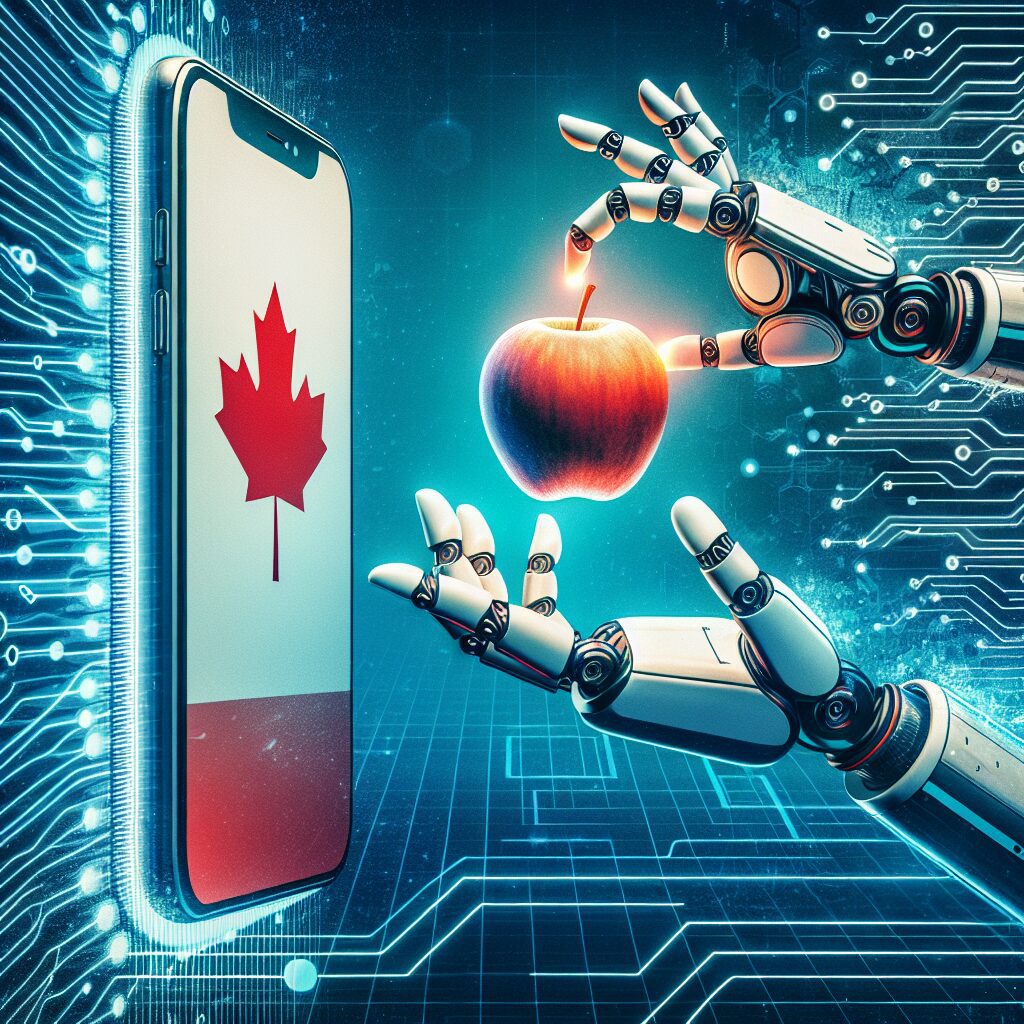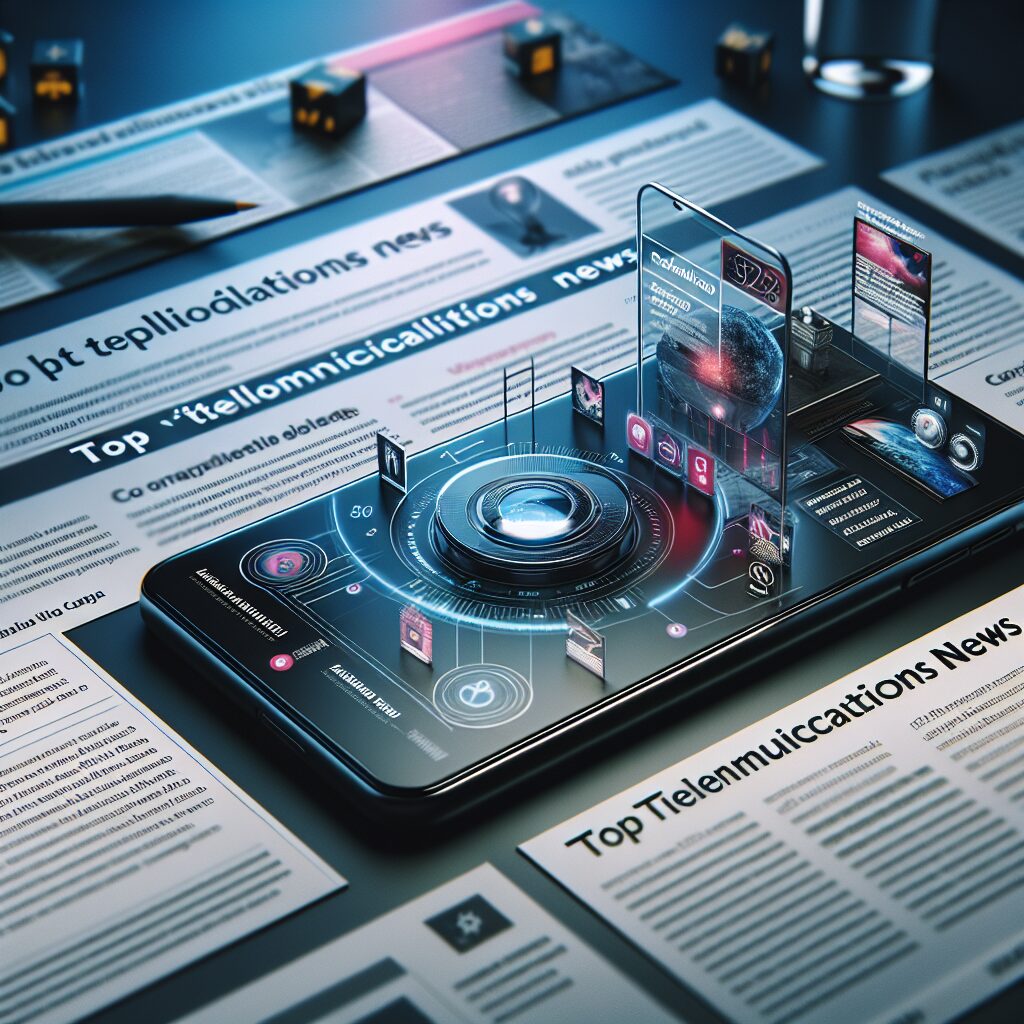Last summer, Google introduced a significant change to the Android wordmark by adopting a capital “A” instead of the previous lowercase version. Along with this update, Google also transformed the Android robot from a 2D “head only” design to a more dynamic 3D version of the mascot. Now, both Android and iOS users have the exciting opportunity to personalize their own Android mascot by choosing from a variety of clothes, accessories, props, and other items. Once you’ve customized your Android robot to your liking, you can easily share it with others online.
To make the Android mascot uniquely yours, simply visit the Android.com homepage or click on this link. On the right side of the screen, you’ll see the Android robot with tabs at the top labeled Material, Clothing, Accessories, and Props. By selecting any of these tabs, you’ll be presented with 20 different options for customizing your robot. Click on an option to see your robot image update in real-time.
For instance, if you want your Android mascot to rock out as a musician, head over to the Props tab and choose the guitar and amplifier option. Once you’re satisfied with how it looks, go to the Props tab again and tap on the check mark at the bottom of the screen. You’ll then be taken to a new page confirming that “Your Android Bot is ready,” showcasing your personalized creation. From there, you can download your customized Bot or create another one. Additionally, a QR code is available for easy sharing.
If you wish to add more customization options for your Android mascot, simply use the directional buttons to move between tabs or click directly on a specific tab with your mouse. Each tab offers unique items that can be combined to create your ideal Bot look. Since this customization tool is web-based, both Android and iOS users can enjoy experimenting with different designs.
Google strategically launched this customization feature in conjunction with MWC 2024 in Barcelona starting this Monday through Thursday. Stay tuned for updates on MWC by regularly checking in with Phones Canada’s blog for all the latest news and highlights from this event.