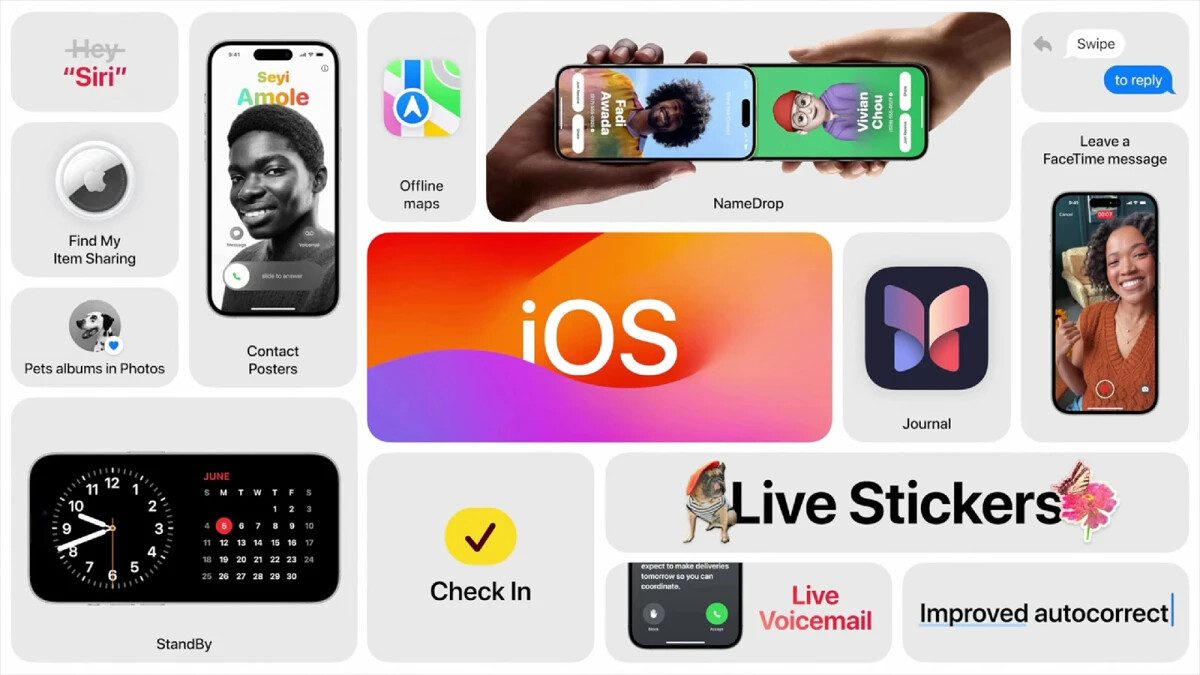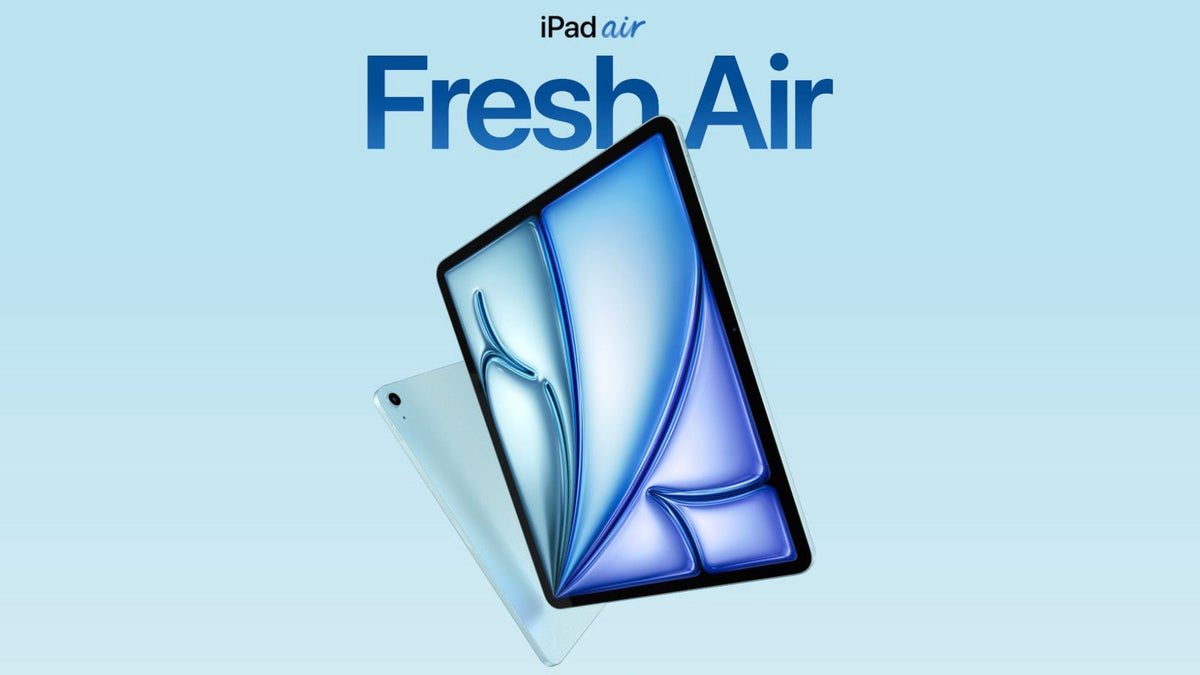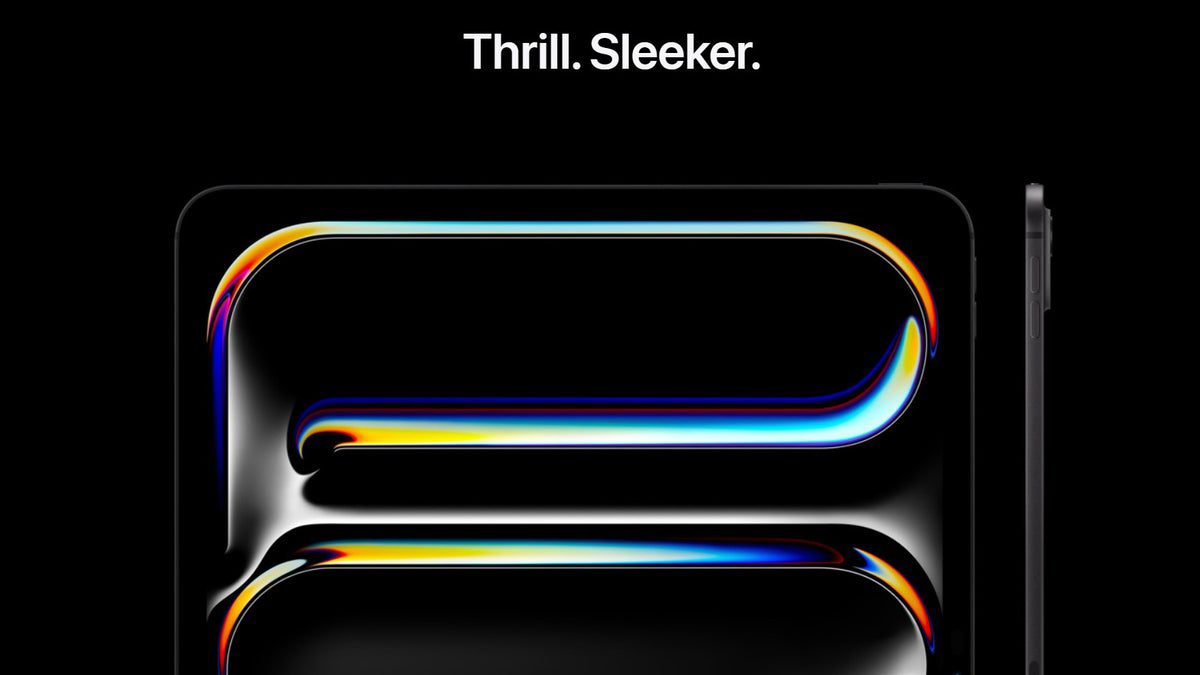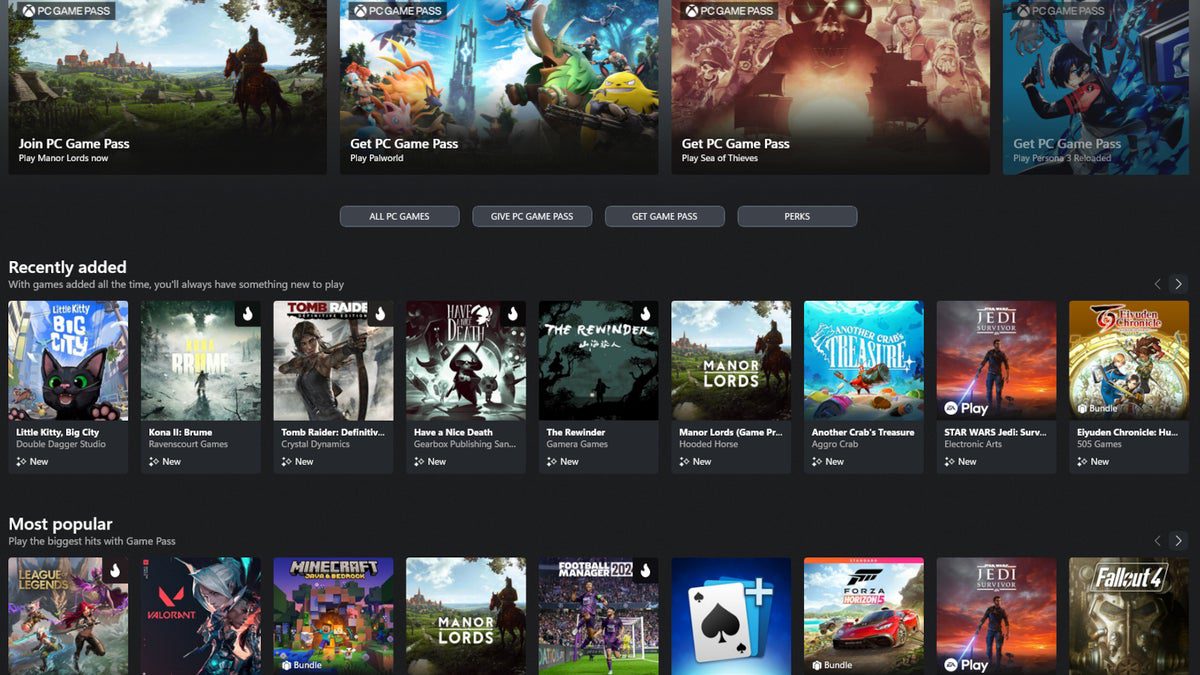Samsung has stepped up its game with the latest One UI 6.1 update, enhancing the photo editing experience on their devices with the innovative Generative Edit feature. But wait, there’s more! The Object Eraser tool in the Samsung Photo Editor app has received an exciting upgrade, making it even easier to remove unwanted objects from your images.
The new Magnetic Lasso option in version “v3.4.21.41” of the Photo Editor app is a game-changer. This feature allows you to draw a rough outline around the object you want to erase, and then it intelligently snaps to the edges for a precise selection without all the hassle of perfect outlining.
Previously, users had to choose between a tap-to-select feature that lacked precision and a manual outlining method that was challenging to execute on a smartphone screen. With Magnetic Lasso, Samsung has found the perfect balance between ease of use and meticulous control, delivering more satisfactory results than ever before.
To try out this enhanced editing experience, simply access the Object Eraser tool in the Edit > Tools menu of any image in your Gallery. The Magnetic Lasso feature is enabled by default but can be turned off if needed. While this version of the Samsung Photo Editor was initially available through APKMirror, it will soon be rolling out on the Galaxy Store, bringing cutting-edge photo editing capabilities right to your fingertips.
Get ready to take your mobile photo editing skills to the next level with Samsung’s Object Eraser and Magnetic Lasso features – your images will thank you!