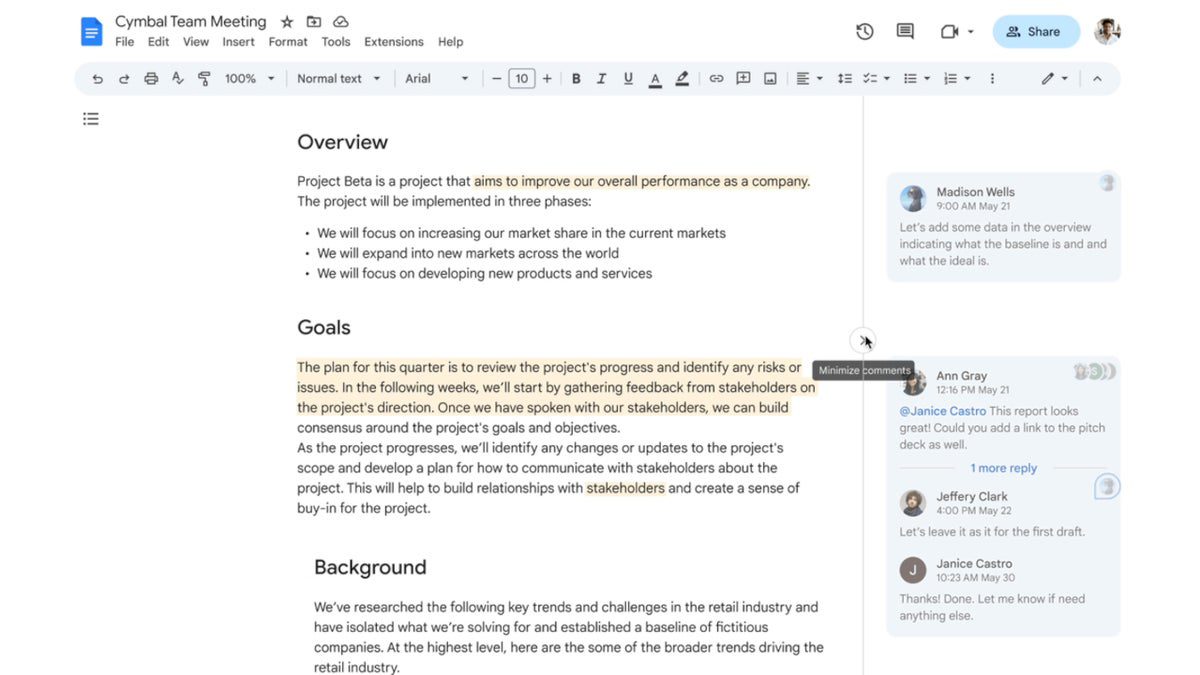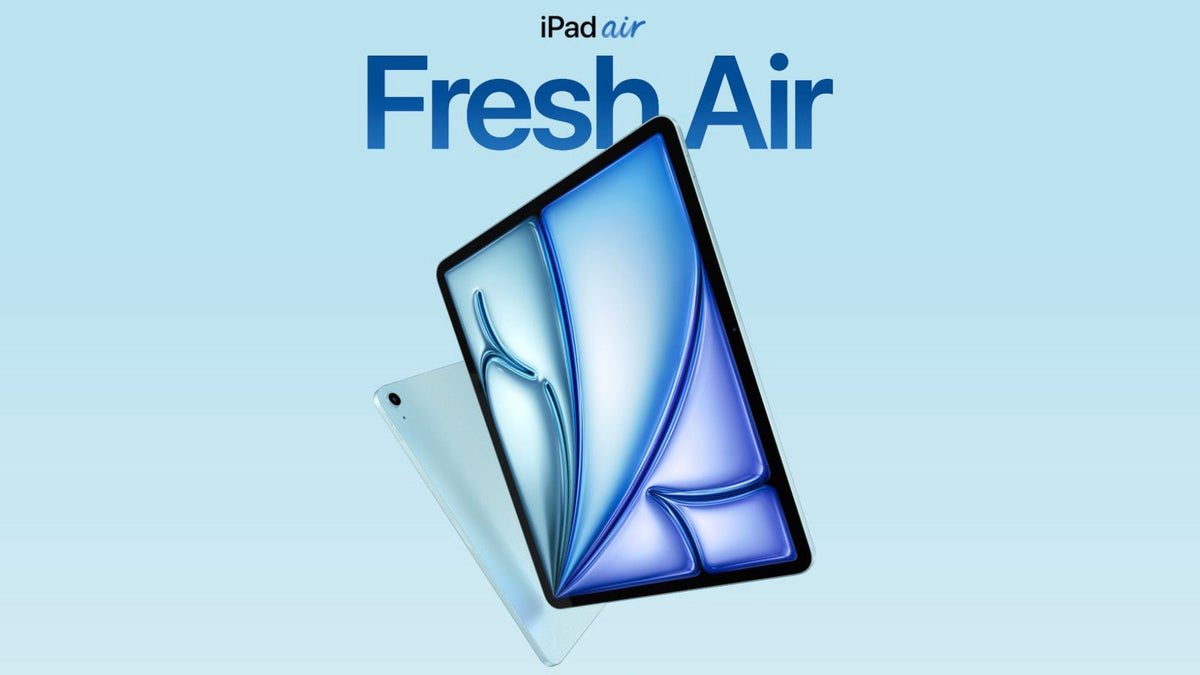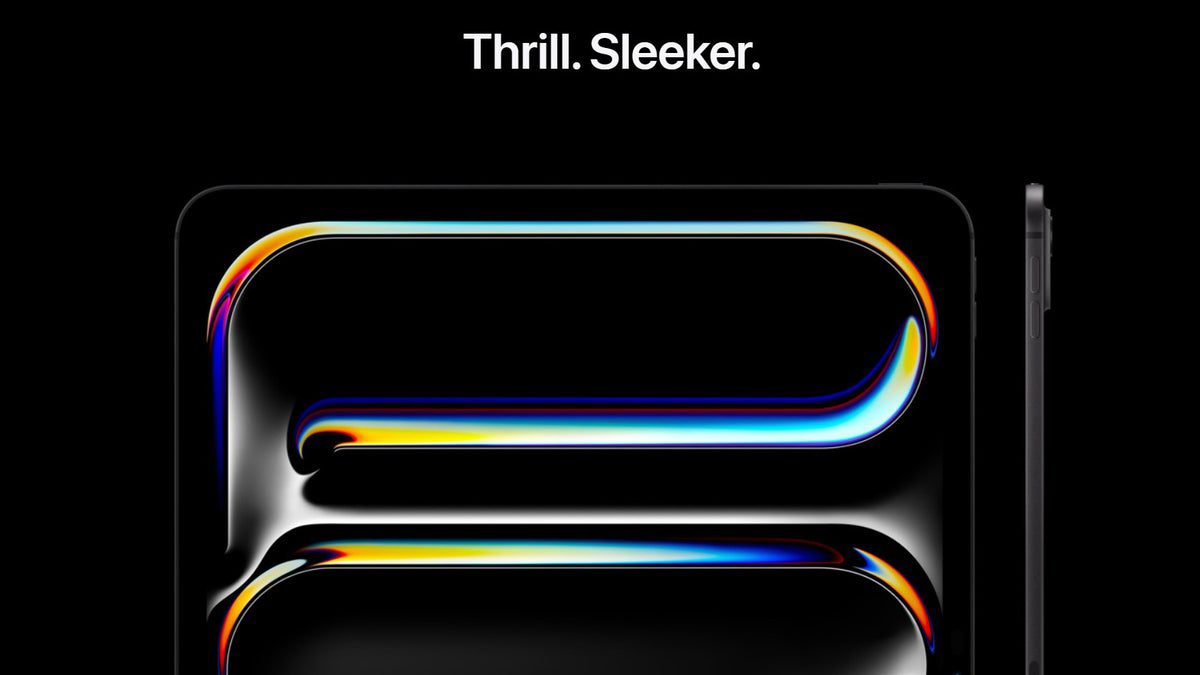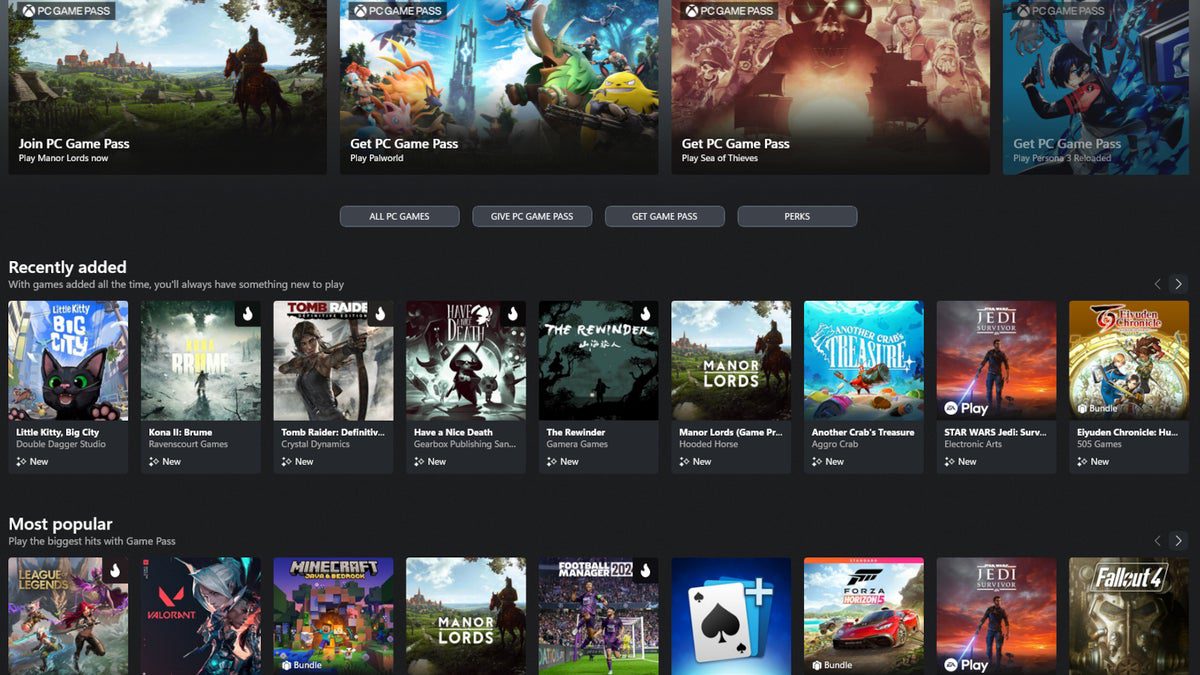Google is making some exciting changes to the comments sections of Docs, Sheets, and Slides that will enhance the user experience. Here are the key features that you can expect to see next month:
– New ways to interact with comments: With the “Show all comments” option, users can easily open a full-length view to navigate through multiple comments more efficiently.
– Updated search and filter functionality: Finding what you need will be easier than ever with improved search and filter capabilities. A curated “For you” list will also display all comments that require action.
– Expanded comments in Docs and Slides: Users will soon have the option to view comments next to the document or presentation content, making it simpler to review them alongside the work they’re doing.
– Minimize comments in Docs and Sheets: This feature will reduce comments to icons, providing a more focused view of the content in these apps. It also offers a quick preview with information about who is commenting.
– Hide comments: The ability to hide comments is another important feature coming next month for Docs, Sheets, and Slides.
These new features will be available to all Google Workspace customers, Google Workspace Individual subscribers, as well as users with personal Google accounts. The roll-out is expected to start on March 1 and should take about three days.
We’re excited about these upcoming changes and look forward to seeing how they enhance your experience with Google Docs, Sheets, and Slides! Stay tuned for more updates as we get closer to the release date.