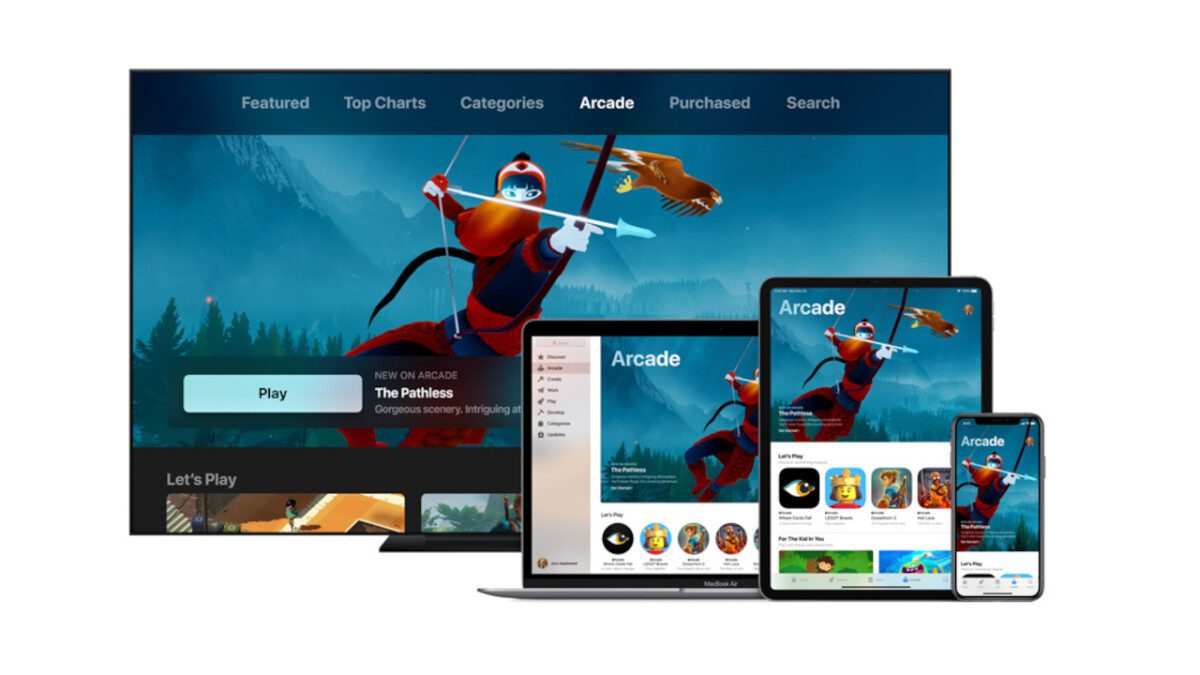YouTube TV has officially rolled out a new feature called “Last Channel Shortcut” to all subscribers after months of testing. This feature makes it easier for users to switch between channels with just a simple long-press of the Select/OK button on their remote. Here’s a step-by-step guide on how to use this new functionality:
– Open the YouTube TV app on your TV
– Play any video
– Choose and play another video
– Long-press (press-and-hold) the OK/Select button on your remote while watching the second video
– You’ll be taken back to the last channel or video that you were watching
The Last Channel Shortcut feature works across all content types, including Live, DVR, and VOD. If you’re a YouTube TV subscriber, you should already have access to this new feature.
This update comes after YouTube TV has been testing the Last Channel Shortcut for some time now, gradually rolling it out to various platforms like mobile and Roku devices. It’s a welcome addition for users who want an easier way to navigate through their favorite channels and videos.
It’s important to note that this new feature should enhance the overall user experience, allowing for seamless transitions between different types of content. We hope that this addition will not face any issues like the temporary removal of the “1080p enhanced” feature in the past.
Stay tuned for more updates and features from YouTube TV as they continue to improve their streaming service for subscribers.