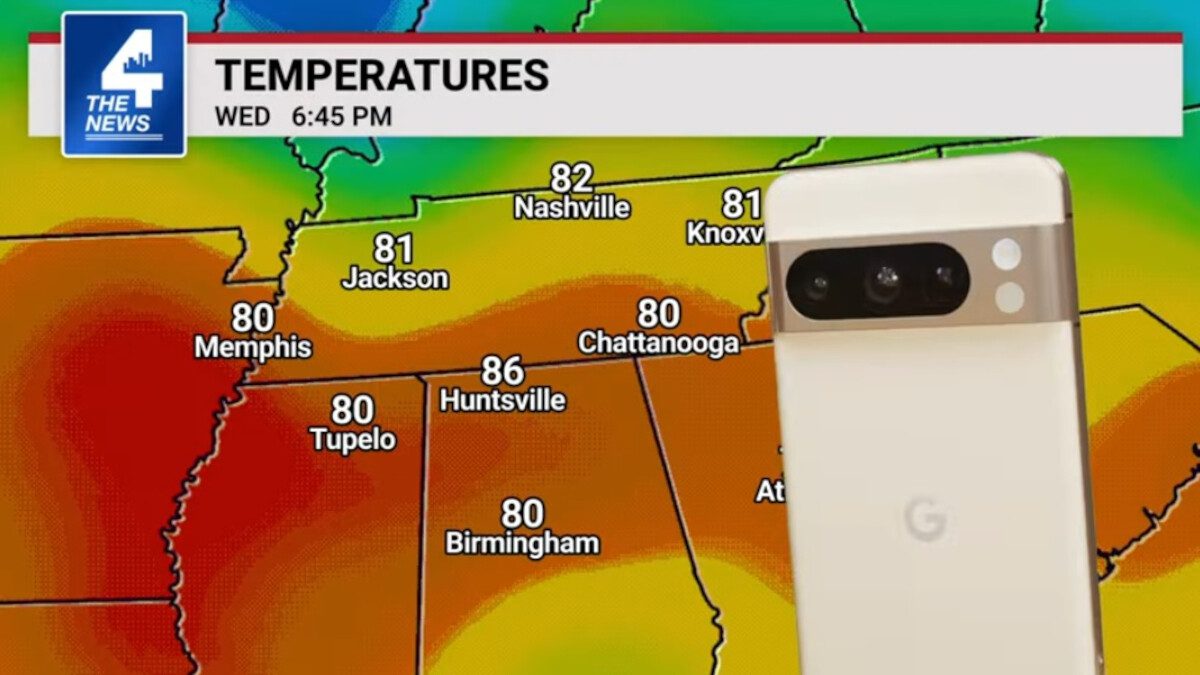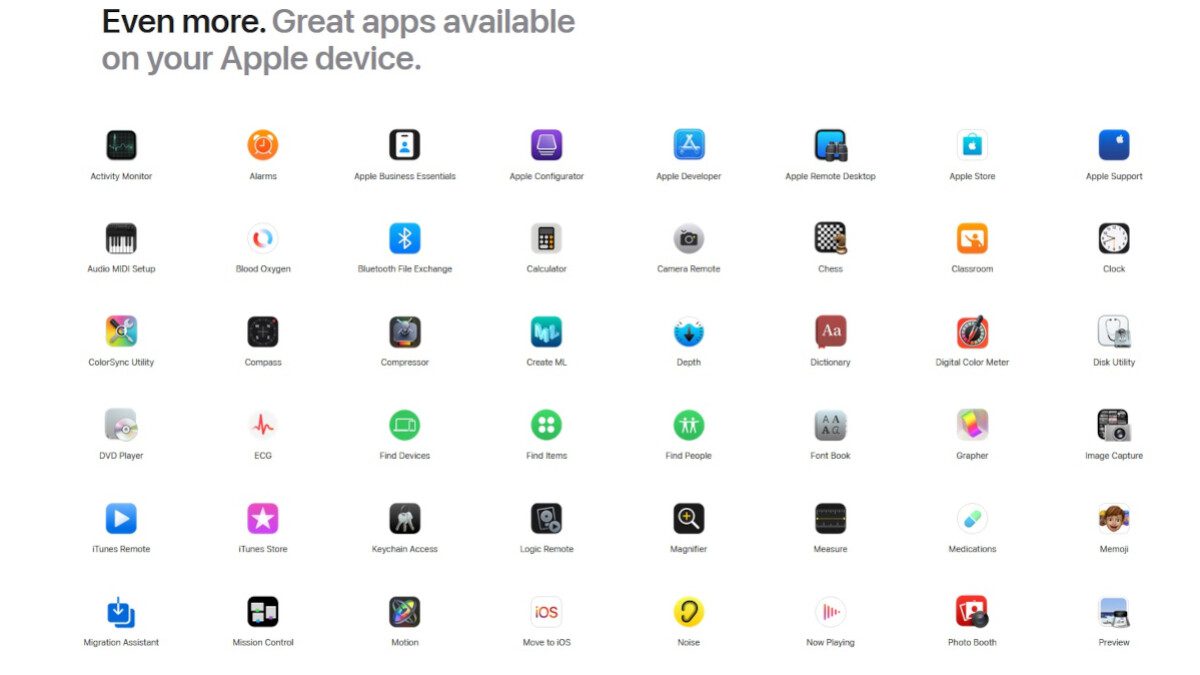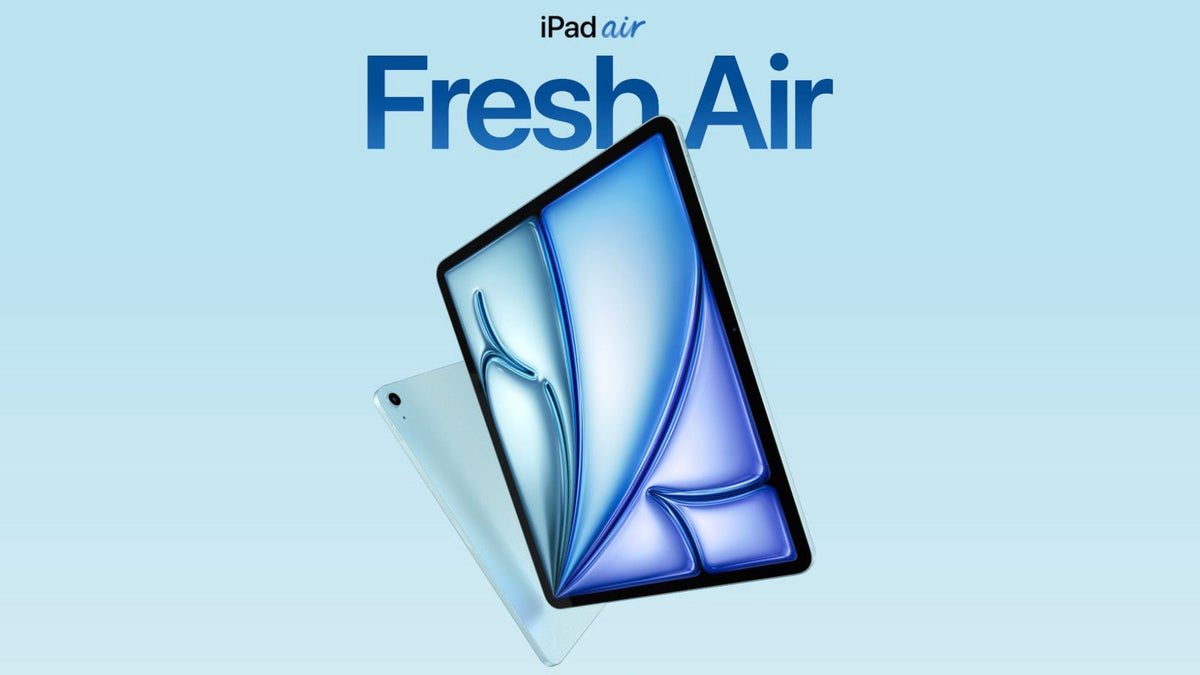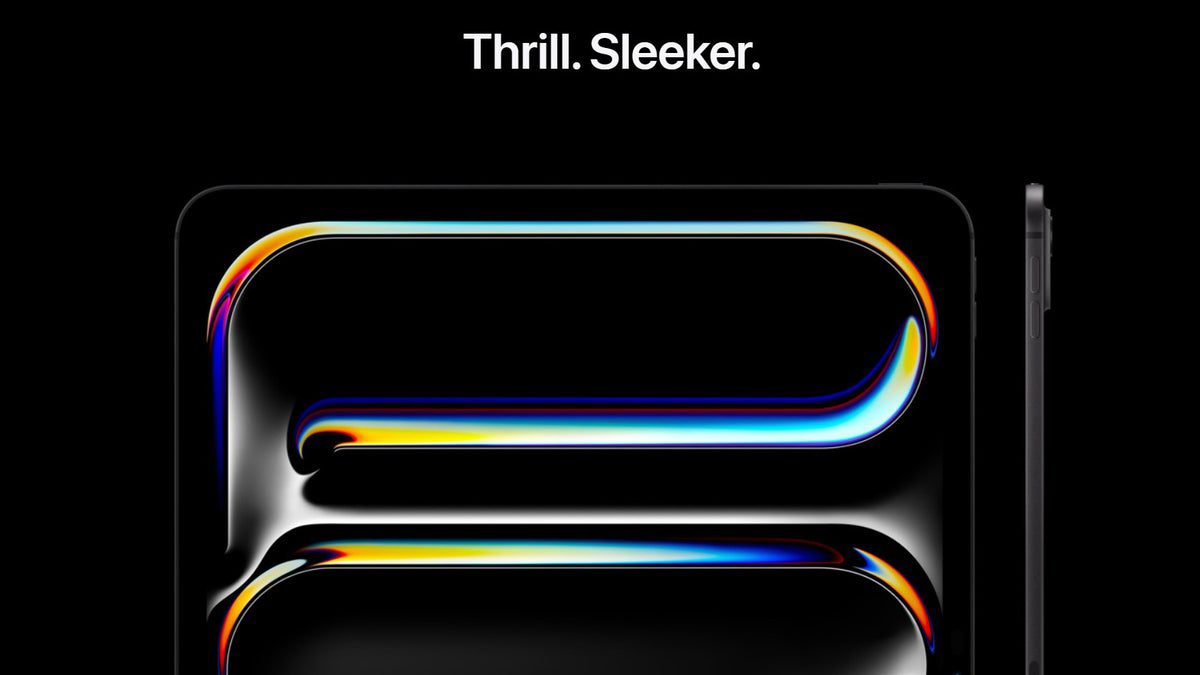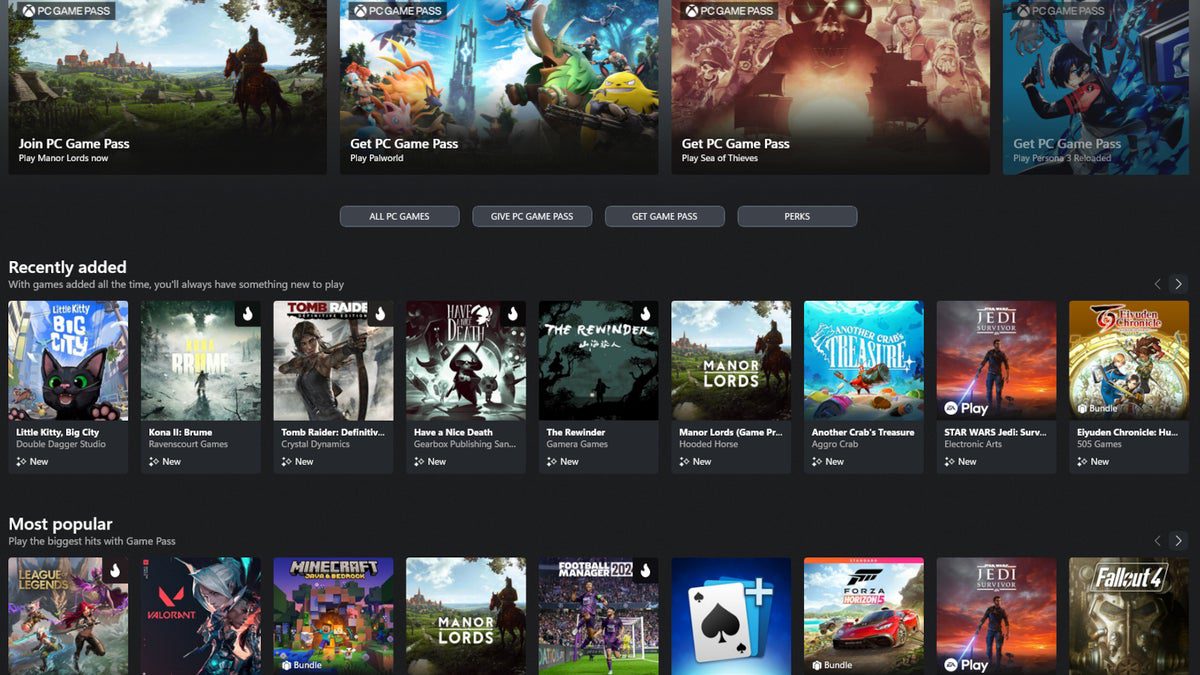The latest Android 14 QPR3 Beta 2 update for the Google Pixel 8 series has quietly addressed one of the devices’ biggest weaknesses. Users can now mirror their phone screens to an external display using a USB-C cable, thanks to the enabled DisplayPort Alternate Mode.
According to reports from Android Authority, Google made this change in the recent update, allowing users to see a “mirror display” option when connecting a compatible USB-C cable or adapter. This feature simplifies video signal transmission through the USB-C port, enhancing connectivity for laptops and mobile devices.
Previously, Pixel phones did not support DisplayPort Alternate Mode, requiring a special DisplayLink adapter for external display connections. However, with the Pixel 8 and Pixel 8 Pro, Google reintroduced this capability at a hardware level. Users no longer need root access to enable it, as the Android 14 QPR3 Beta 2 now automatically prompts users when connecting a compatible USB-C cable.
While this new feature is exciting, there are some caveats to consider:
– The basic screen mirroring feature does not offer a desktop-like experience like Samsung’s DeX.
– Google is rumored to be working on a more polished desktop mode that may debut with Android 15.
– It is uncertain whether future updates will restrict this display output feature or if Google has intentionally enabled it ahead of its revamped desktop mode release.
The addition of screen mirroring on the Pixel 8 series hints at Google’s desktop ambitions and brings stock Android closer to rival offerings like Samsung DeX. As we wait for official announcements, users can enjoy enhanced connectivity and flexibility with their Pixel devices.