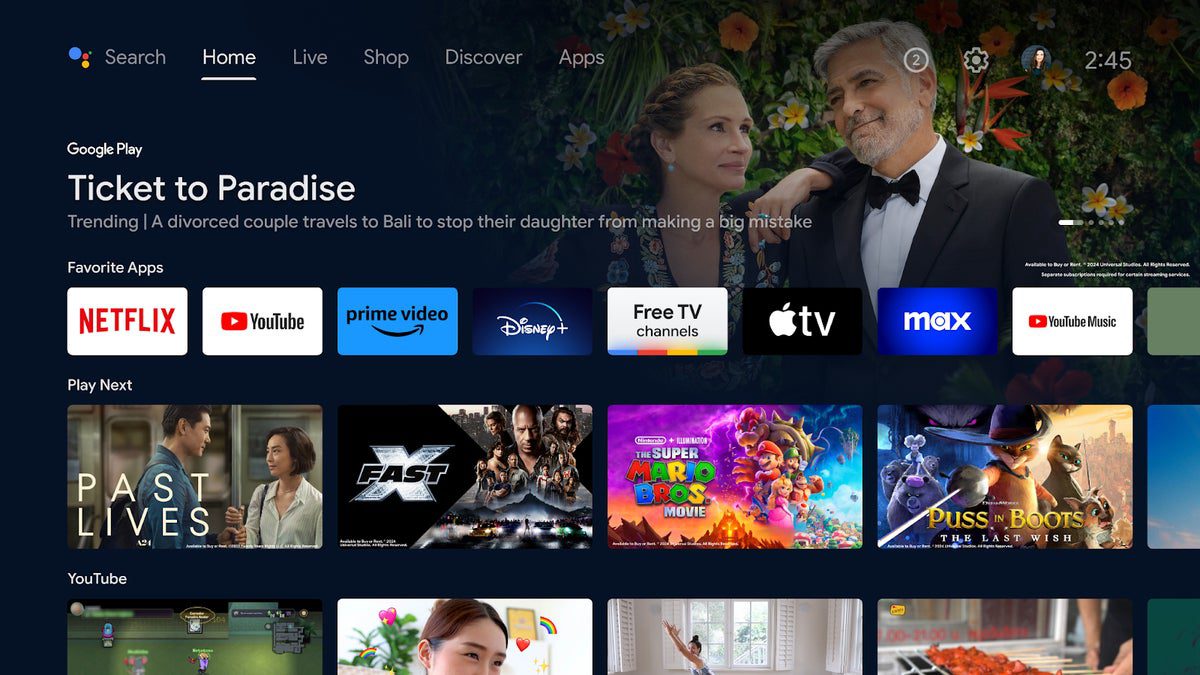iPhone users need to install iOS 17.3 immediately. The update includes the Stolen Device Protection feature, which makes it harder for someone to access your financial apps and personal data by getting your passcode and turning your iPhone into their own. Additionally, the Collaborative Apple Music Playlist feature allows friends to help create a playlist on your iPhone that they can edit and re-order at their discretion.
The update also allows AirPlay to stream content to the television set in certain hotel rooms. Furthermore, iOS 17.3 patches 16 serious vulnerabilities, so it’s important to install the update as soon as possible. To do so, go to Settings > General > Software Update and follow the directions.
Several users have reported having trouble installing the update. One Redditor suggested going to Settings > General > iPhone Storage, clearing the iOS 17.3 update from the list of apps, and then force restarting your iPhone. After rebooting, try to install the update again by going to General > Software Update. It is important to avoid interruptions to your internet connection while downloading the update, as this can cause installation issues.
For any issues you may encounter with the software update, the suggested workaround has proven to be effective for some users in the past.