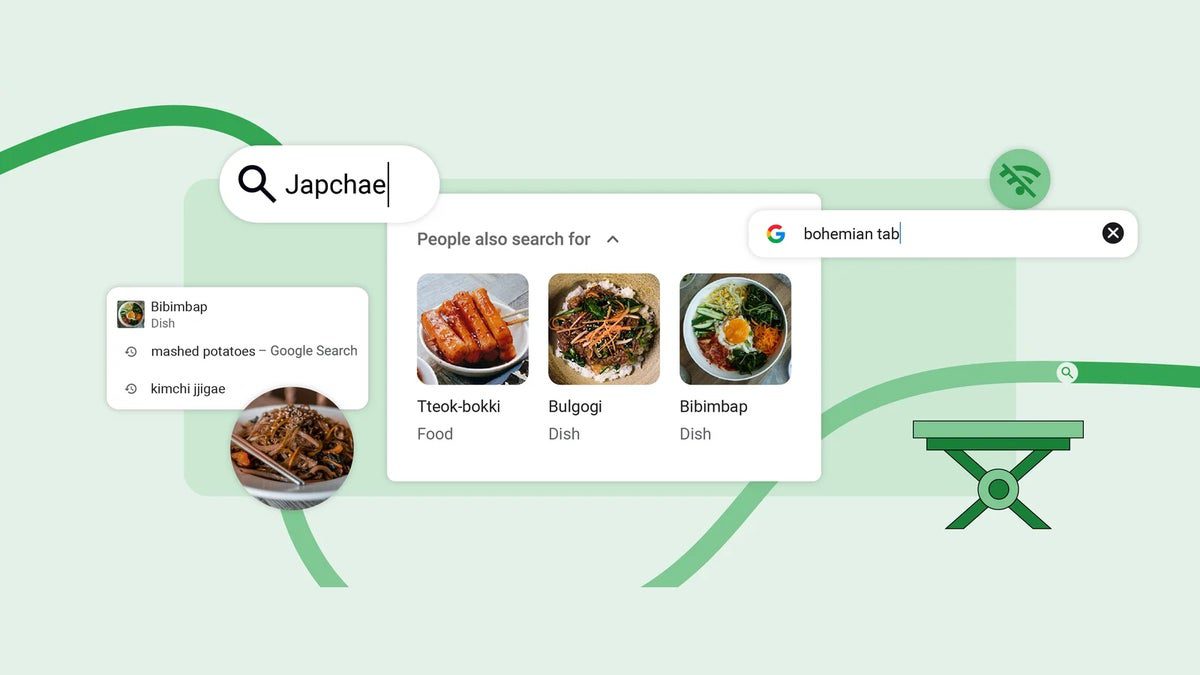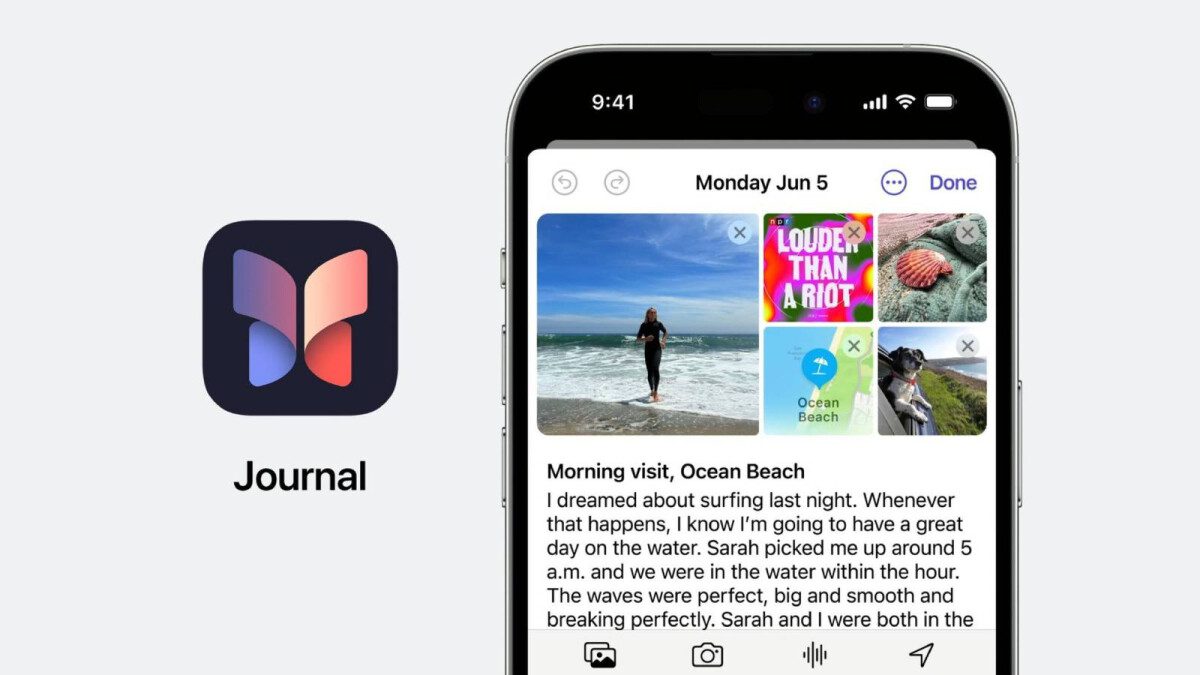Are you ready to unlock a hidden gem on your iPhone without downloading a single app? Visual Look Up is here to revolutionize the way you explore the world around you. This nifty feature allows you to discover plant species, food recipes, and much more with just a few taps on your phone.
Here’s a quick guide on how to make the most of Visual Look Up:
– Capture a photo of the object you want to learn about.
– Open the photo in your Camera Roll or Photos app and look for the information icon.
– If the icon has two stars, your phone has identified the object and is ready to provide information.
– Tap on the starred icon to access detailed information and search for more details.
– Click “Look Up” to discover similar images and additional information about the object.
Visual Look Up goes beyond identifying plants and food. Whether you’re intrigued by a painting or a book, this feature can provide valuable insights. Simply snap a photo and let Visual Look Up do the rest.
If Visual Look Up isn’t working as expected, there could be a few reasons:
1. Ensure that Visual Look Up is enabled in your settings. Check under “Siri & Search” to make sure it’s toggled on.
2. Keep in mind that Visual Look Up is still evolving, so it may not always identify objects accurately. You can report any issues for future improvements.
3. Note that Visual Look Up is currently available in select languages only, so it may not be accessible in all regions.
Stay tuned for updates as Visual Look Up continues to enhance your iPhone experience. Ready to explore the world around you like never before? Give Visual Look Up a try today!